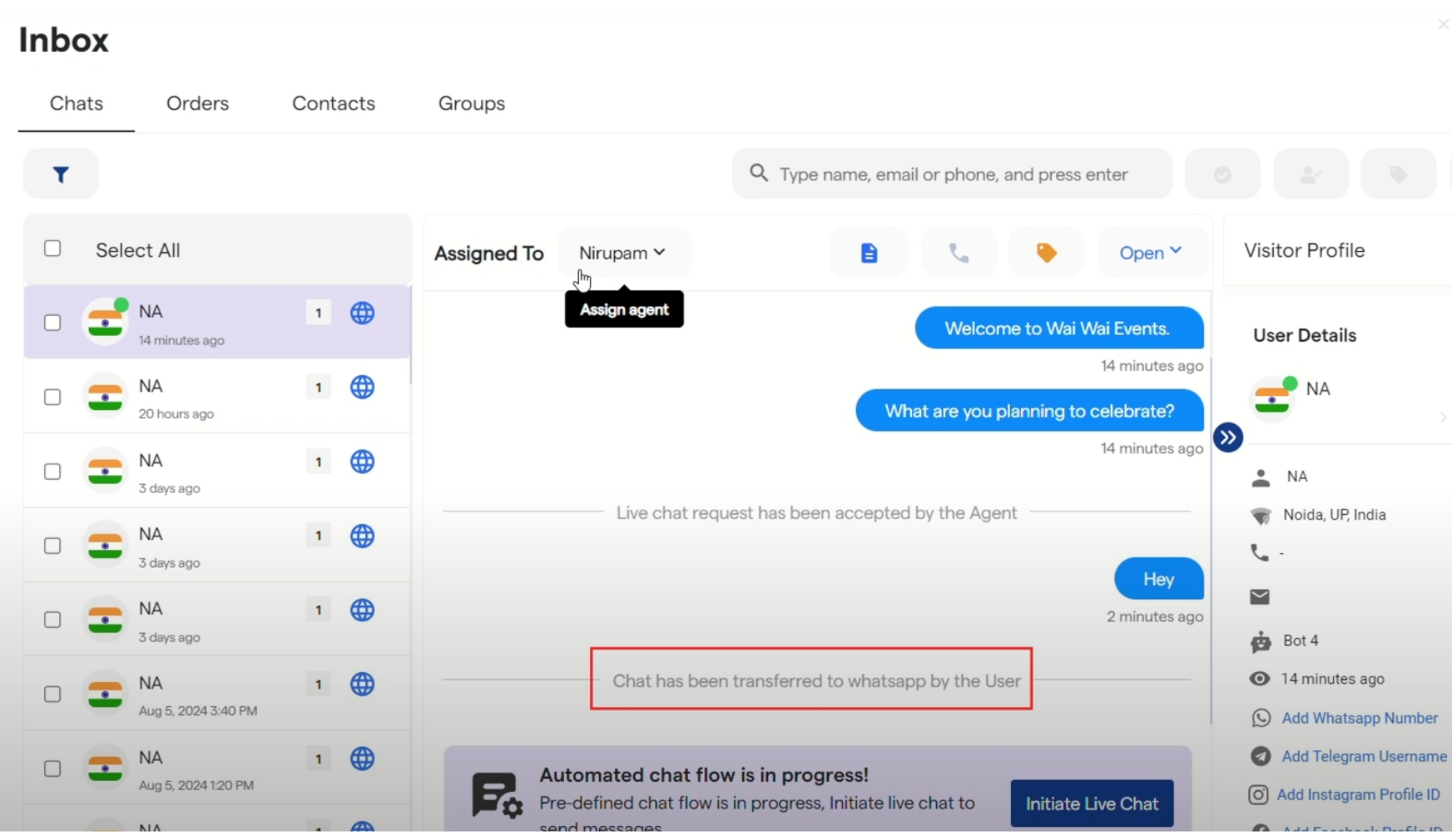Chat Transfer to Whatsapp
- Click on bots and select a website bot.
- Click on “Website Chatbot Settings”.
- Click on “Chat Window”.
-
You can toggle ON/OFF “Enable Transfer to WhatsApp” button. Once switched ON, user can select to transfer chat to whatsapp.
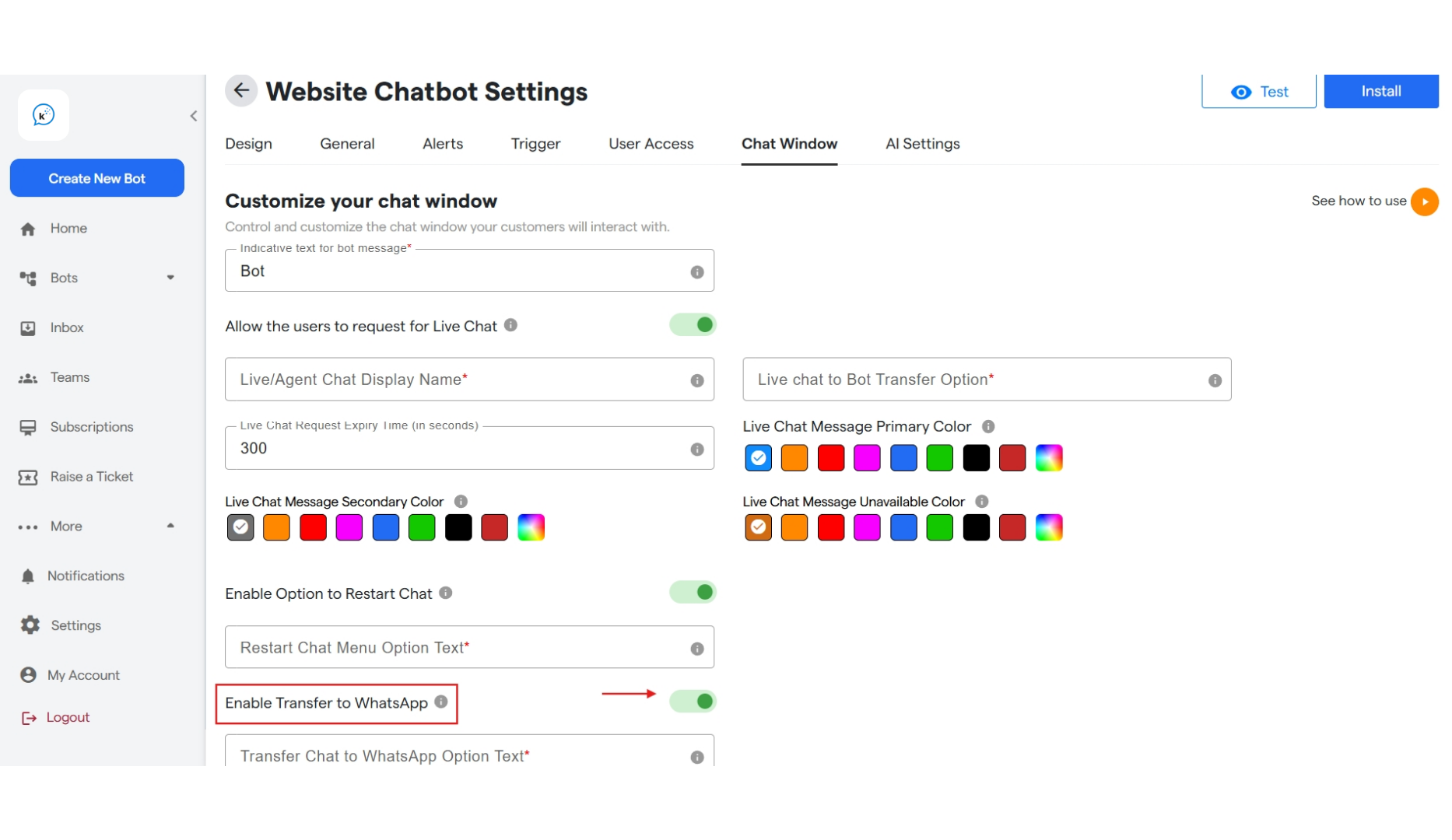
-
Now while chatting with a Website bot, user can click on three dots and select “Transfer to Whatsapp”. As shown below
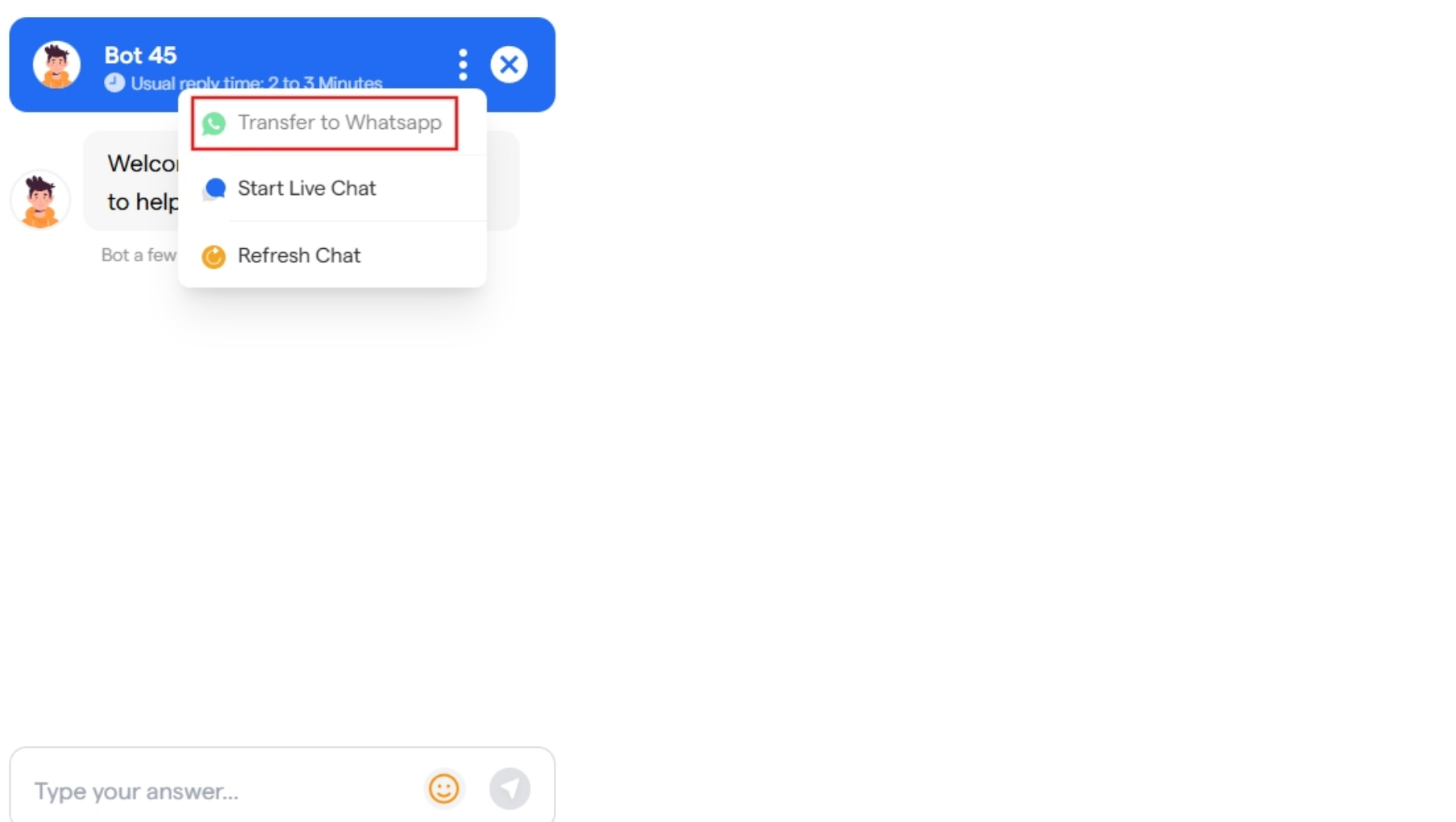
-
In the Inbox, a message will be shown indicating that chat has been transferred to whatsapp by the user.