Introduction
Created your chatbot? As you explore subscriptions, you might have some questions. Here’s the guide to help you navigate the process smoothly.- Why Choose a Subscription Plan?
- How to Upgrade Your Plan?
- Key Factors to Consider When Comparing Plans
- Steps to Downgrade or Cancel Your Plan
Why Choose a Subscription Plan?
When you create your first chatbot, Convertalk provides the Baby Plan, which includes:- Creation of one chatbot
- 1,000 platform messages per month
- 100 WhatsApp conversations per month (if you have created a WhatsApp chatbot)
- And many more features
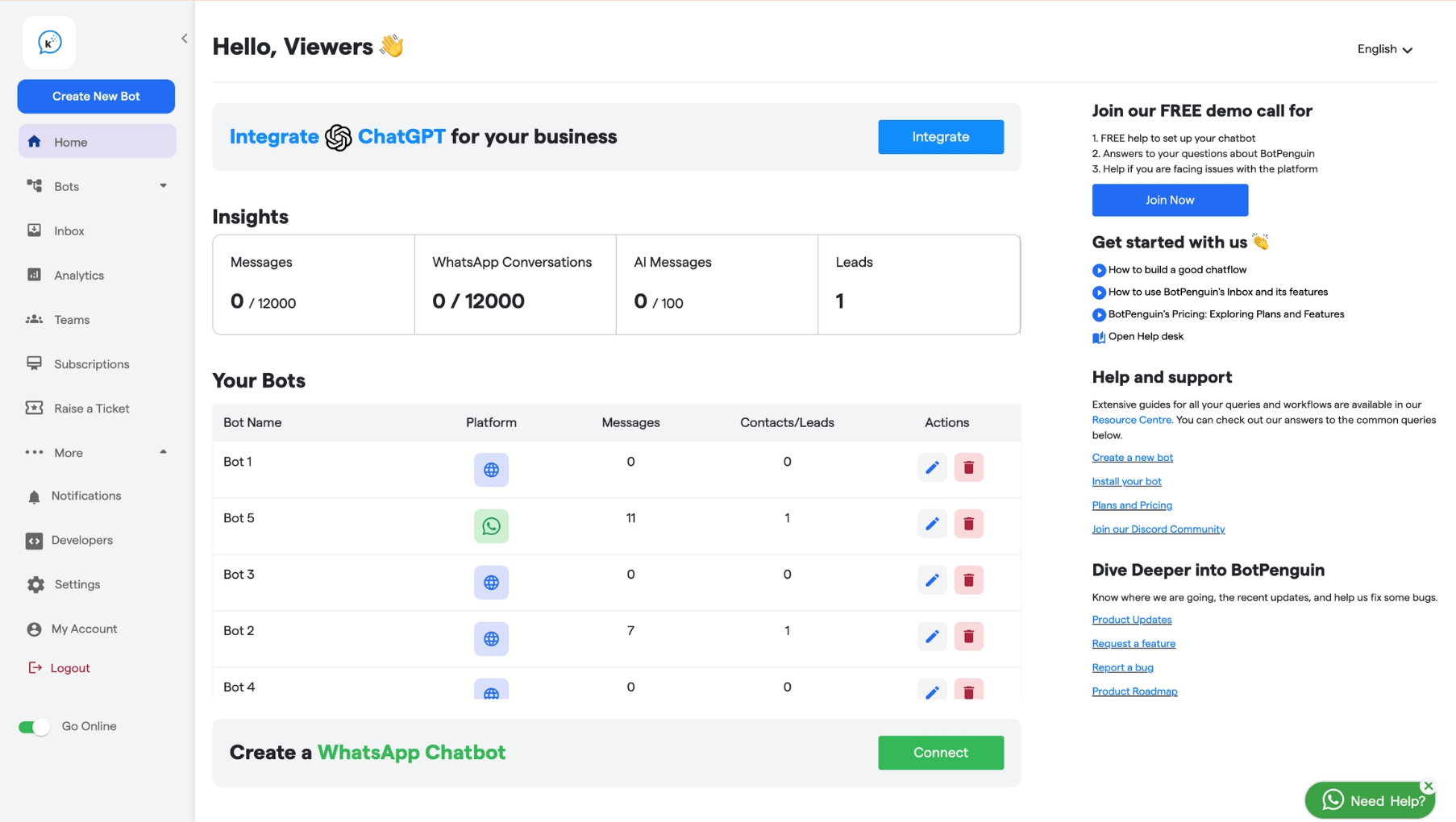
- Create New Bot: Start creating your new chatbot by clicking on “Create New Bot”
- Subscription: You can manage and upgrade your current plan by clicking on either “Subscription” .
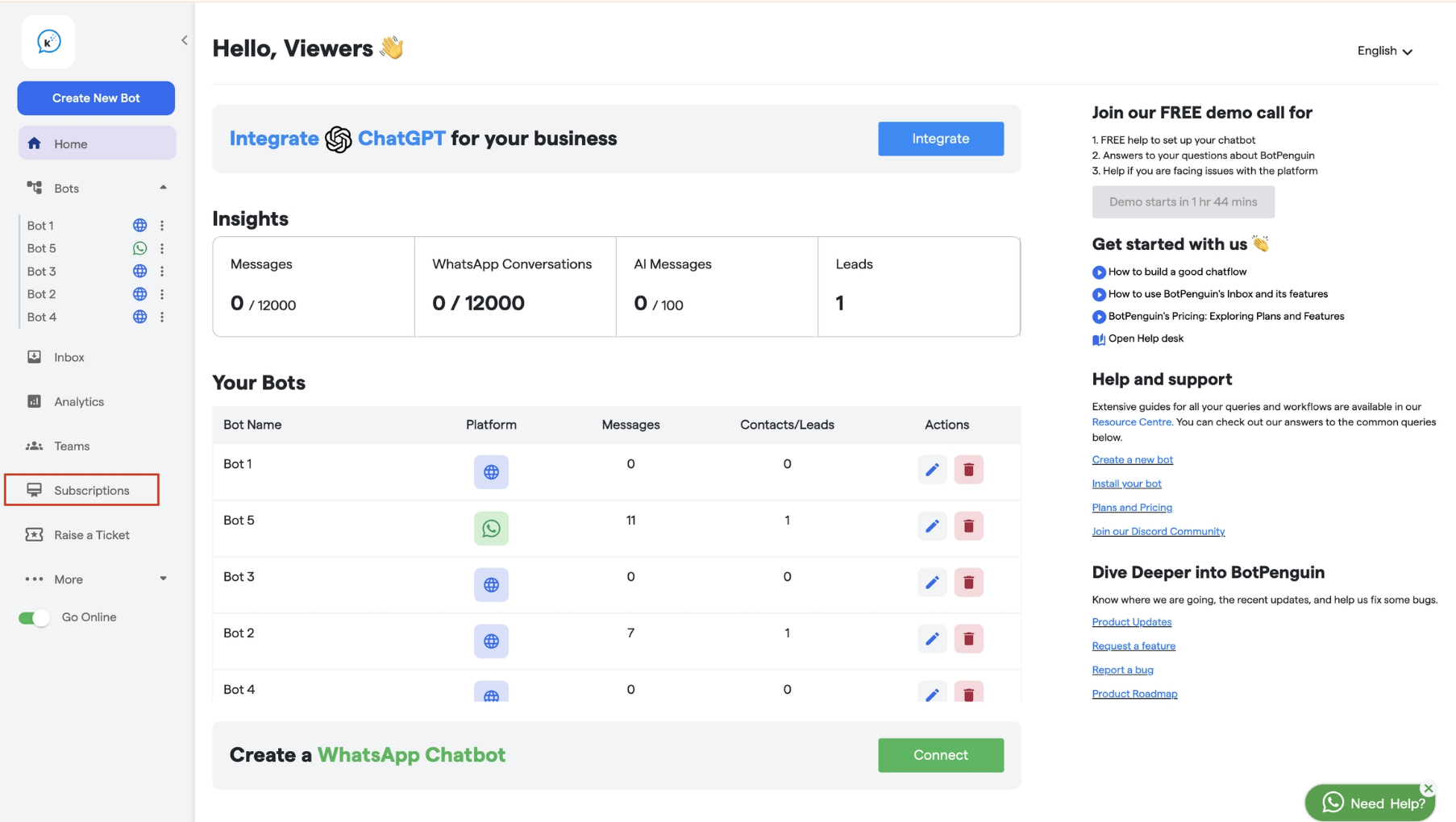
Plan
In the “Plan” panel, you can view, Upgrade and Downgrade your existing plan.
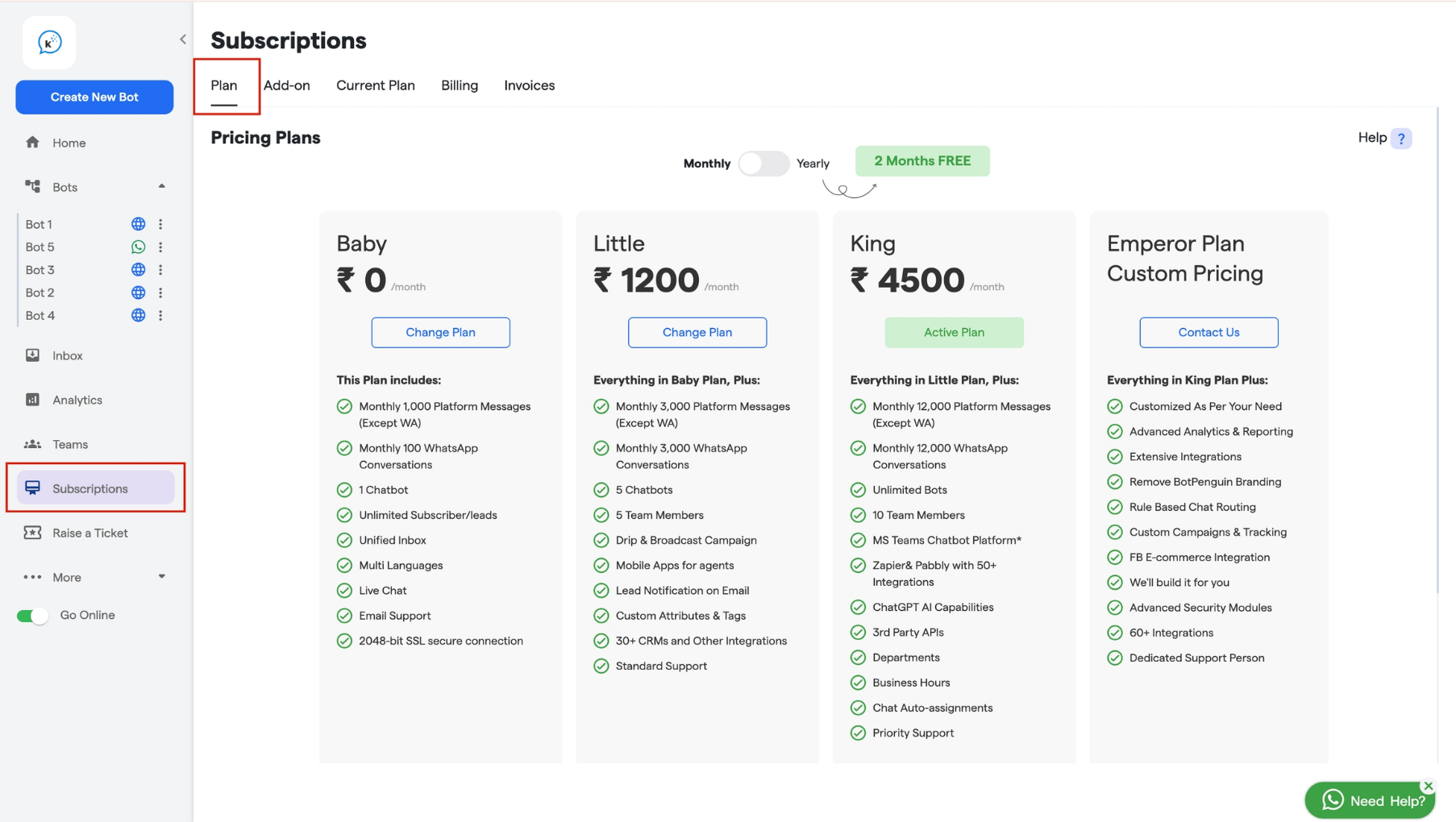
- Baby Plan
- Little Plan
- King Plan
-
Emperor Plan (customizable)
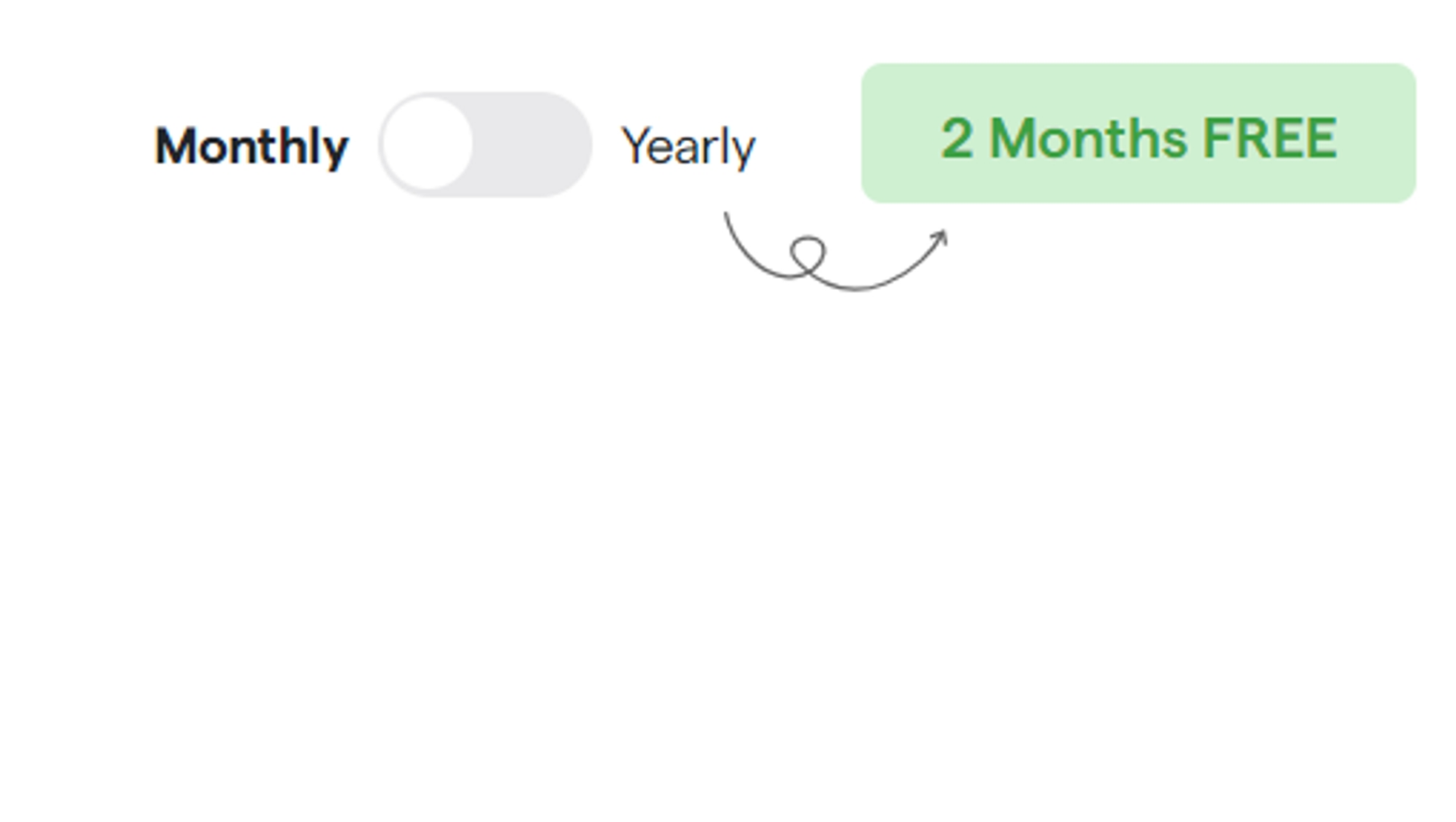
Key Factors to Consider When Comparing Plans
- No. of Bots: Maximum number of bots you can create. For example, if you have taken the Little Plan, the maximum bot limit is five, so you cannot create more than five bots.
- No. of Websites/ WhatsApp numbers/ Telegram numbers/ Facebook messengers/ MS teams: These are the maximum number of bots you can create on any platform.
- Create Support Team for Live chat: It is the maximum number of team members you can onboard on Convertalk platform.
- Subscribers/ Leads: Maximum number of new customers you will acquire from your chatbot.
- Conversation History: Maximum duration you can view your chatbot’s history.
- AI Chatbot Features: You can have ChatGPT integration, train your chatbot, get a data storage limit, and access many more features depending on your plan.
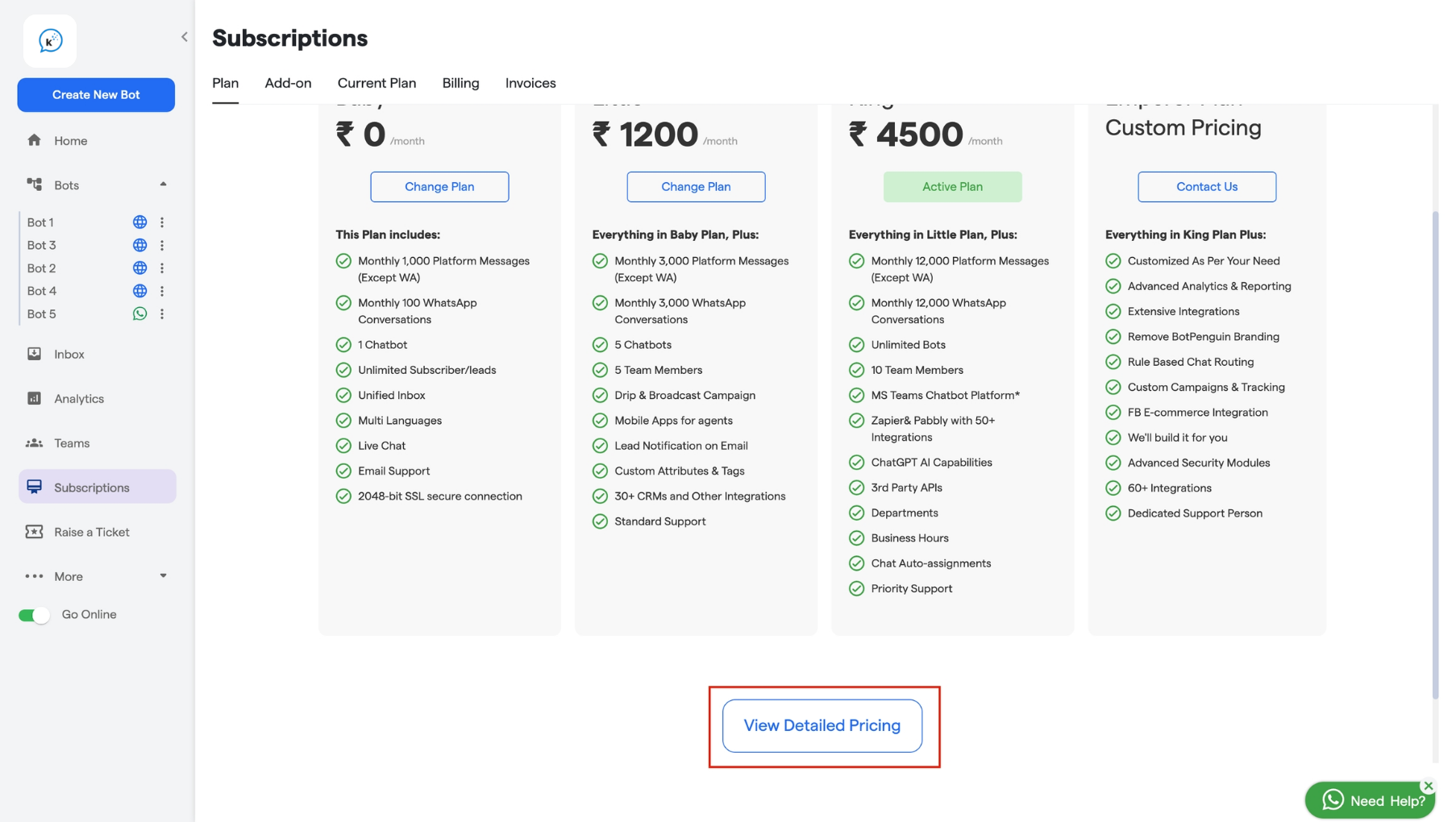
Upgrading your Plan
Click on “Upgrade Plan” for your selected plan.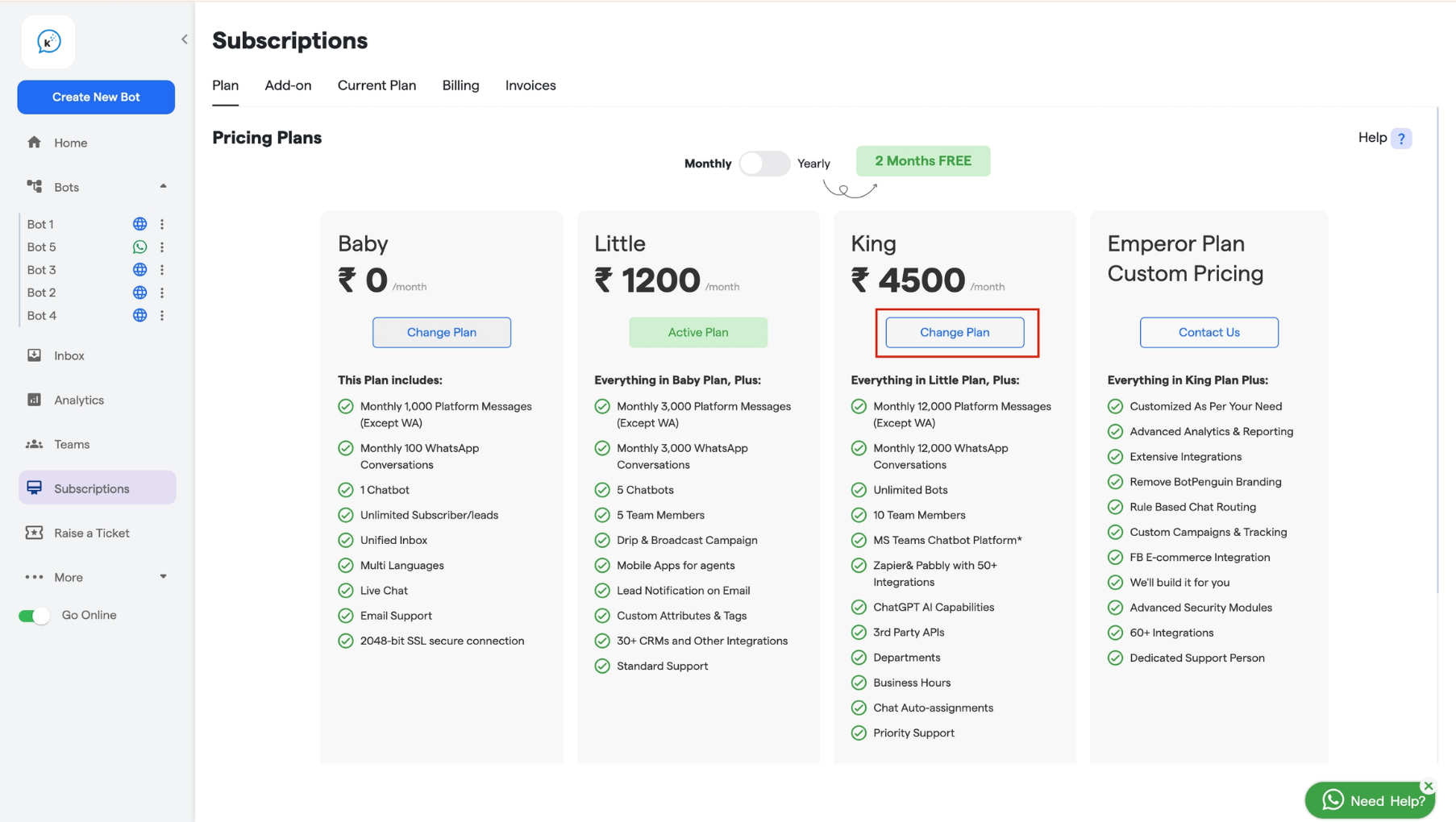
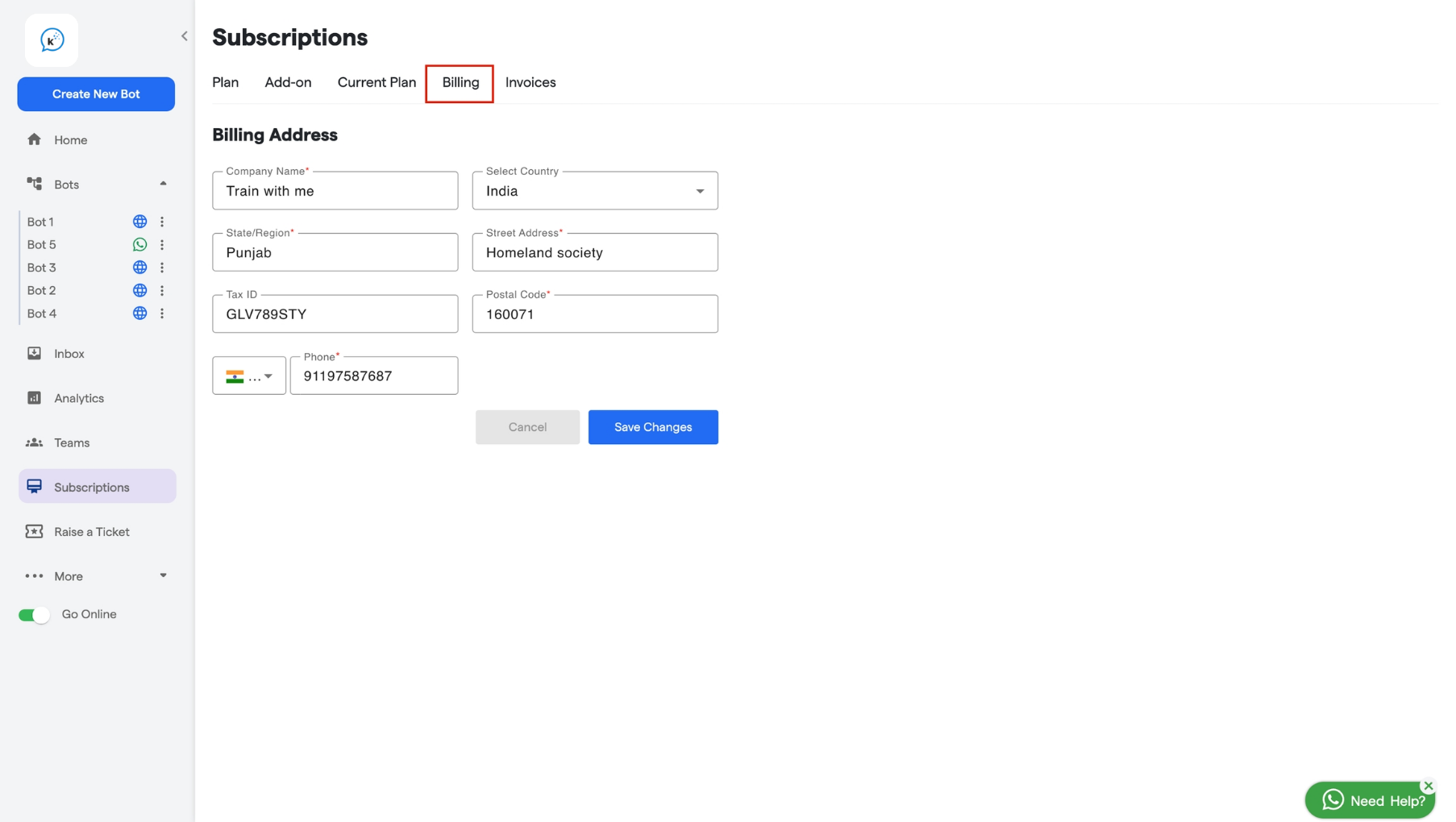
Add-on
Enhance your experience with add-on features, increasing messages and conversations based on your needs.-
To access the Add-on feature, click on the “Add-on” panel
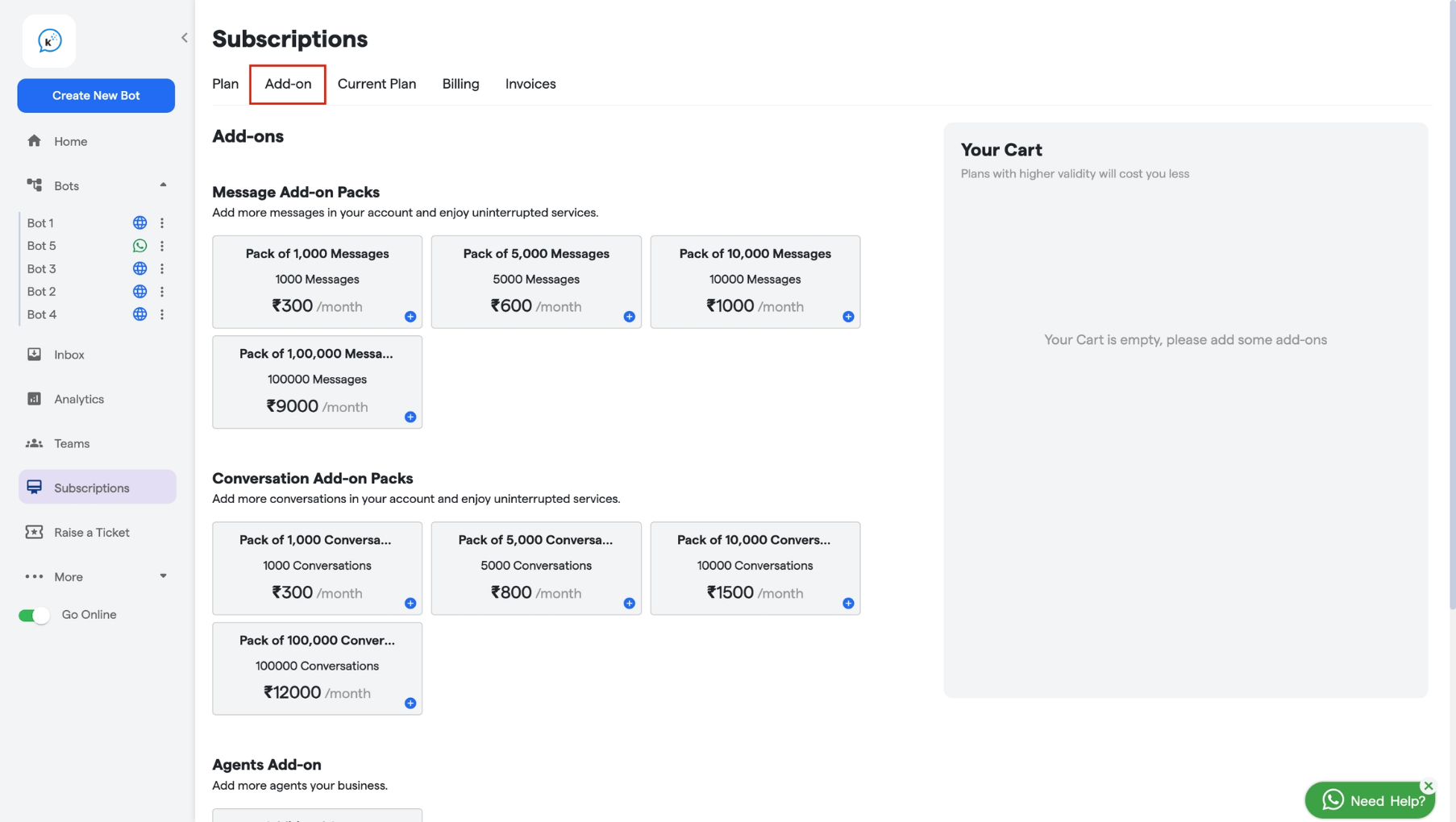
- Select the options that best meet your requirements.
Current Subscription
Check your current subscriptions from thesubscriptions panel. You can access the same by clicking on the Subscriptions in the left side menu bar and then selecting the Subscriptions tab in the top menu bar as shown in the image below. Here you can see all of your current subscription details.
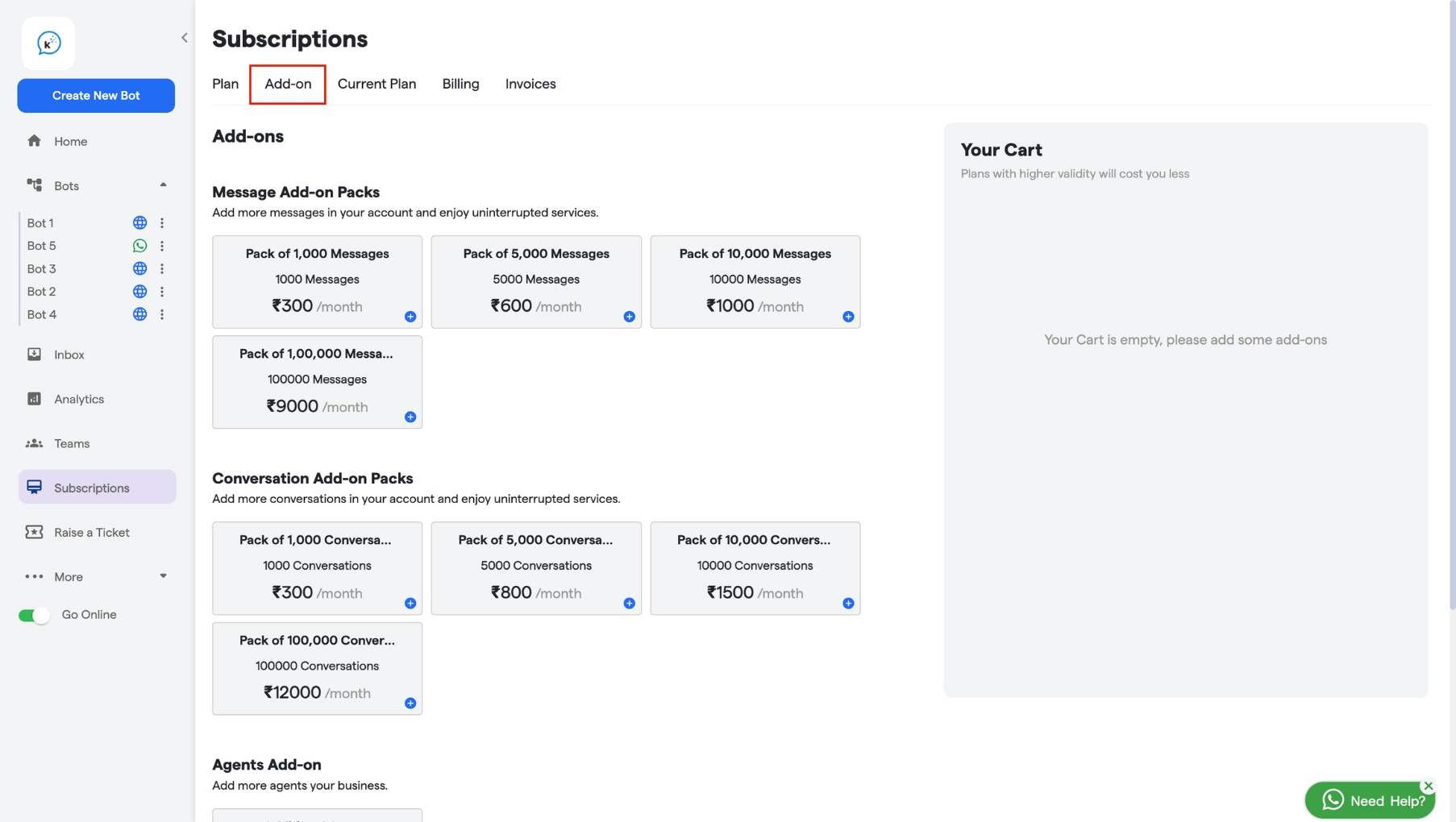
Upgrade your plan
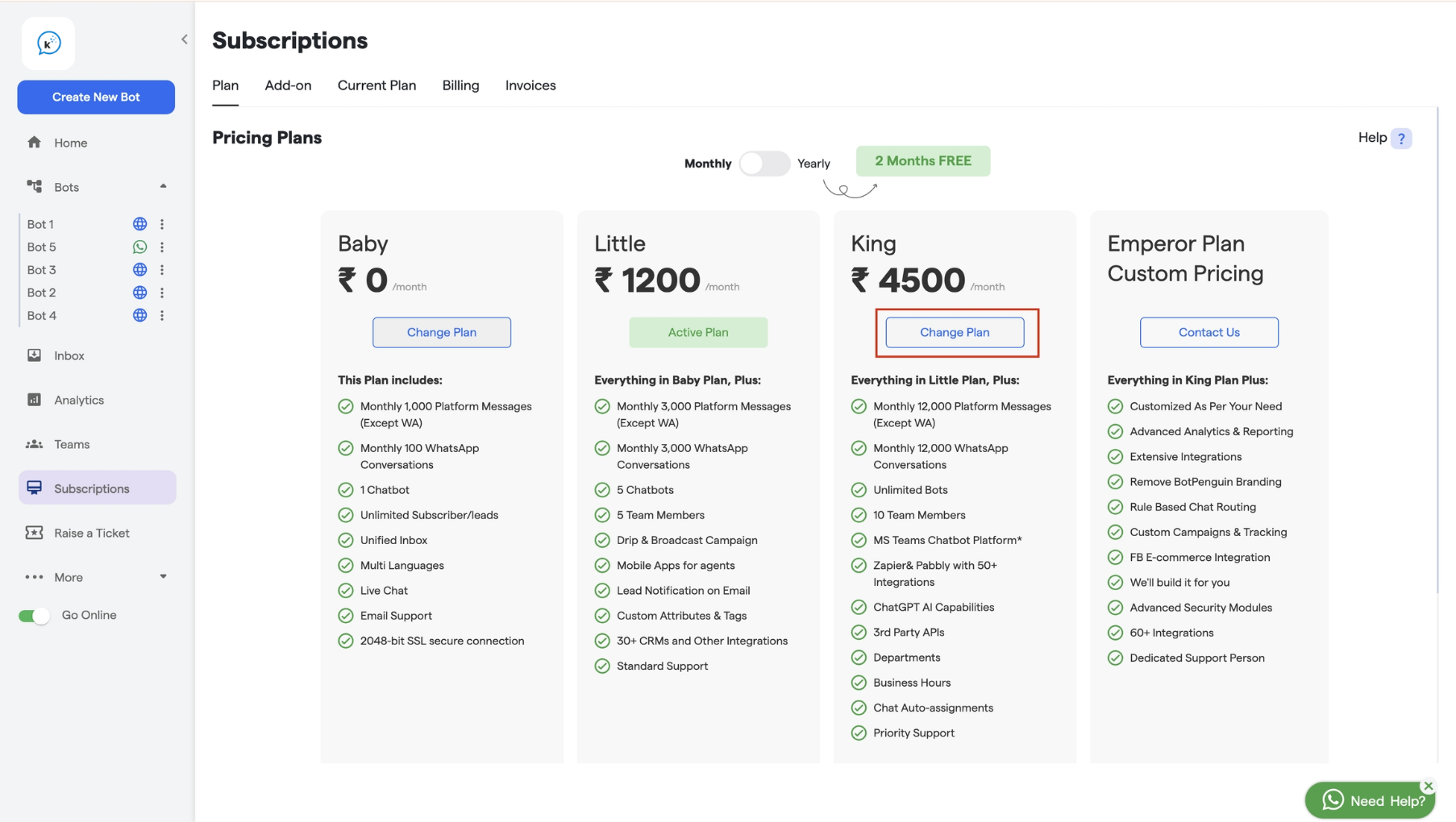
You will get two months FREE in the yearly plan.
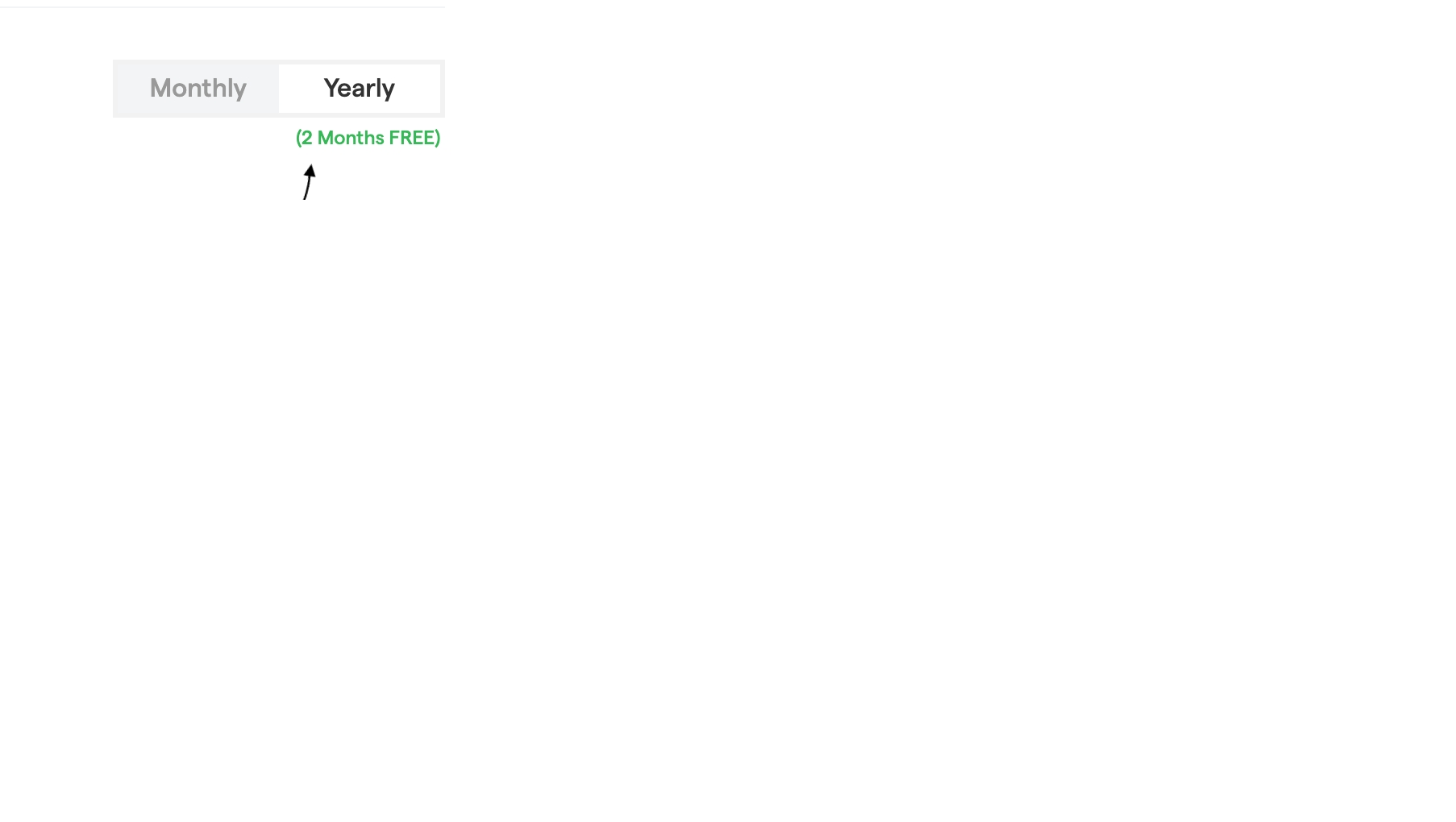
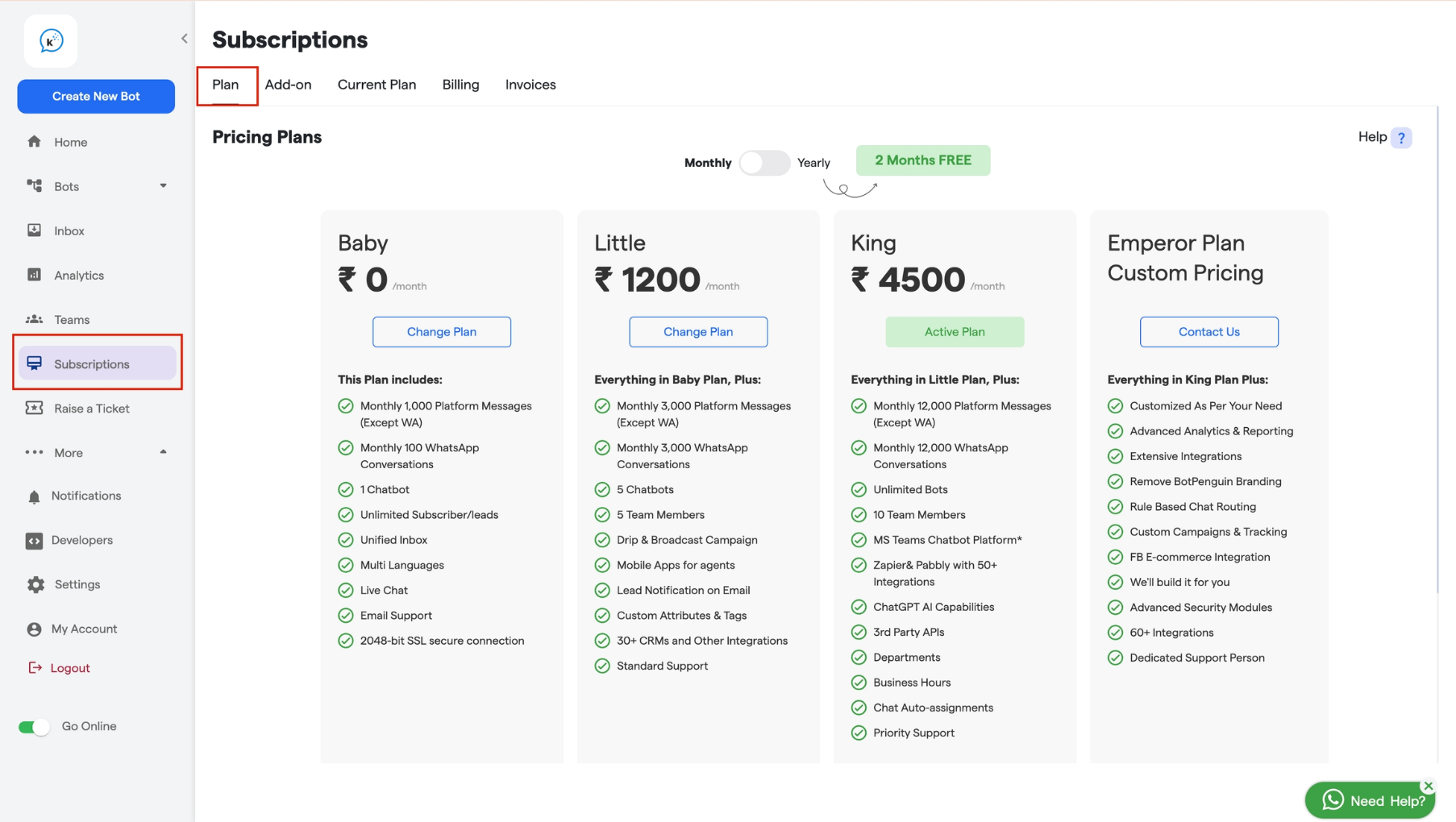
Change Plan” button, You can Follow the on-screen instructions and make the payment. Once payment is made, You are good to go. In case of any issues contact us at [contact@ Convertalk.com](mailto:contact@ Convertalk.com) .
Downgrade/Cancel plan
You can downgrade your plan in a few quick steps; here is how: Step 1: Navigate to theSubscriptions panel from the left menu bar and then go to the Plan tab.
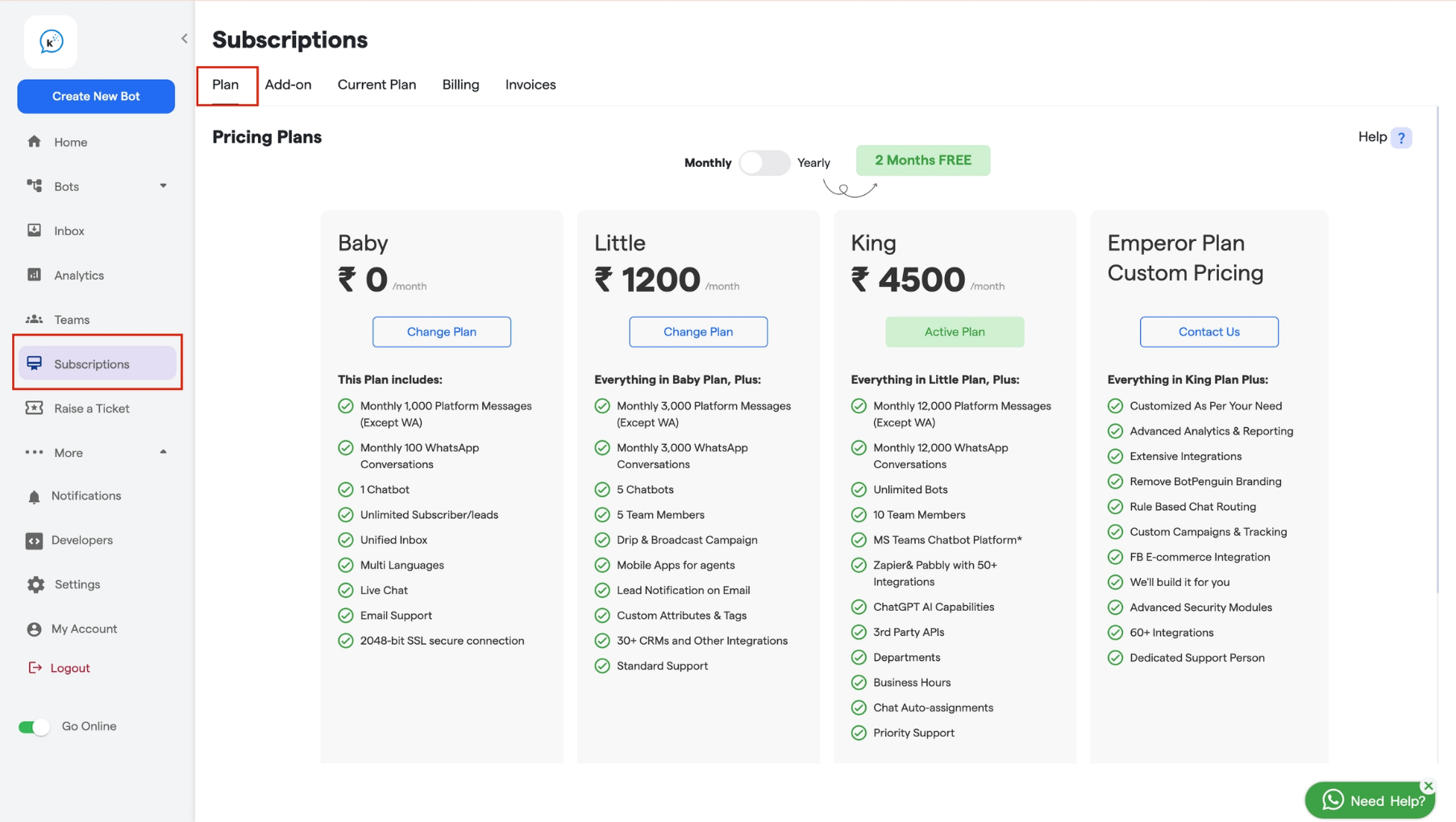
Change Plan button available under the baby plan option.
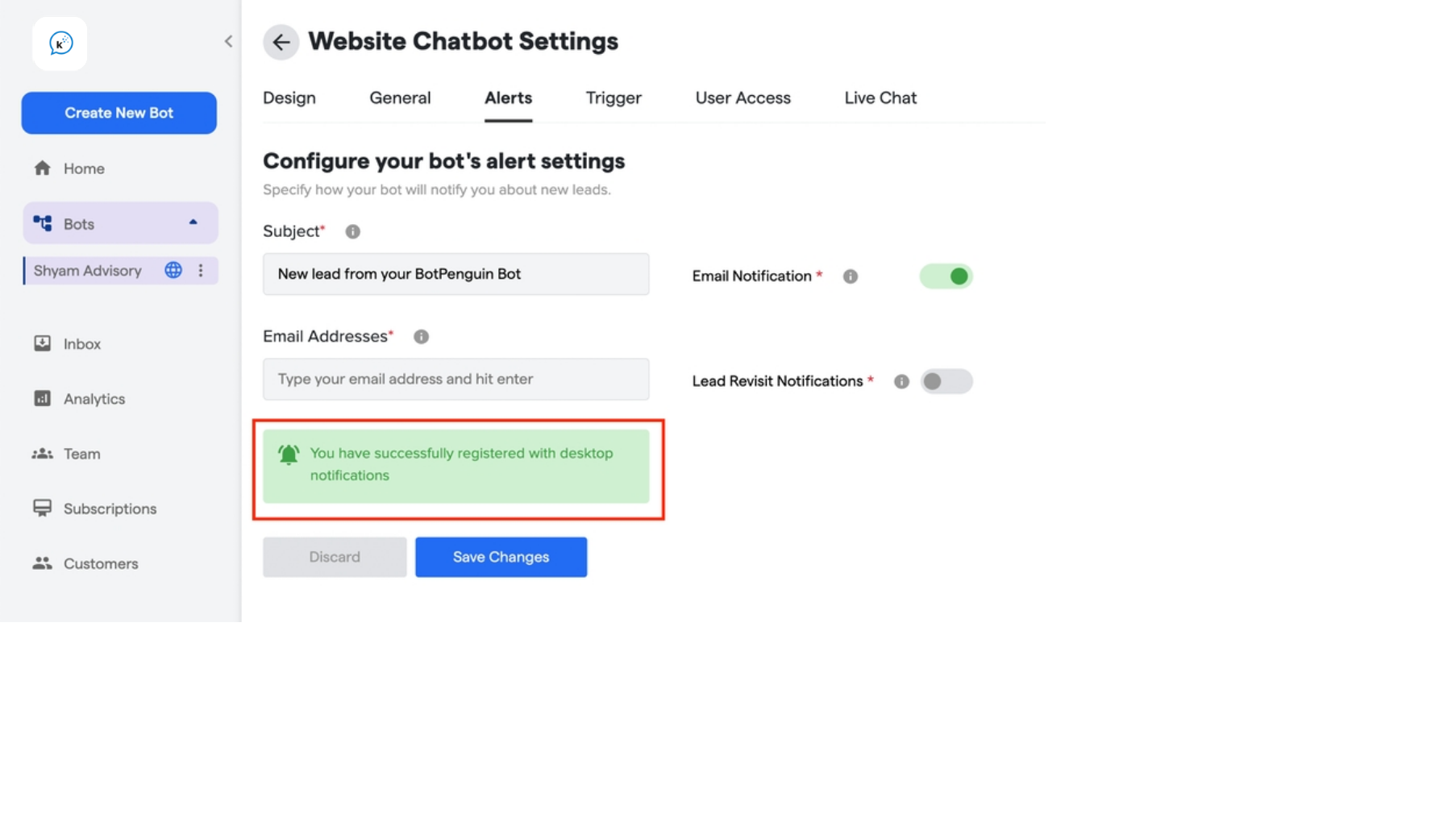
Downgrade to FREE plan.
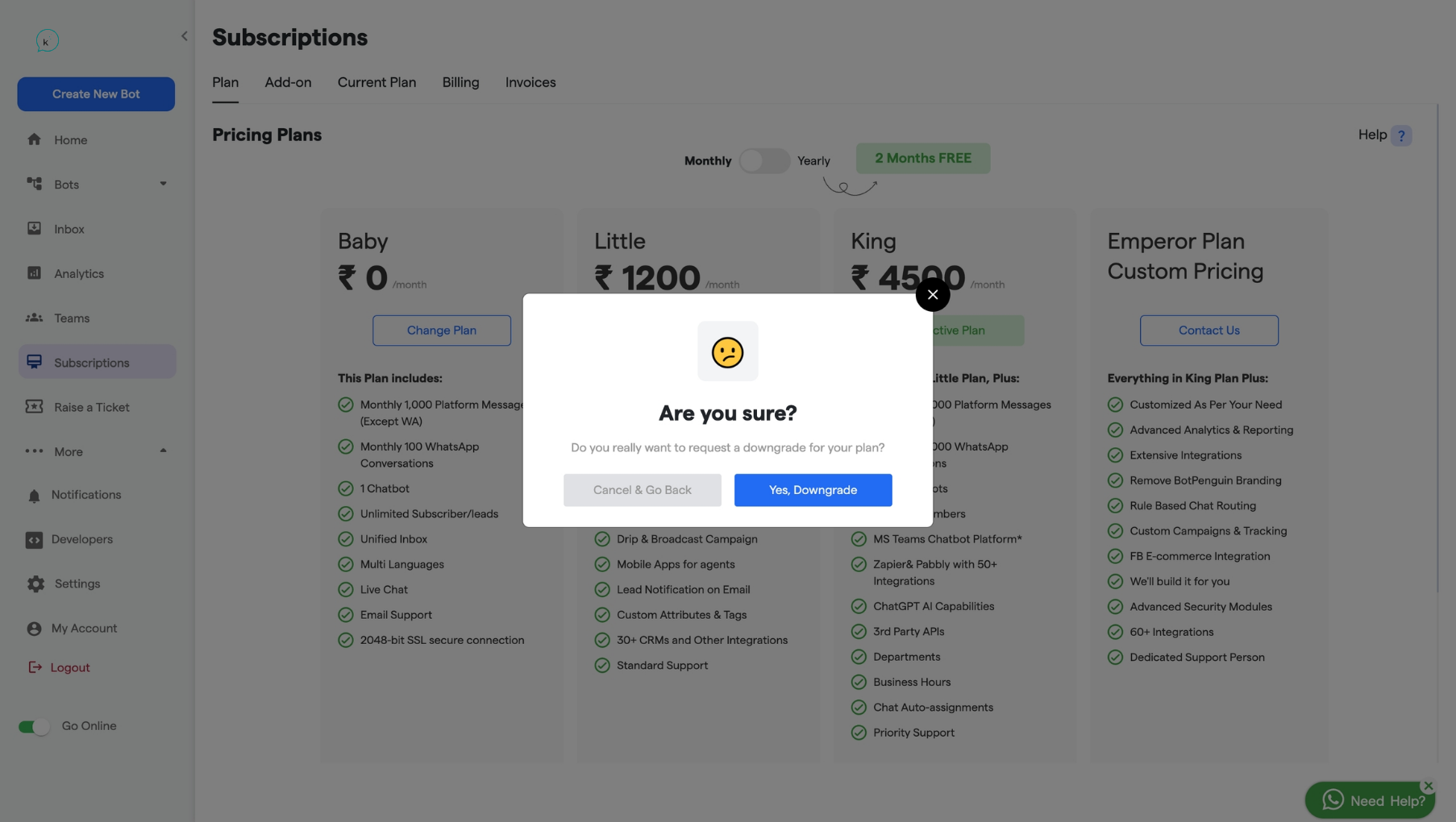
Subscription tab as shown in the image below. You should see the downgrade request as shown in the image below.
If yes, You are done! Your plan will be downgraded in next billing cycle and you won’t be charged from now on.
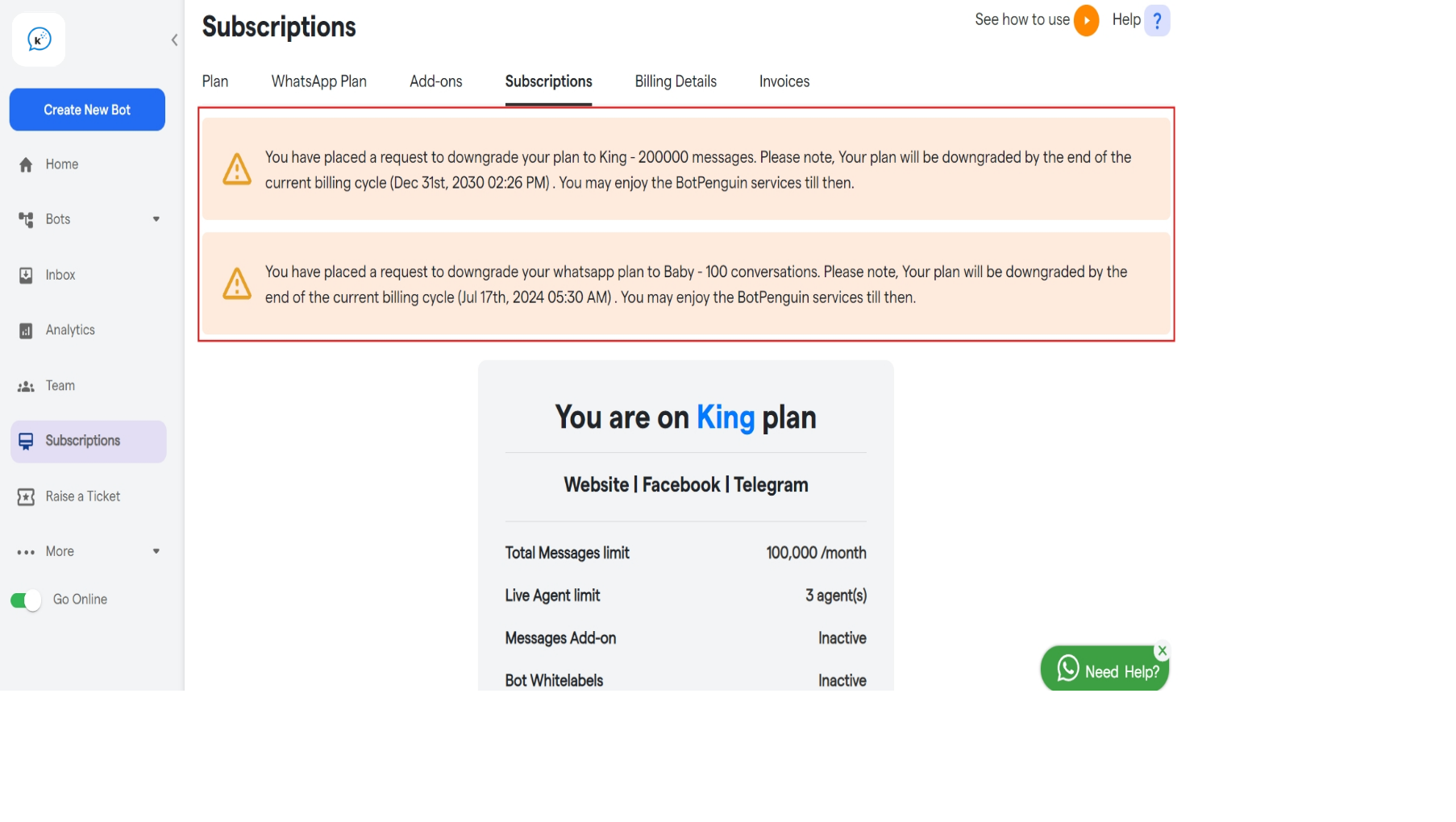
In case of any questions or concerns, Contact us at [support@ Convertalk.com](mailto:support@ Convertalk.com)
