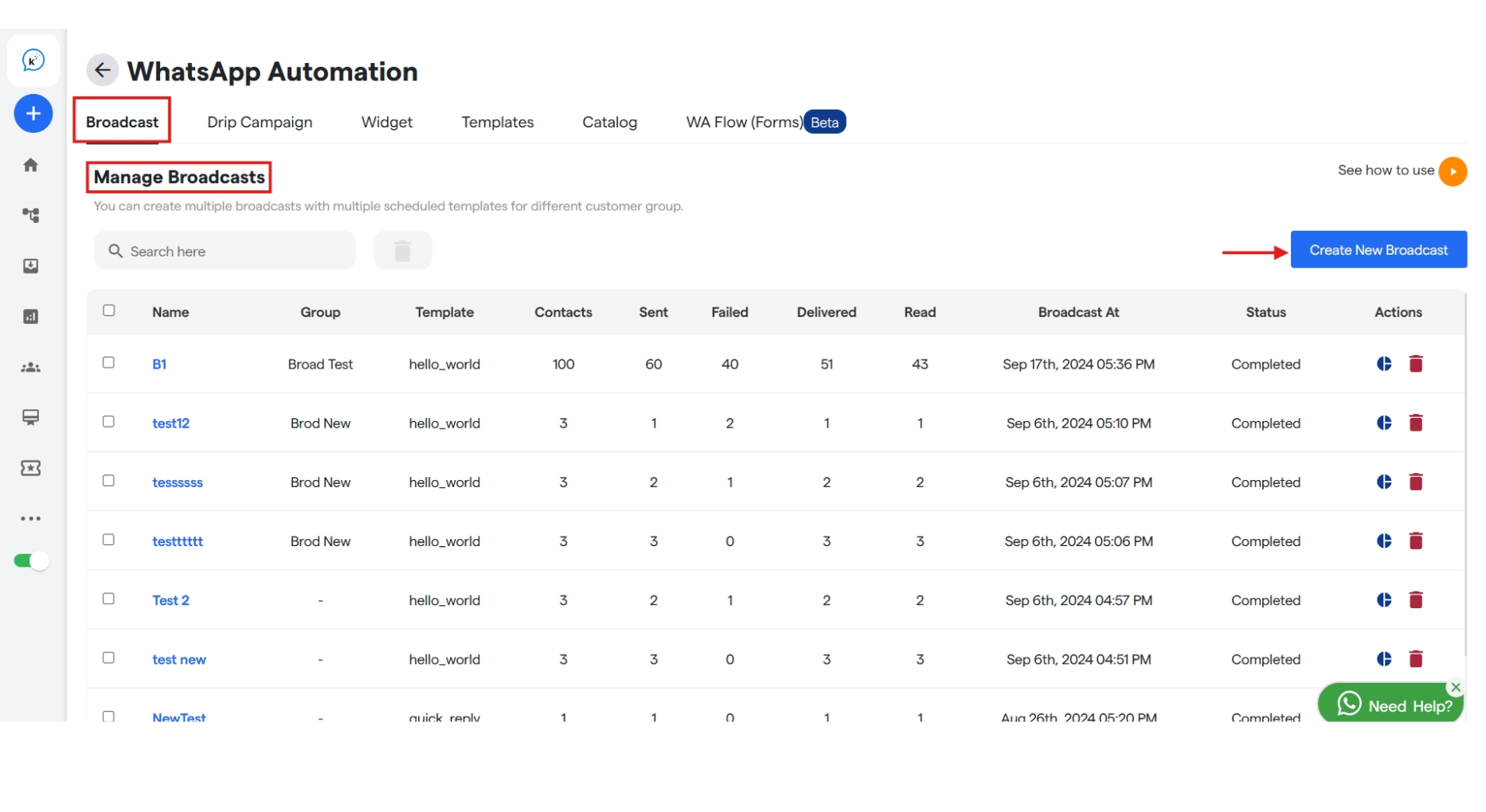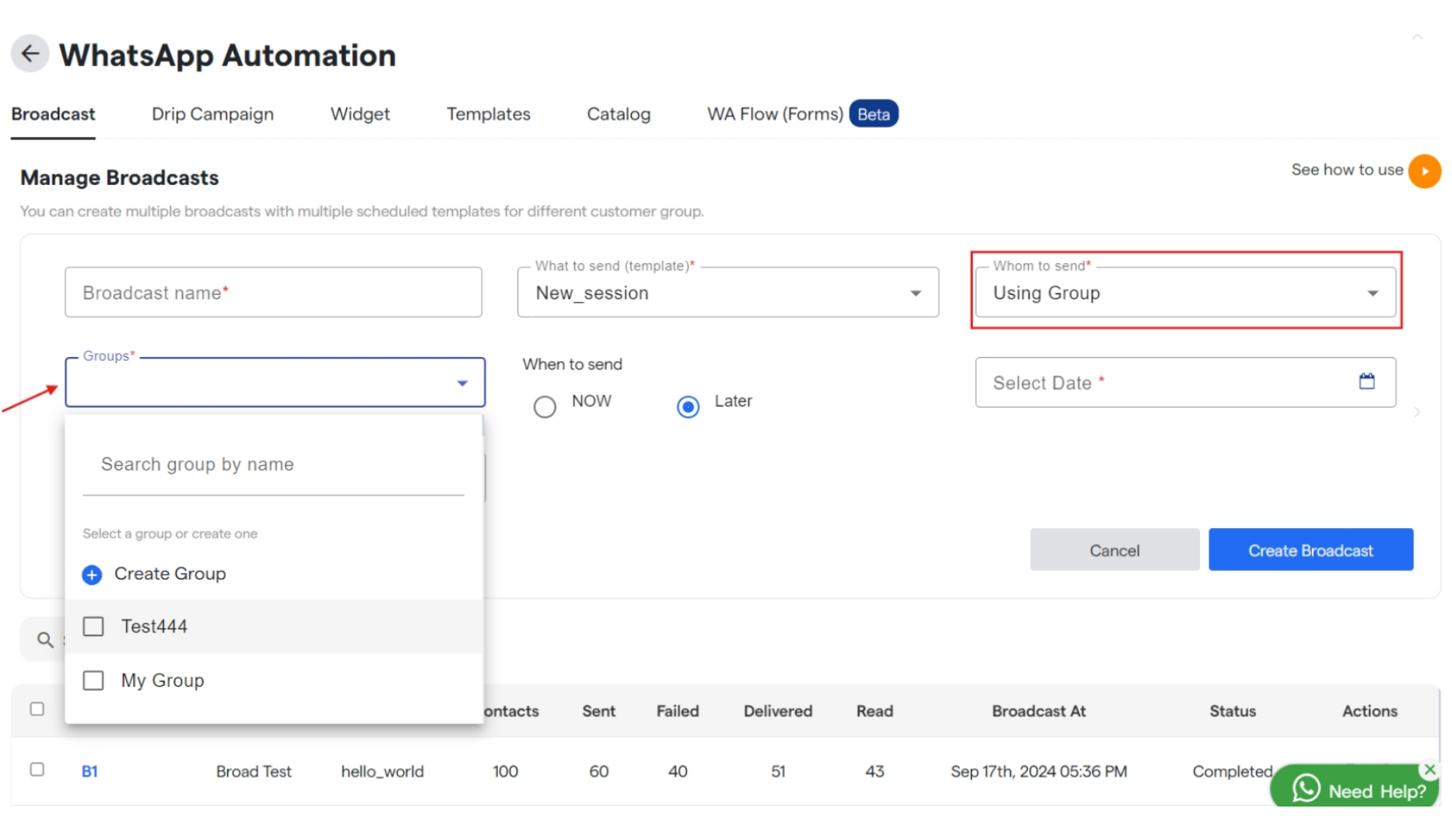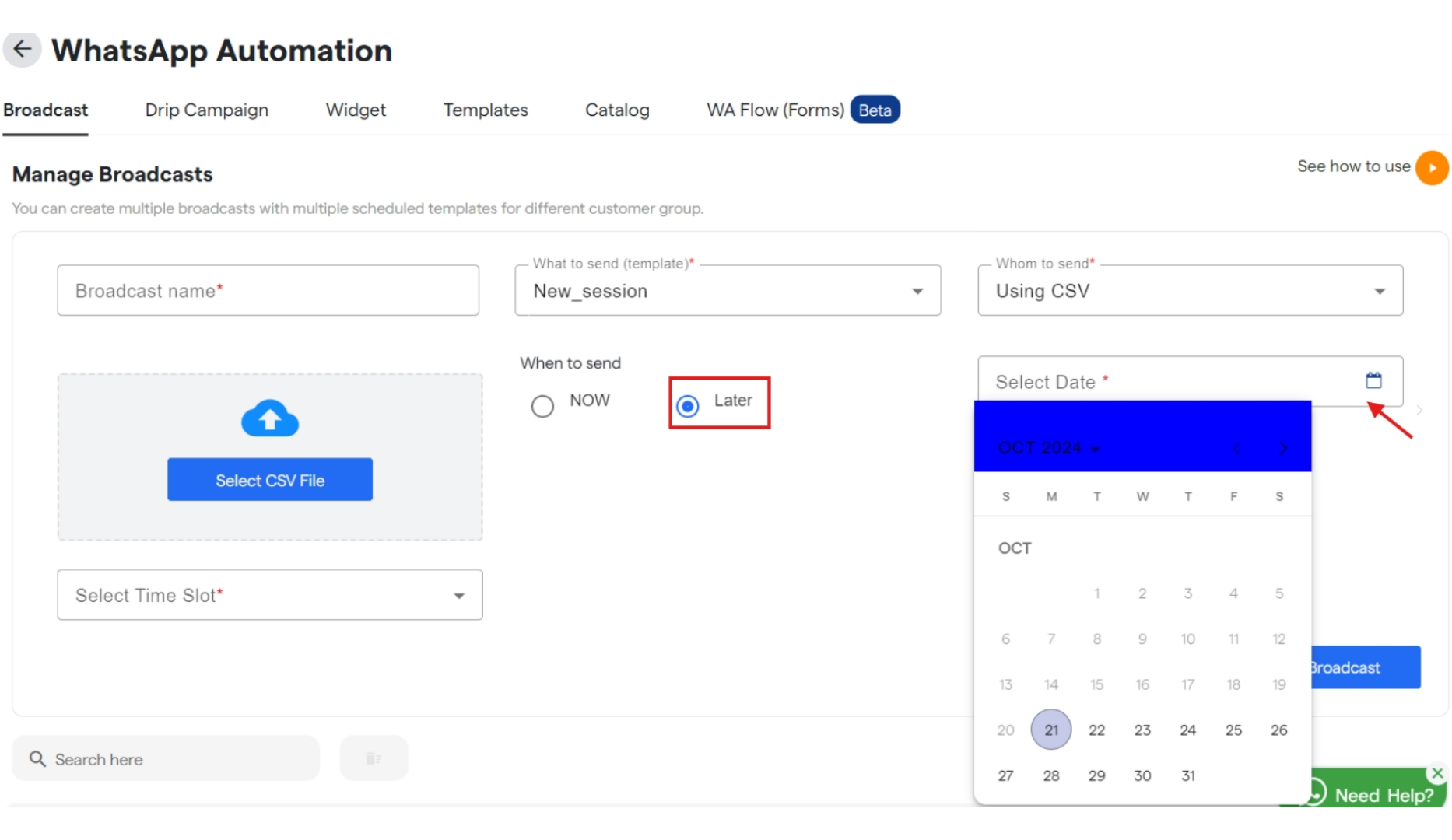Skip to main contentWhat is a Broadcast?
A Broadcast is messages campaigns that can be blasted in one click, to the targeted segment or group of subscribers/contacts. You can create the one using the below guide
How to create a Broadcast?
To create one, go to the Broadcast tab in the Bot Settings and click the Create New Broadcast on the extreme right.
Name your broadcast campaign
-
Here, enter your Broadcast name, select template and whom to send the broadcast from drop down.
-
When you select a template you will be asked to add header media which you can import from your system.
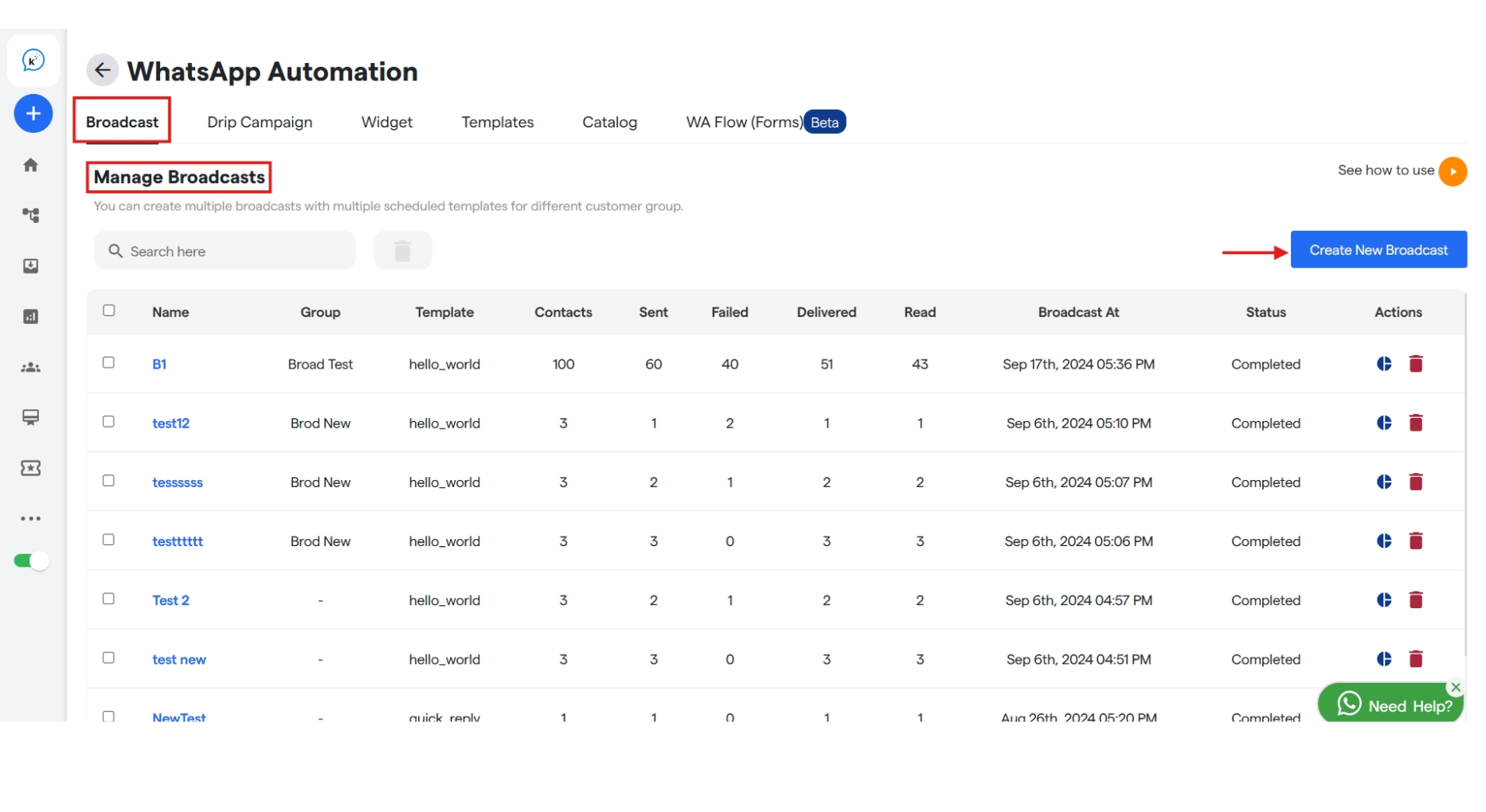
Configure your Broadcast
-
Once you select the template, when “Using Group” is selected in whom to send you will get a new drop down to select or create a group. And if you select “Using CSV” then upload a csv file for the same.
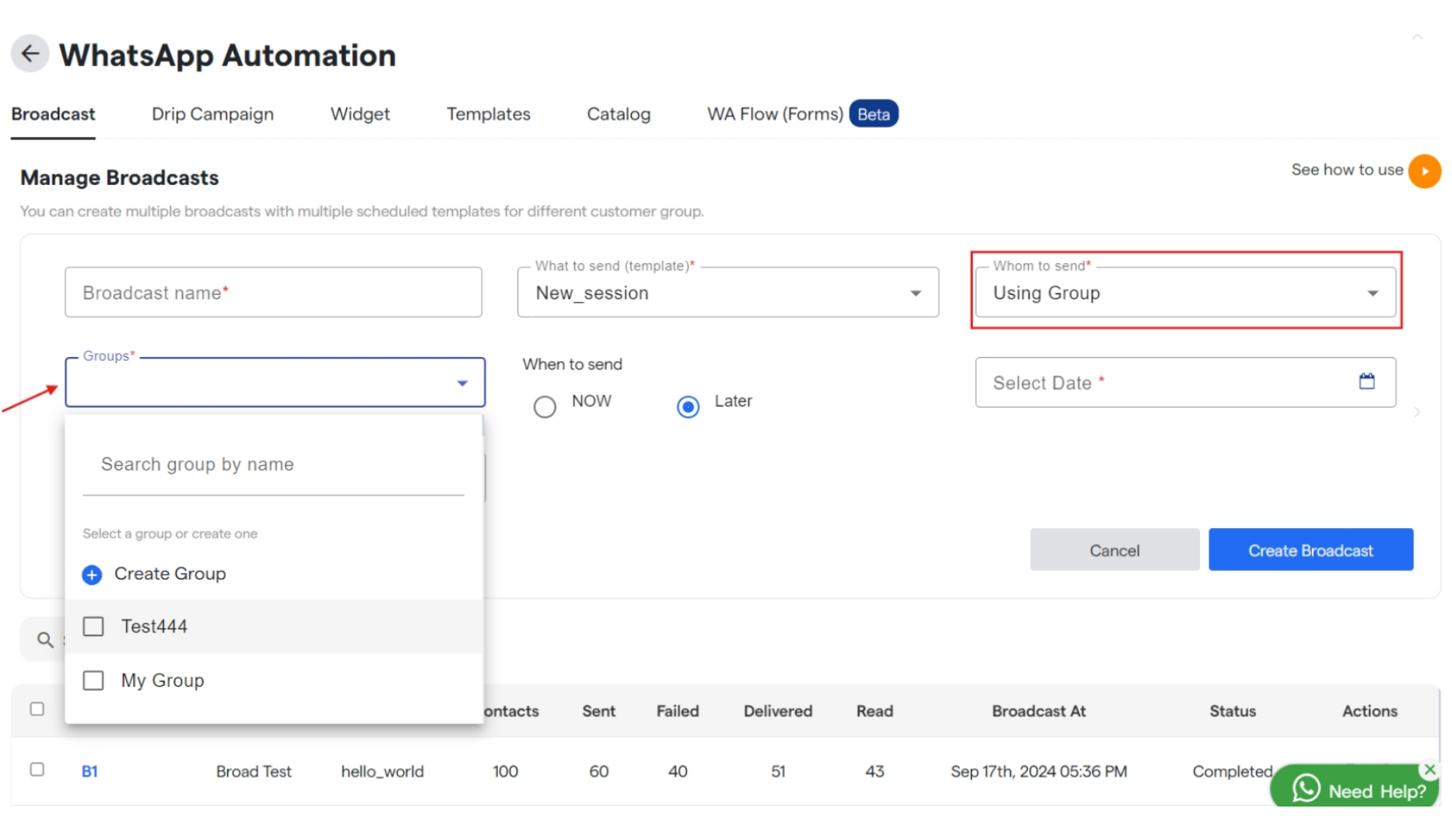
-
Also, select the scheduled date to send the Broadcast, if not to be sent immediately.
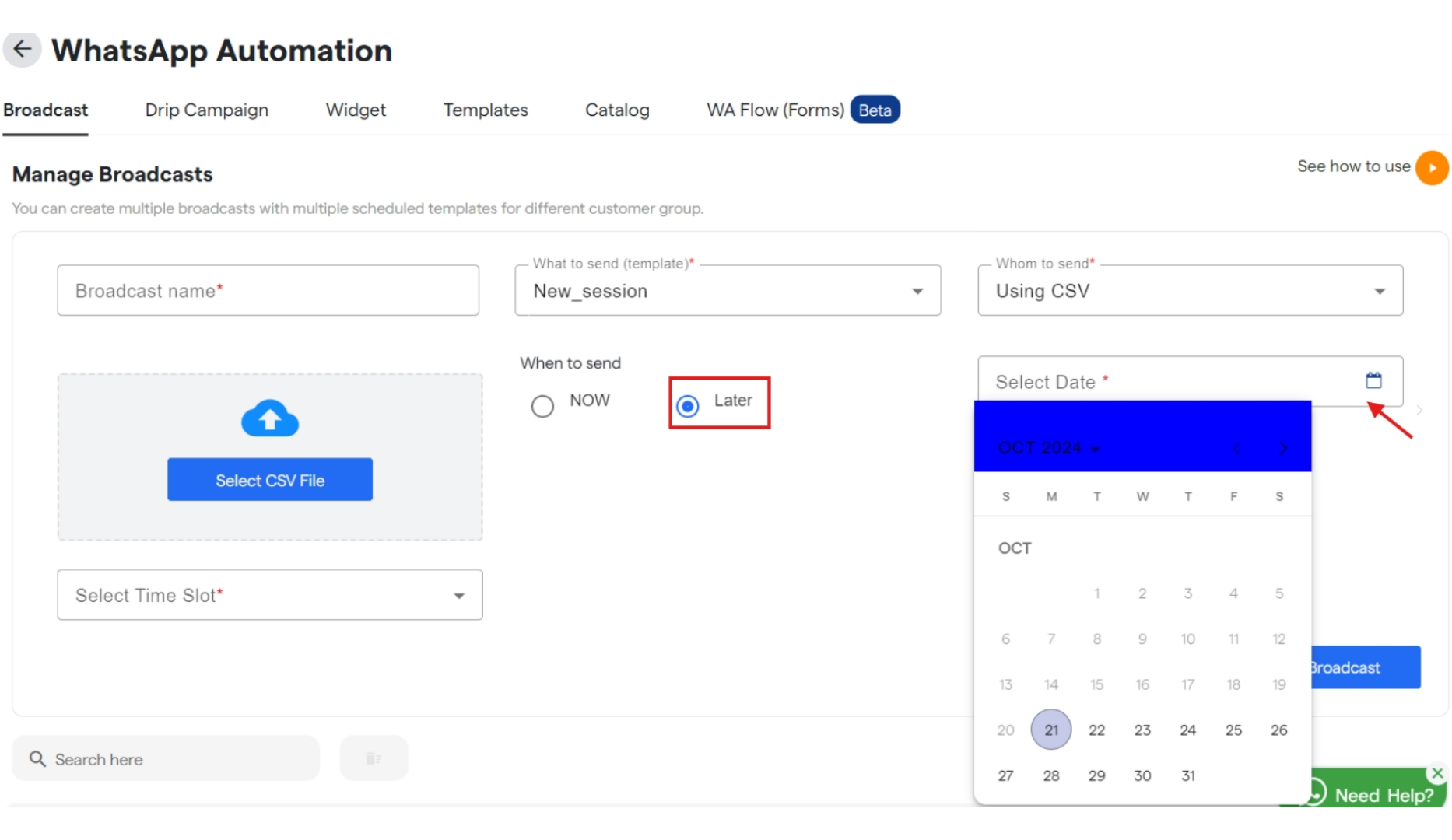
-
Click
Create Broadcast to save your broadcast and will get listed under Broadcast name.
-
Similarly you can edit and customize your broadcast that are available under “Manager Broadcast”.
Done! You have created your Broadcast campaign.