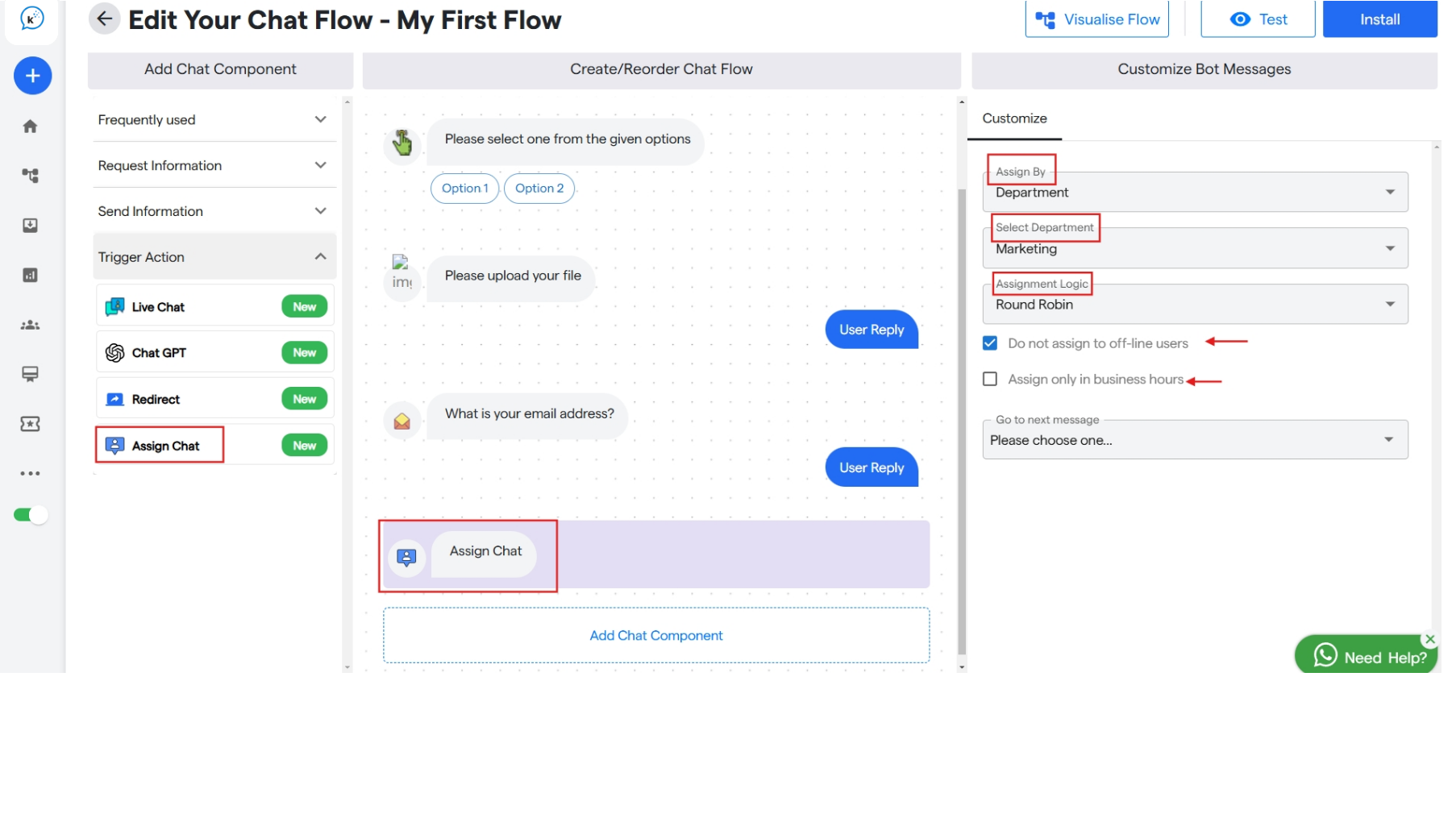Setting up Assign Chat logics
Step 1: Select a bot. Step 2: Click on “Edit your Chat Flow”. Step 3: Inside canvas, search for “Assign Chat” and select the same to customize in your bot. Step 4: Customize “Assign Chat” by selecting an option to assign chat based on Department or based on Team Members. Step 5: Now select a department from the drop down. Step 6: Now select an Assignment Logic according to which chat will be assigned. Currently we have one option which is “Round Robin”.Round-robin is the method used to distribute incoming conversations across a team. It automatically assigns conversations to selected coworkers on a cyclical basis. It basically rotates incoming conversations in the order they are received.