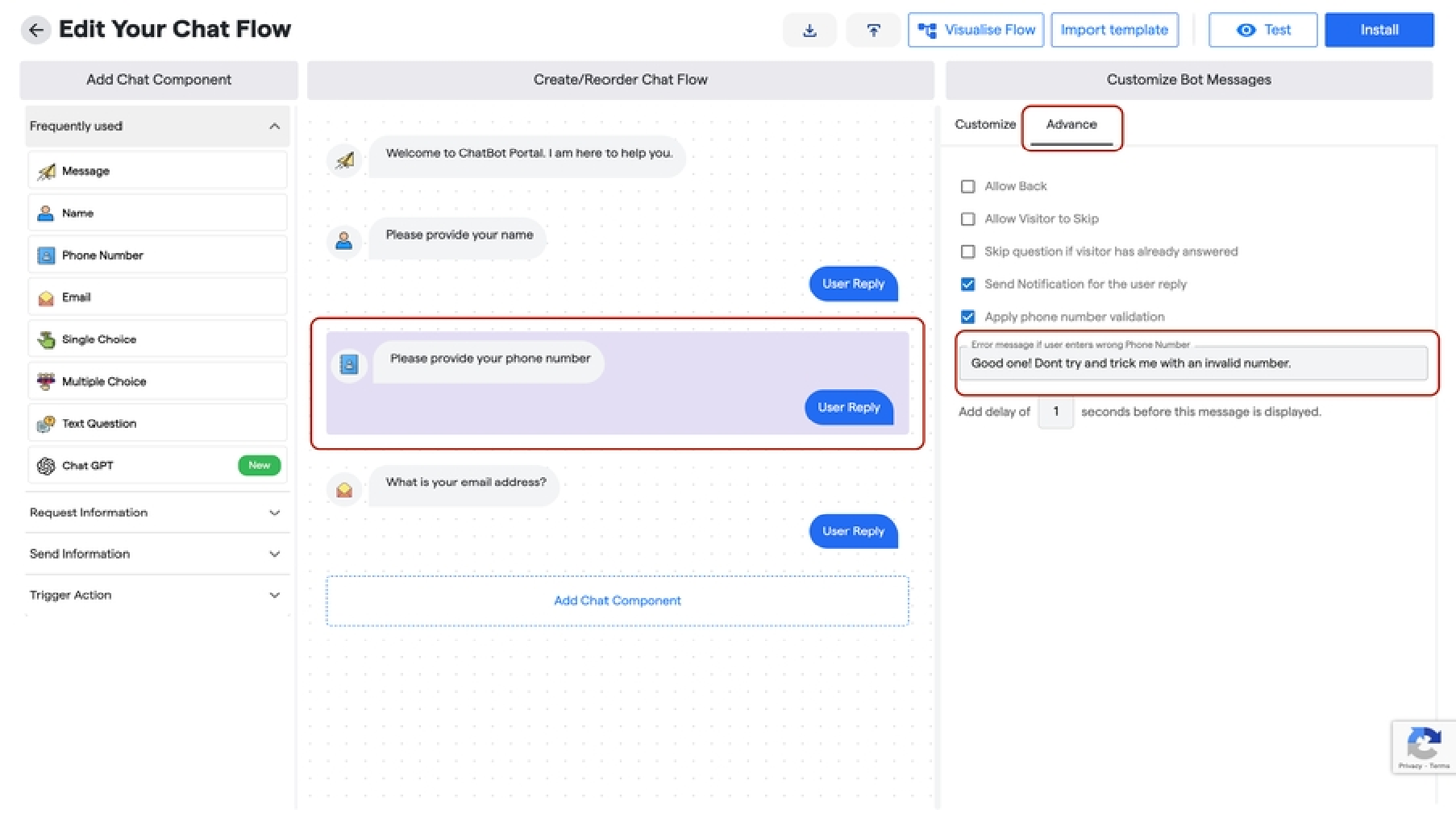How can I update or change the error message being sent by the bot
How can I update or change the error message being sent by the bot
You can customise the error messages by below steps:
- Open the chat flow builder and click on the chat component whose error message you want to change.
- It will open up the option for that chat component on the right panel.
- Click on the “Advance” and Locate the error message field.
-
Here you can change your error message as you wish.