How to train your AI Chatbot on File Upload?
-
Log into your Convertalk, and choose the bot you wish to train.
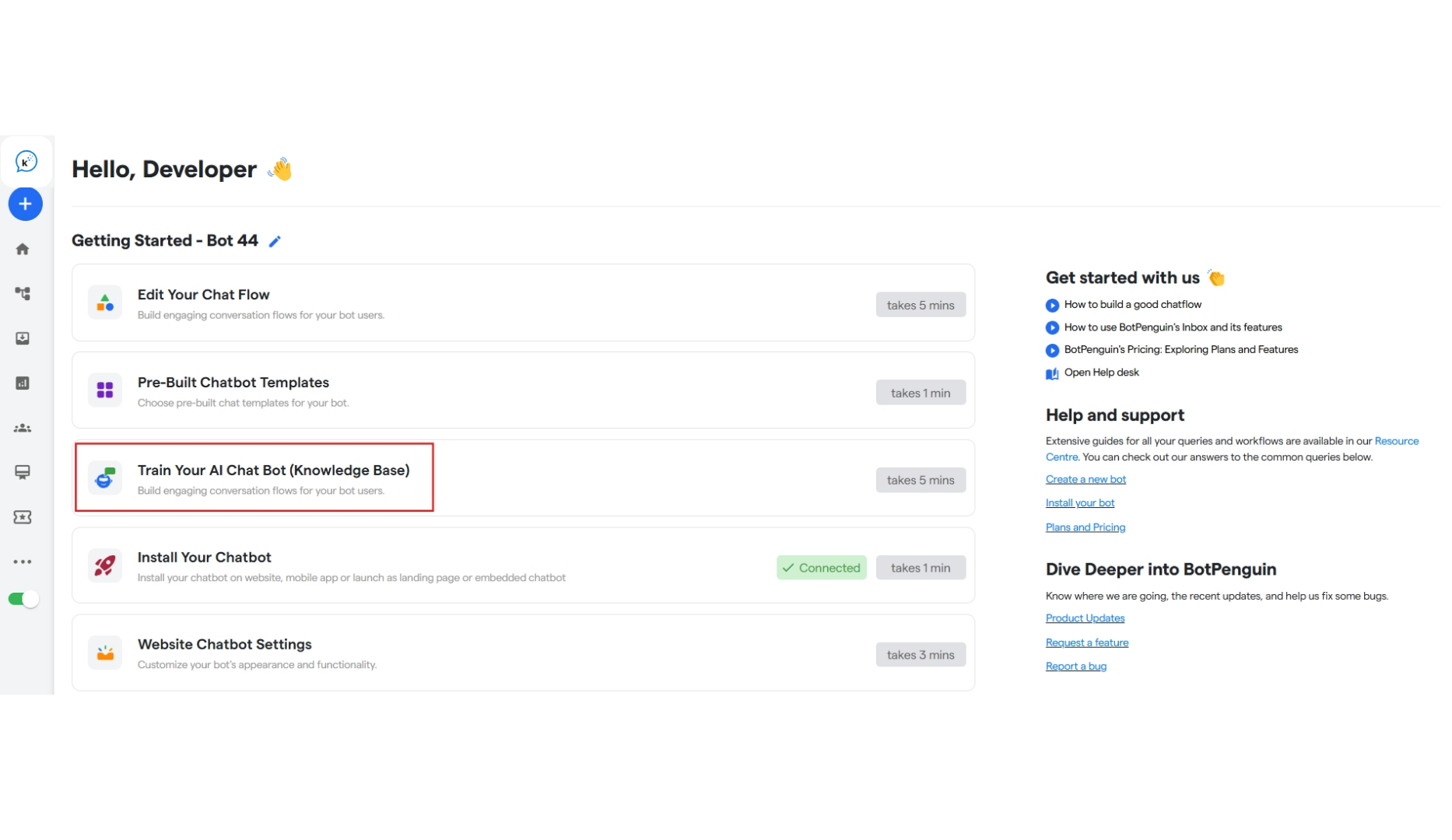
-
Click on “Train Your AI Chat Bot” and start training your AI Chat Bot.
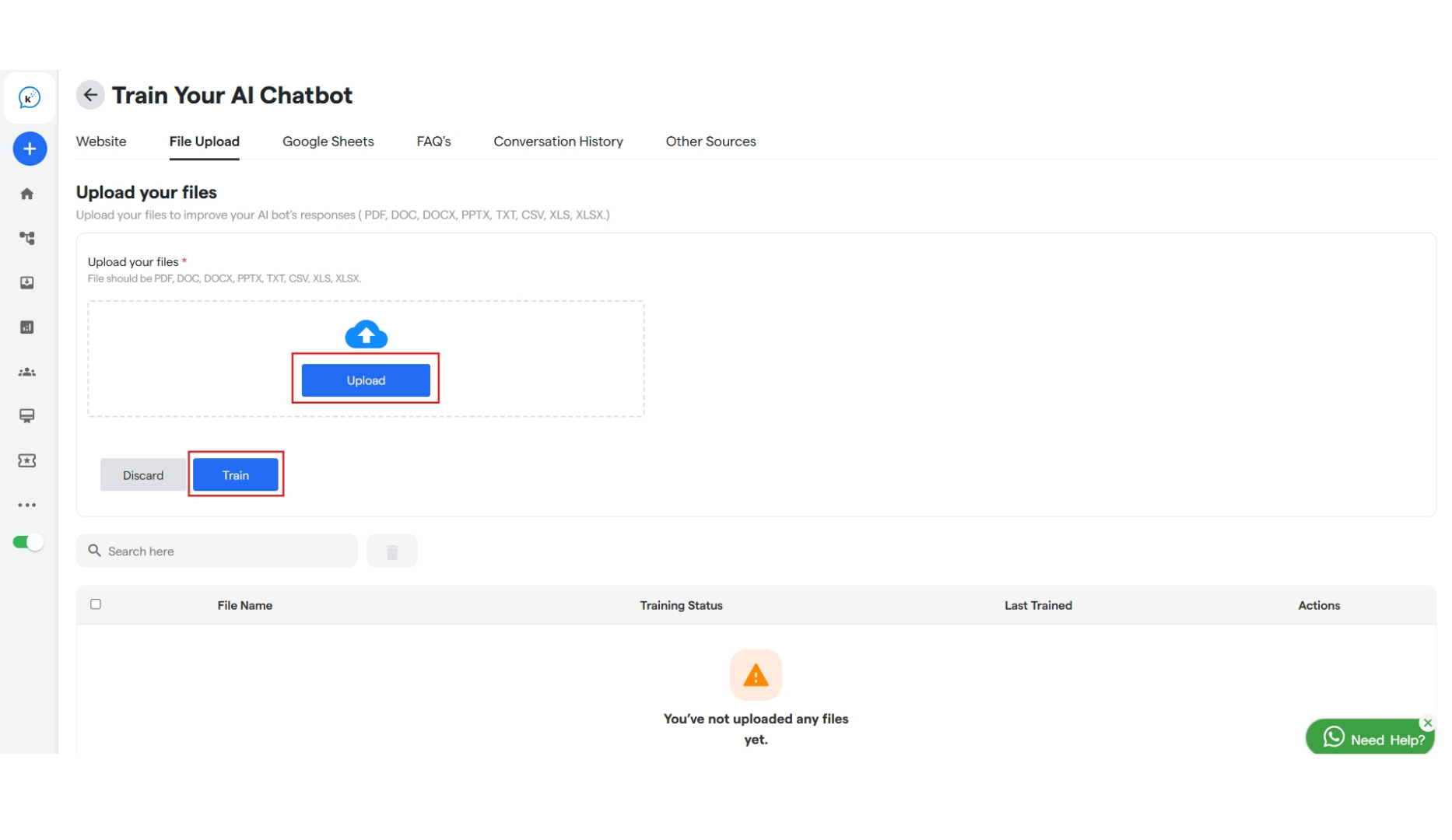
- Click on the “File Upload’ tab to add the file.
File Upload
- Click on “File Upload” to add the file according to which you want to train your AI Chat Bot.
- Upload the file from your device.
-
And click on “Train” to train your AI Chat Bot with this file.
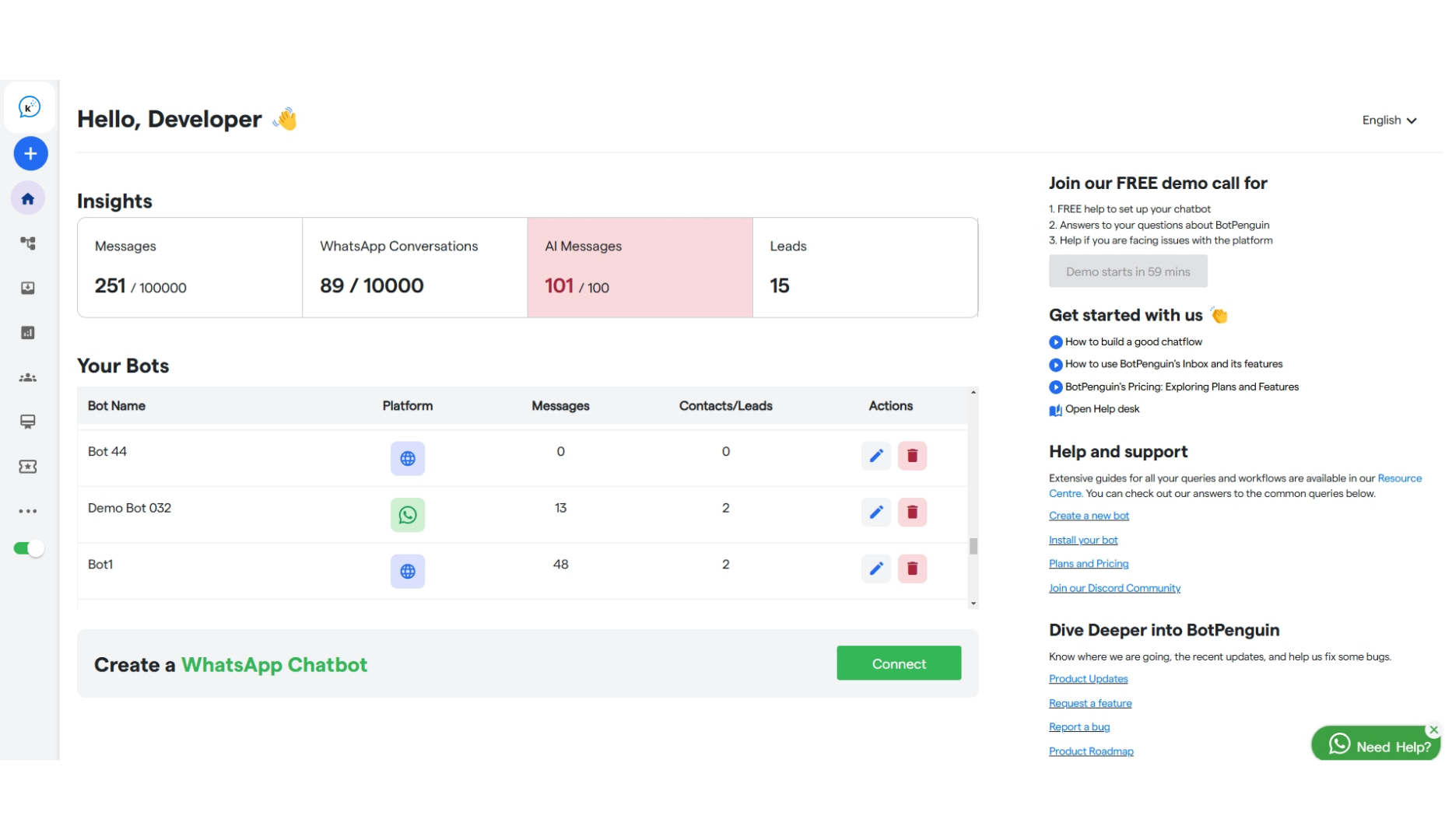
FAQ’s:
Here are some common FAQ’s regarding upload of files:How long does it take for the chatbot to start using my uploaded data?
How long does it take for the chatbot to start using my uploaded data?
Once your file or website data is uploaded, the system typically marks the training as “complete” within a few seconds to a couple of minutes. After that, your chatbot can start using the data.
Why does it say TRAINING COMPLETED but responses are still slow?
Why does it say TRAINING COMPLETED but responses are still slow?
“Training complete” means the data has been processed and stored. However, depending on the AI model you’re using, it might still take a few minutes to generate smart responses based on that data.
Which AI model gives the fastest responses after training?
Which AI model gives the fastest responses after training?
The GPT-4o model is the fastest — it usually gives responses in under a minute. It’s ideal for speed and efficiency.
What is the difference between ChatGPT-4o and the default Assistant in terms of response time?
What is the difference between ChatGPT-4o and the default Assistant in terms of response time?
GPT-4o responds almost instantly. The Assistant model (used by default) takes about 2–5 minutes to fully reflect changes and provide optimized answers from the newly trained data.
Which models should I use for best result with my uploaded content?
Which models should I use for best result with my uploaded content?
For the most accurate and stable responses based on your trained data, we recommend using the Assistant model, even though it may take slightly longer to respond.
How many documents can I train my bot on?
How many documents can I train my bot on?
There is essentially no limit on the number of documents you can train your bot on. It depends on the size of the document, your plan, and the time taken for the training.
