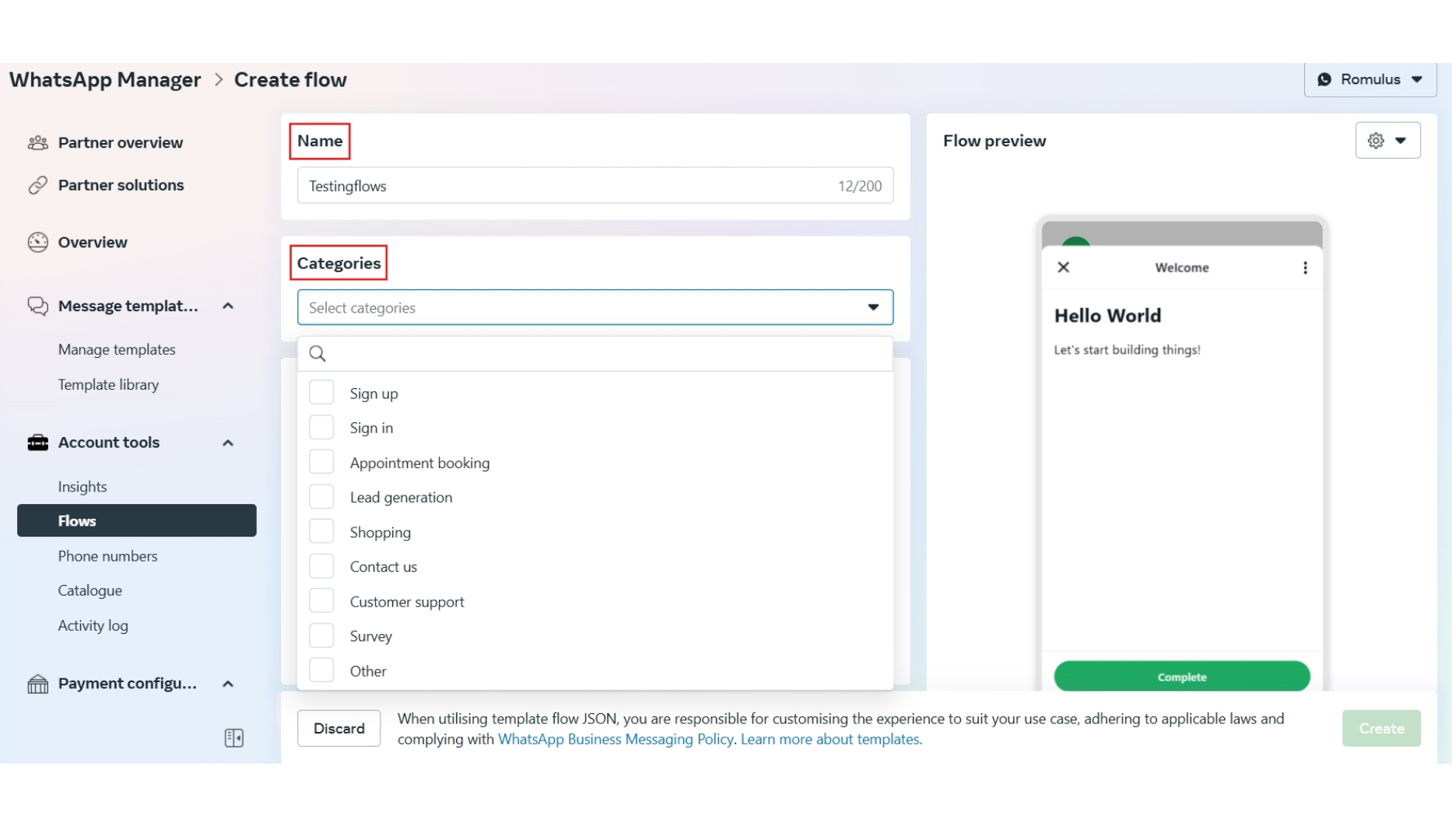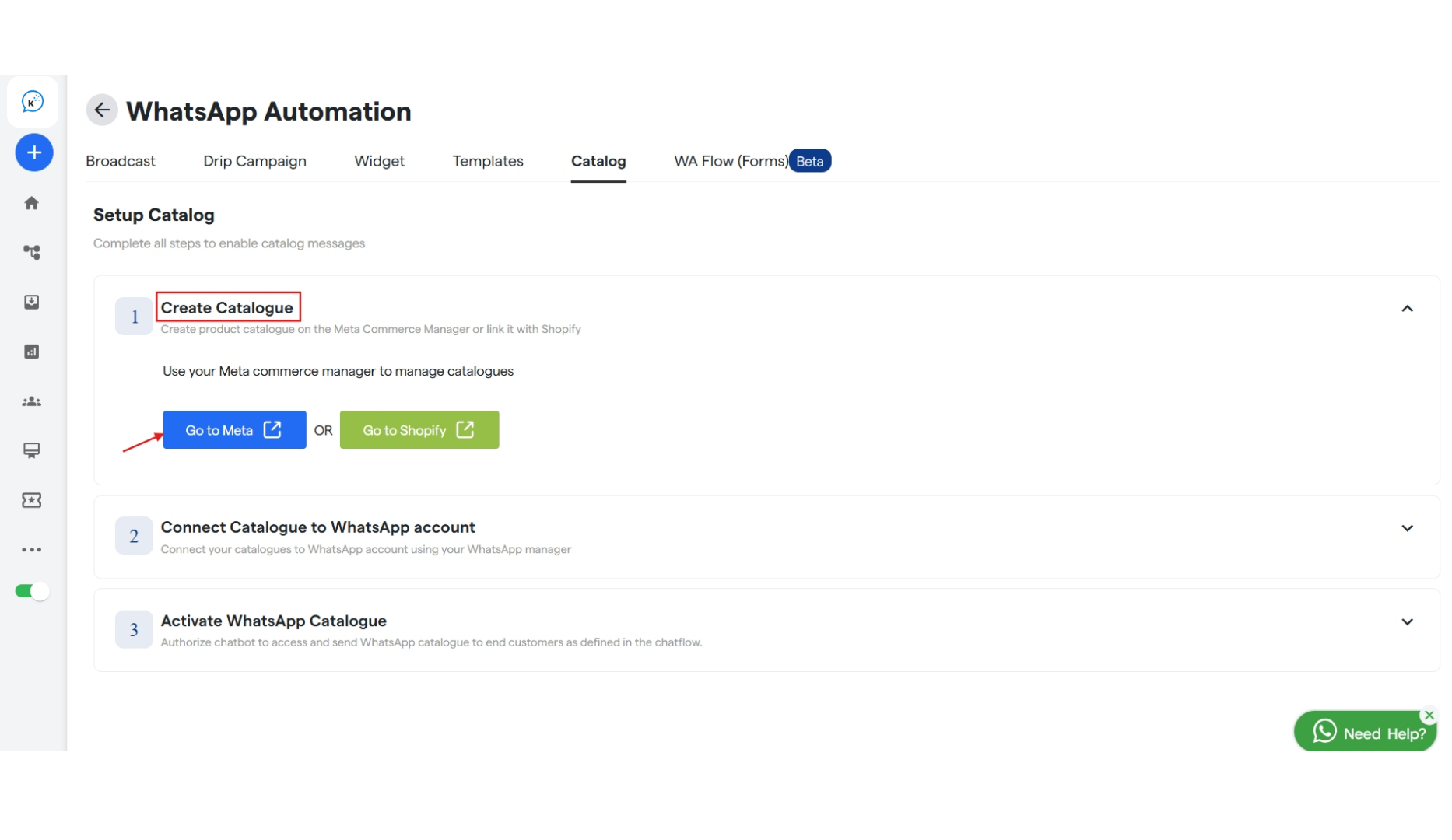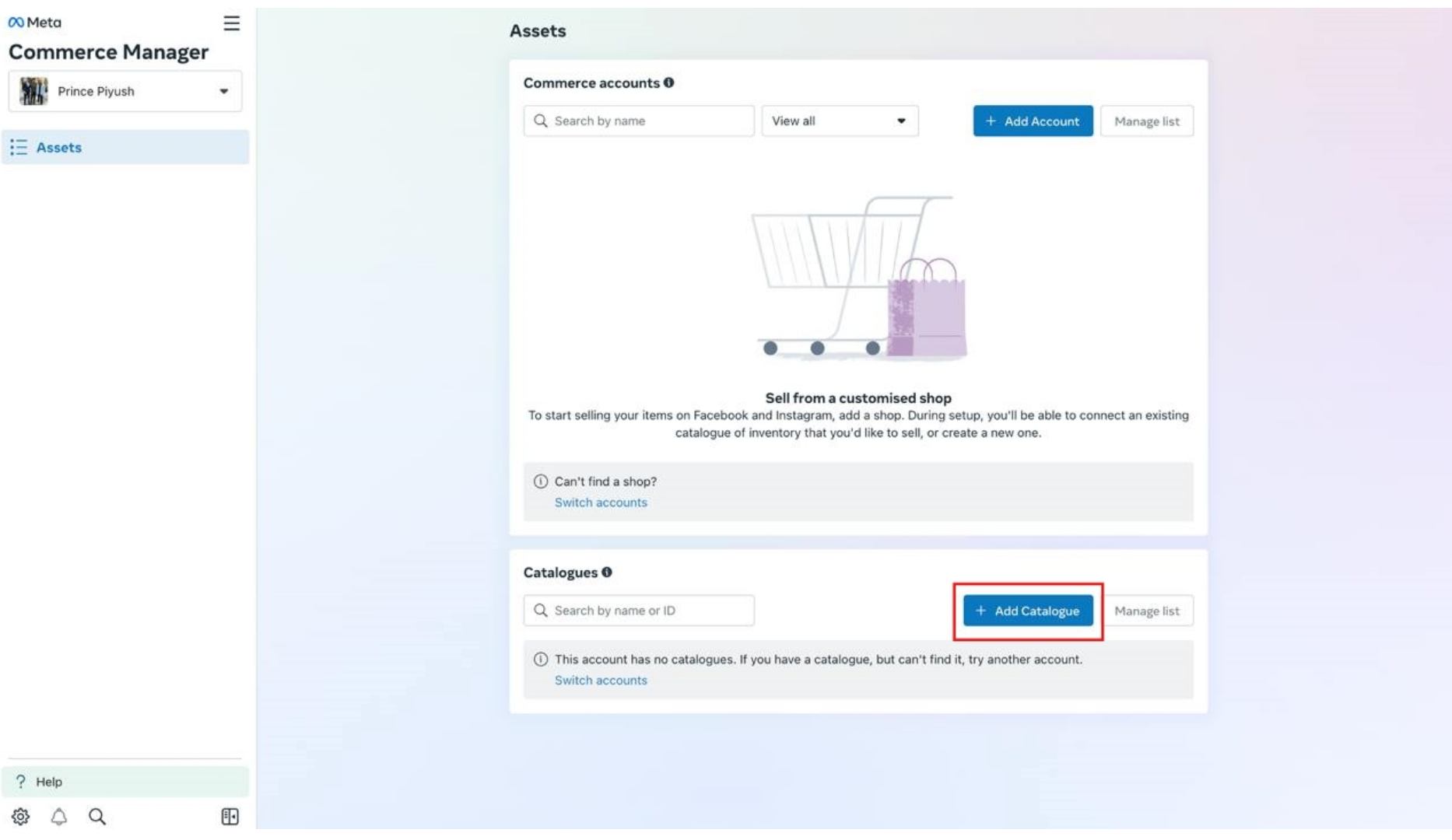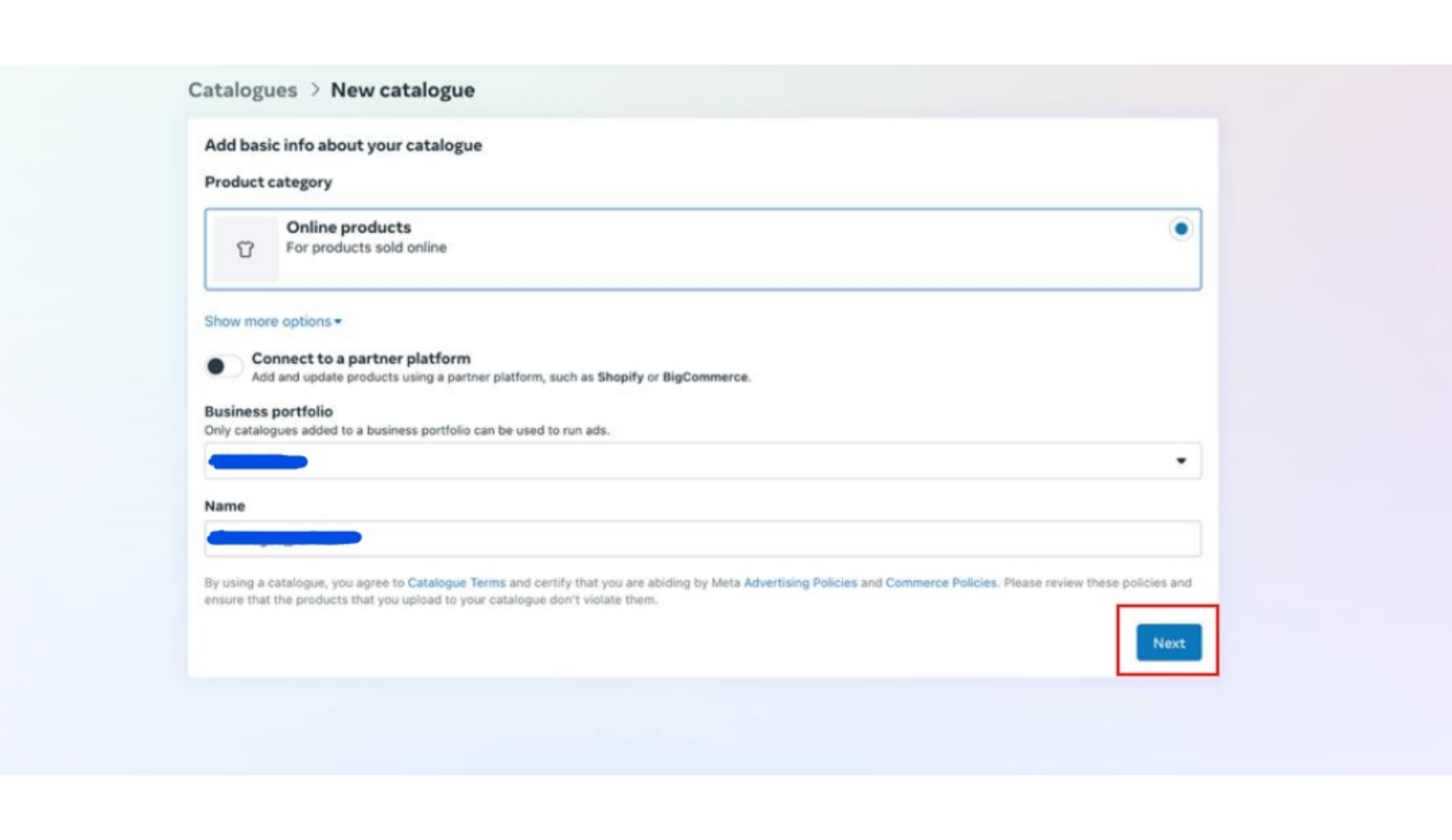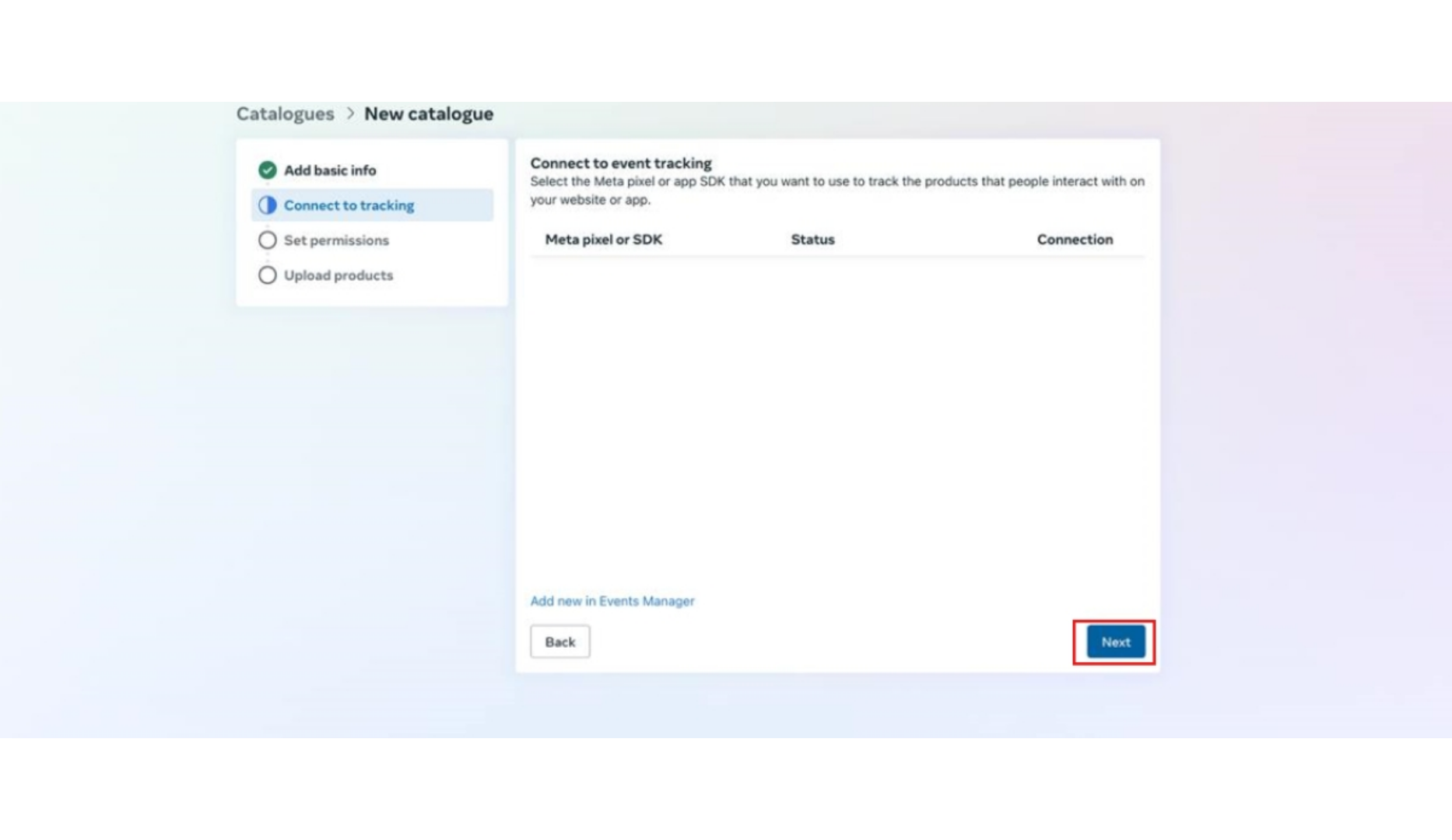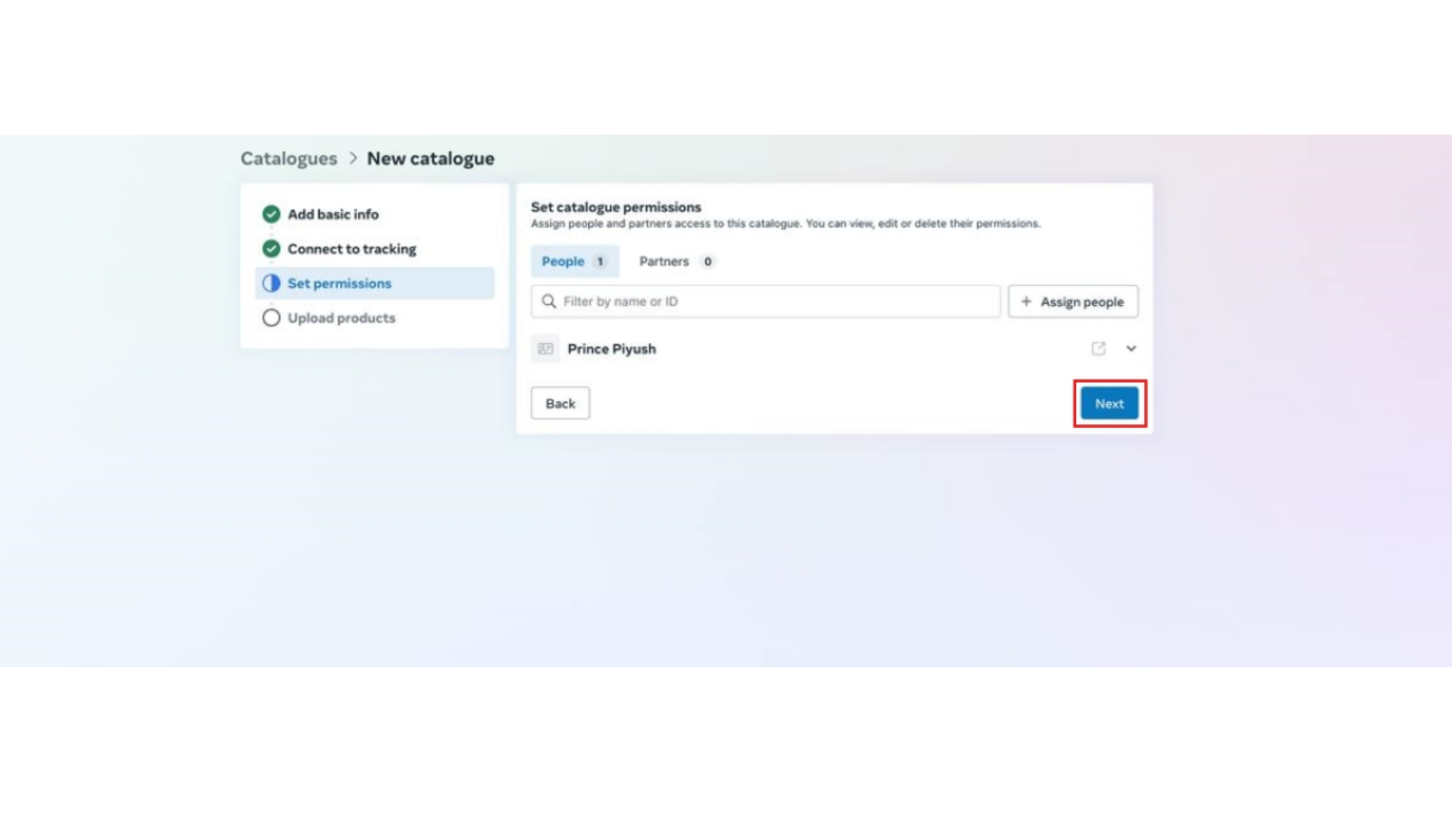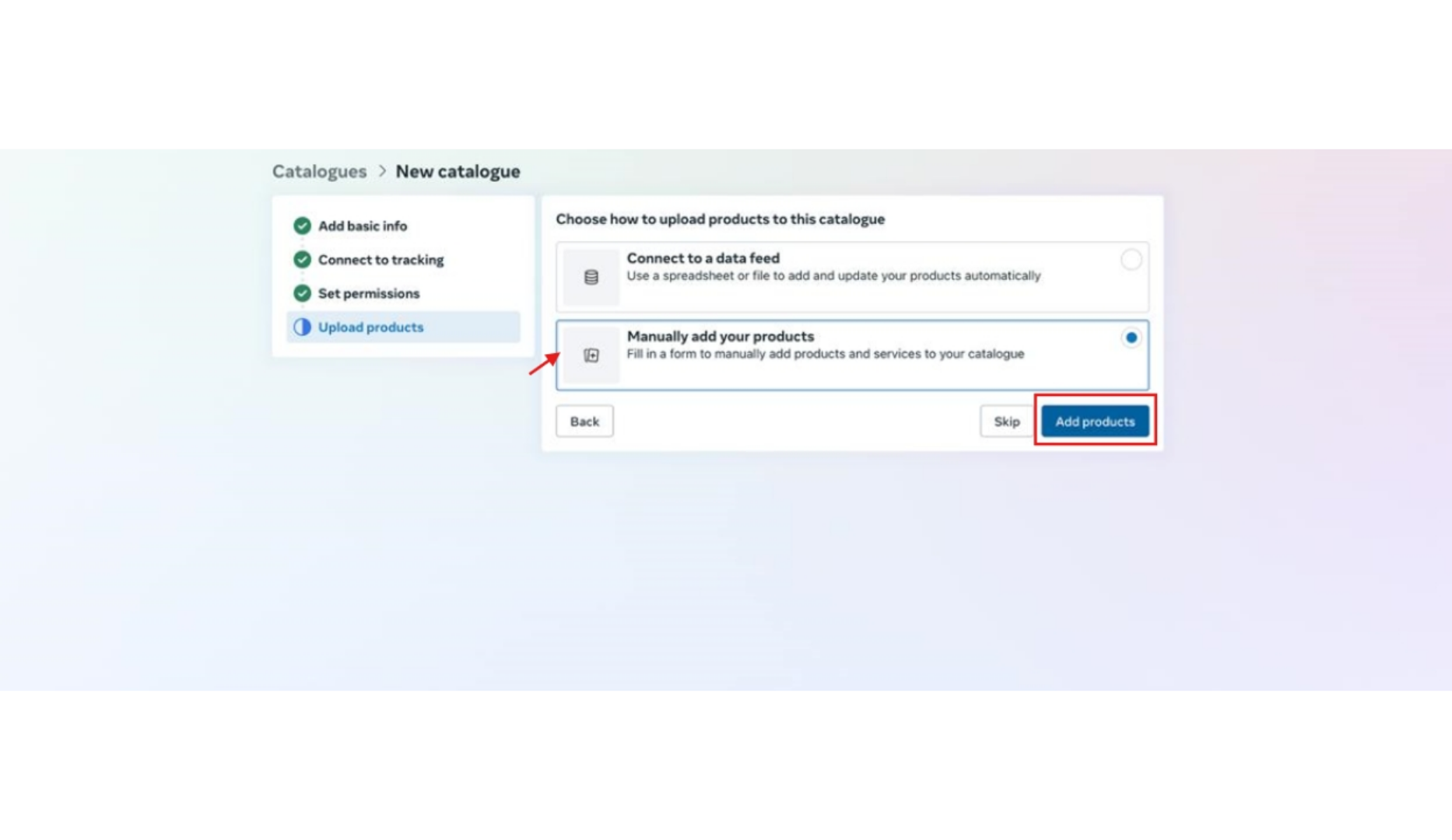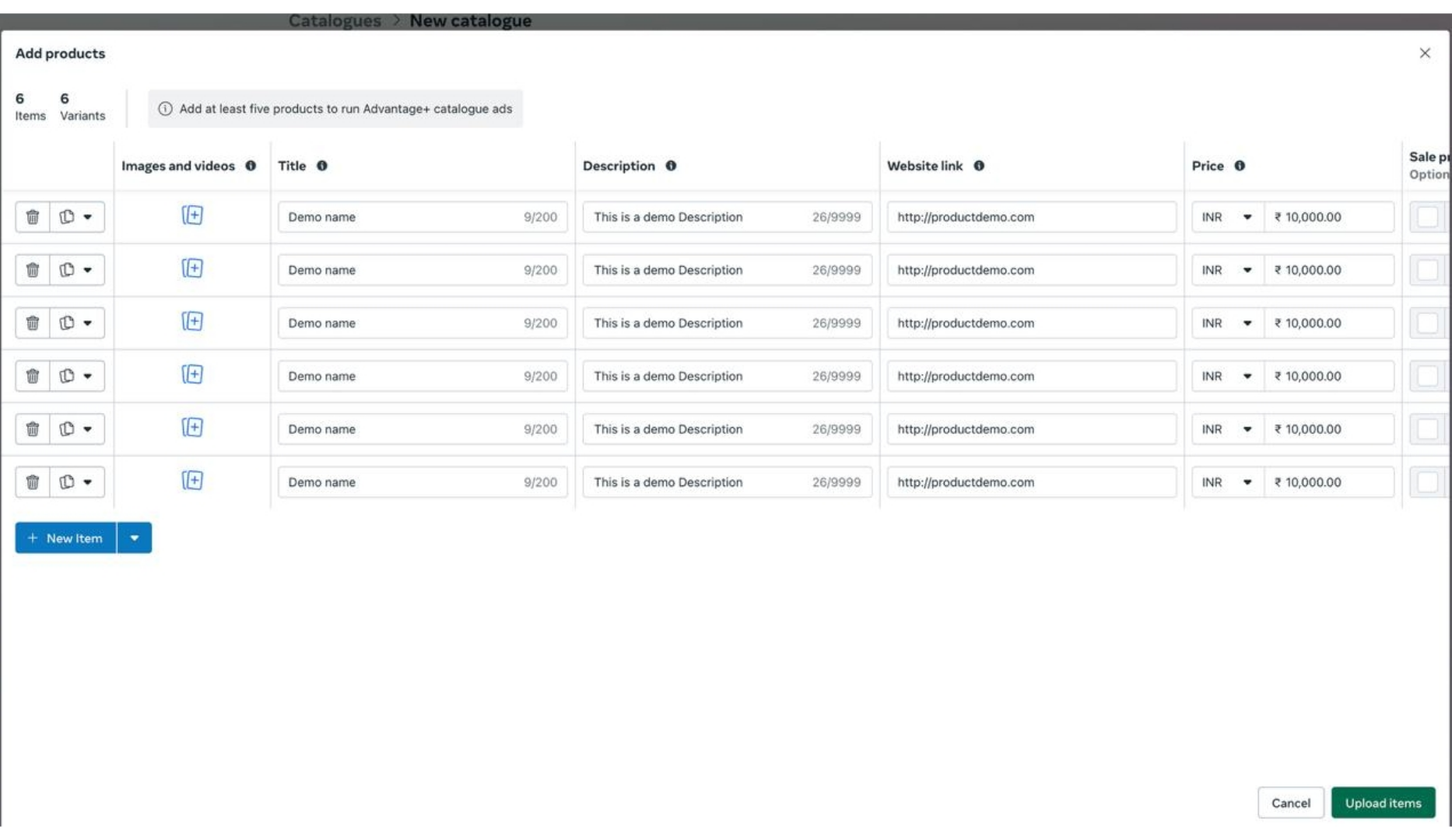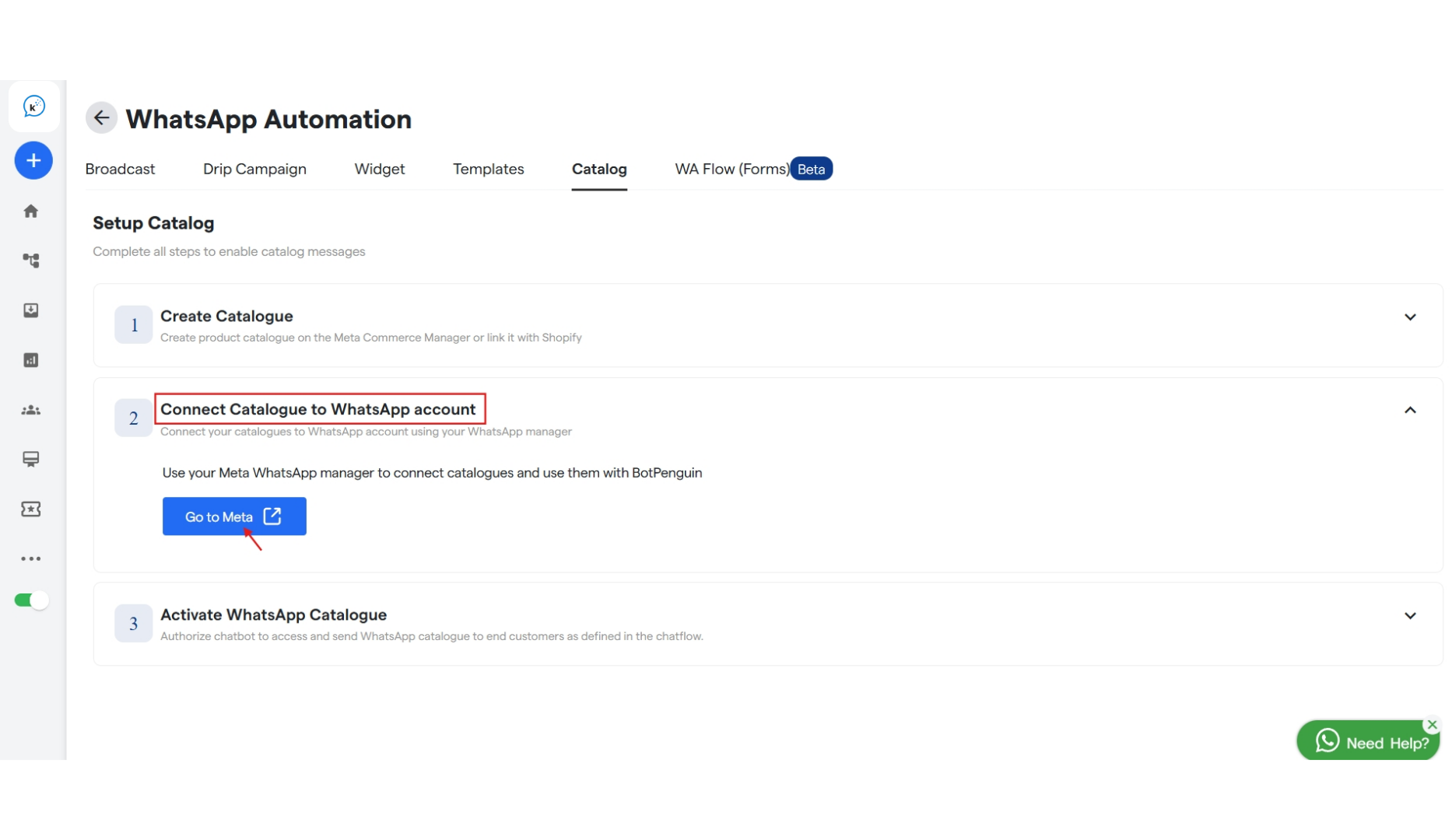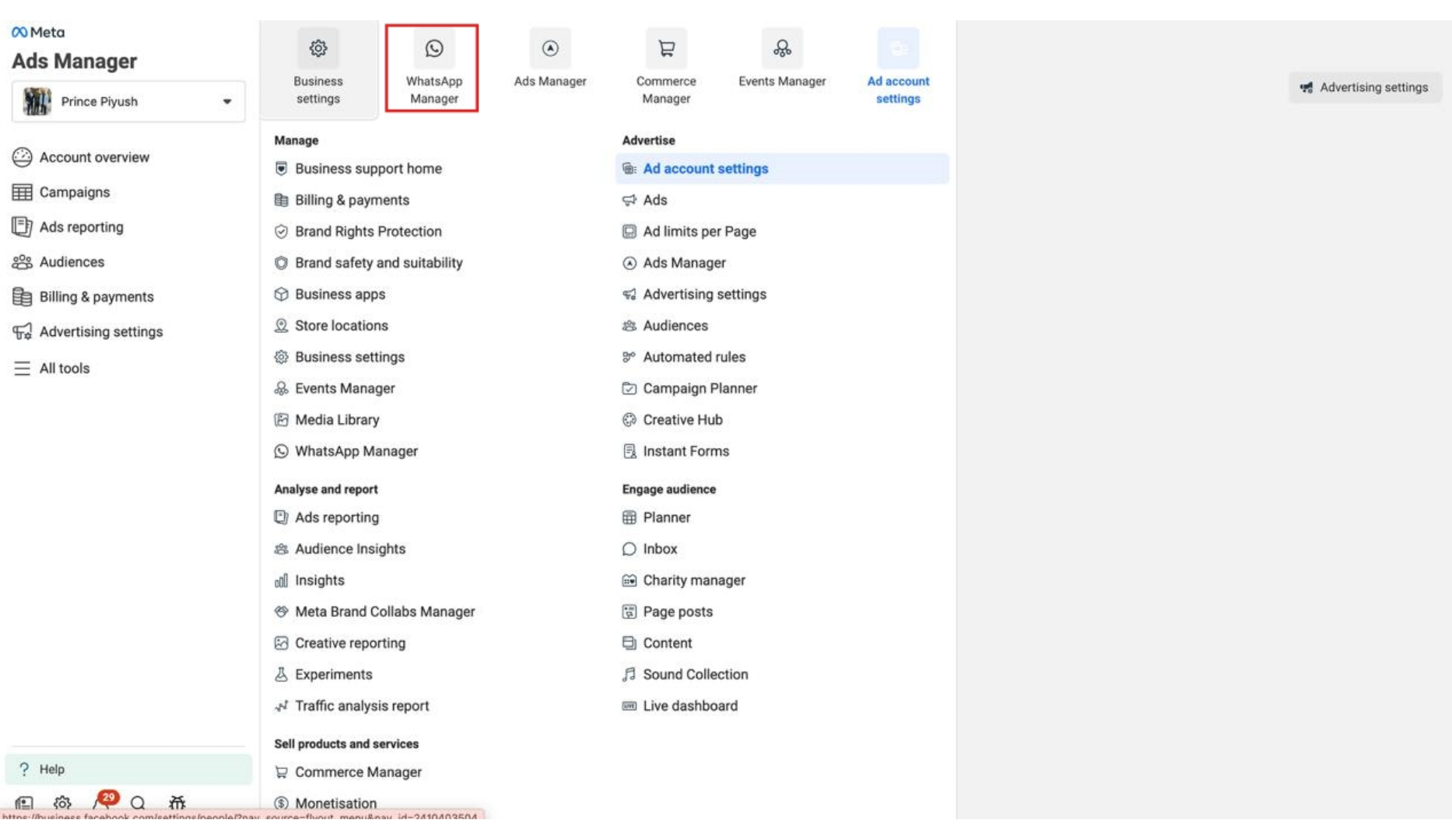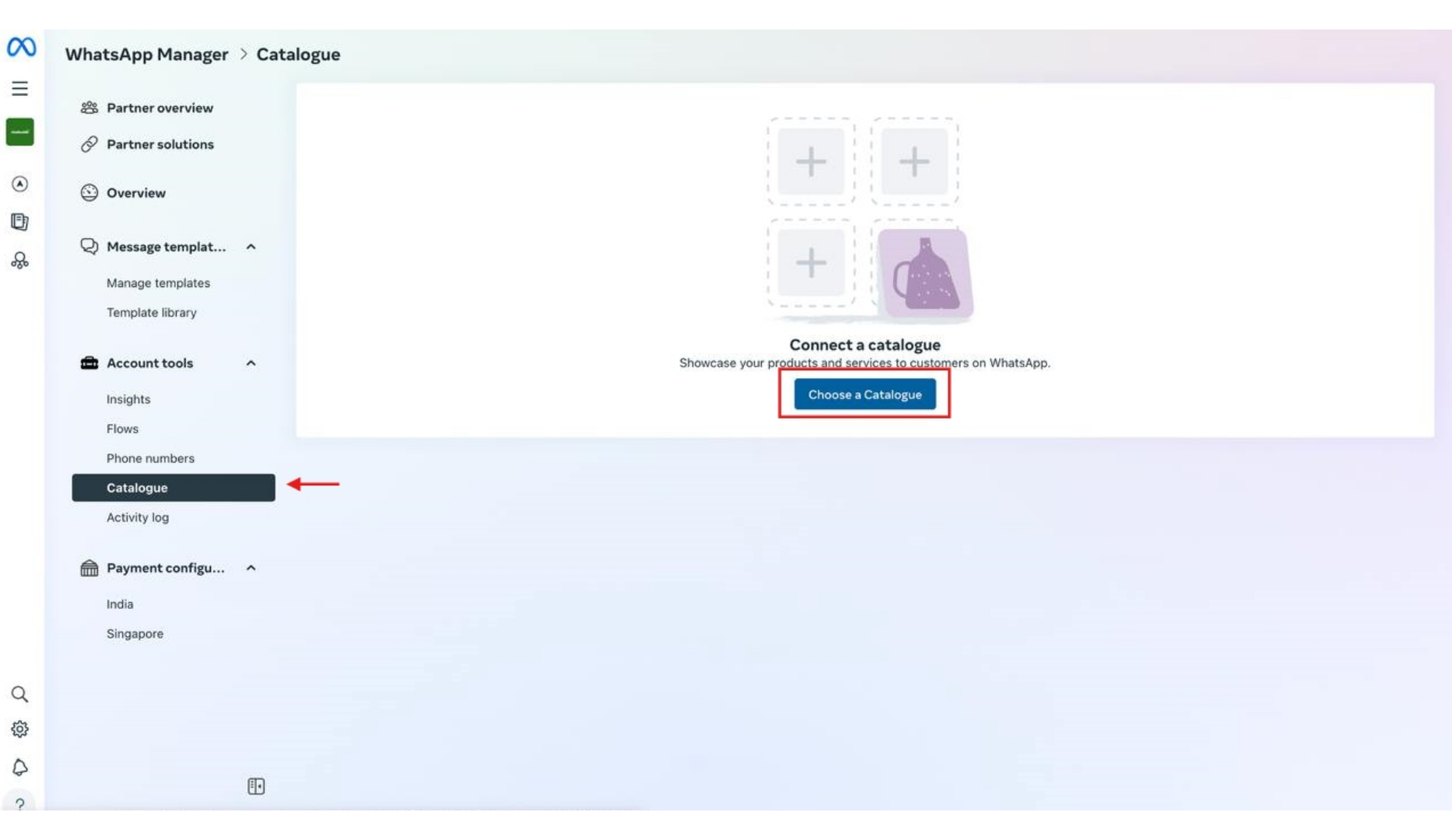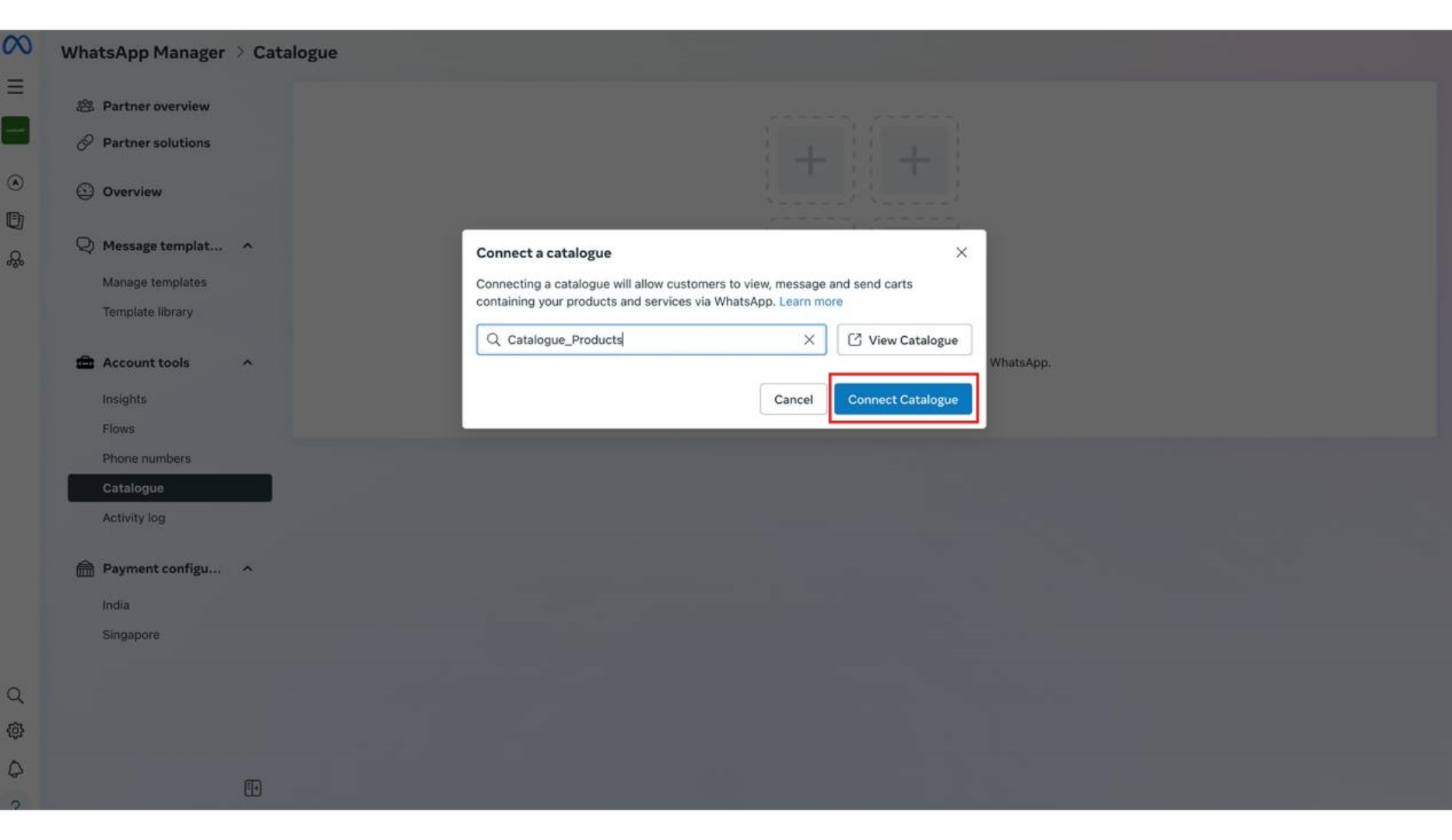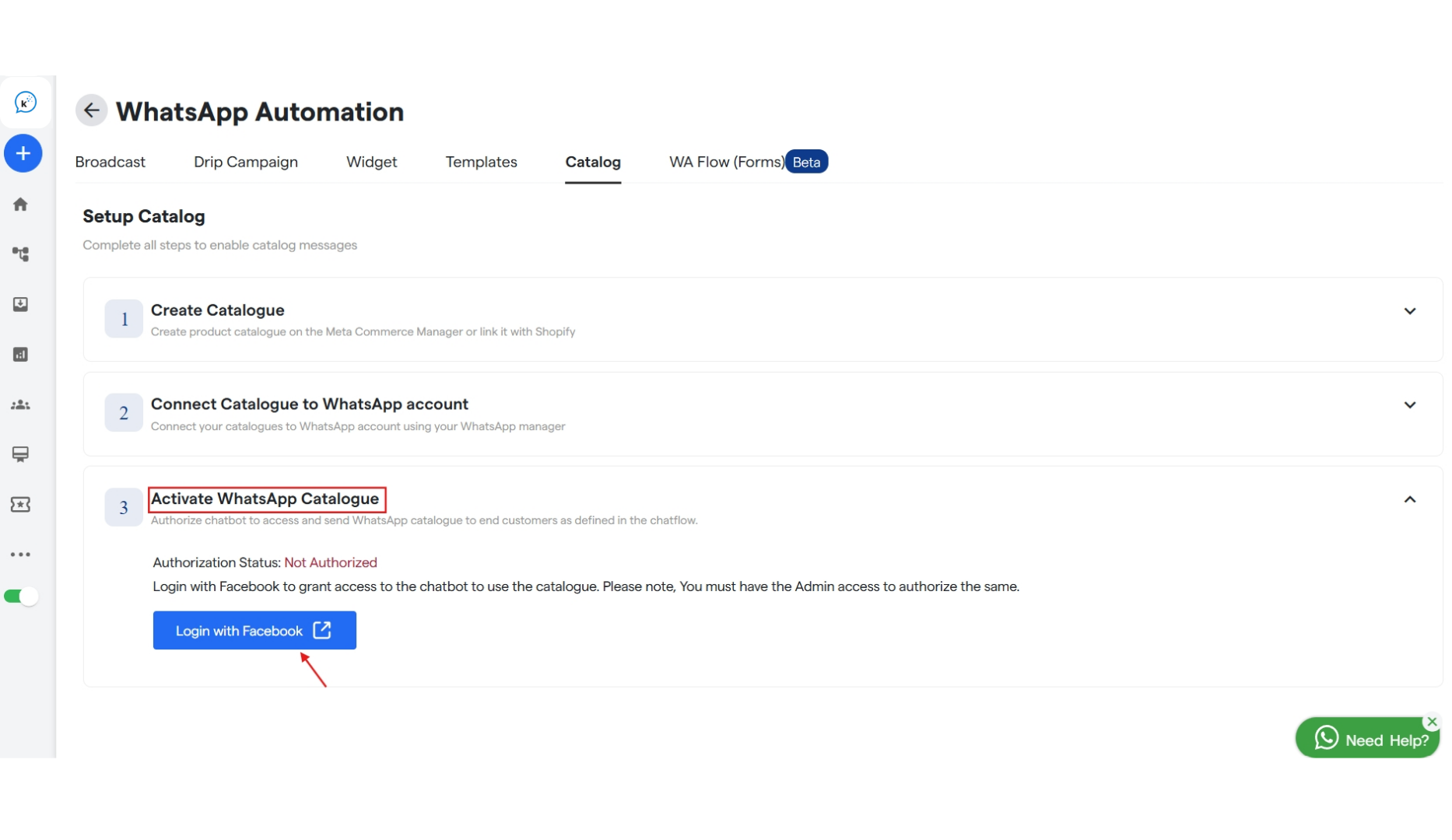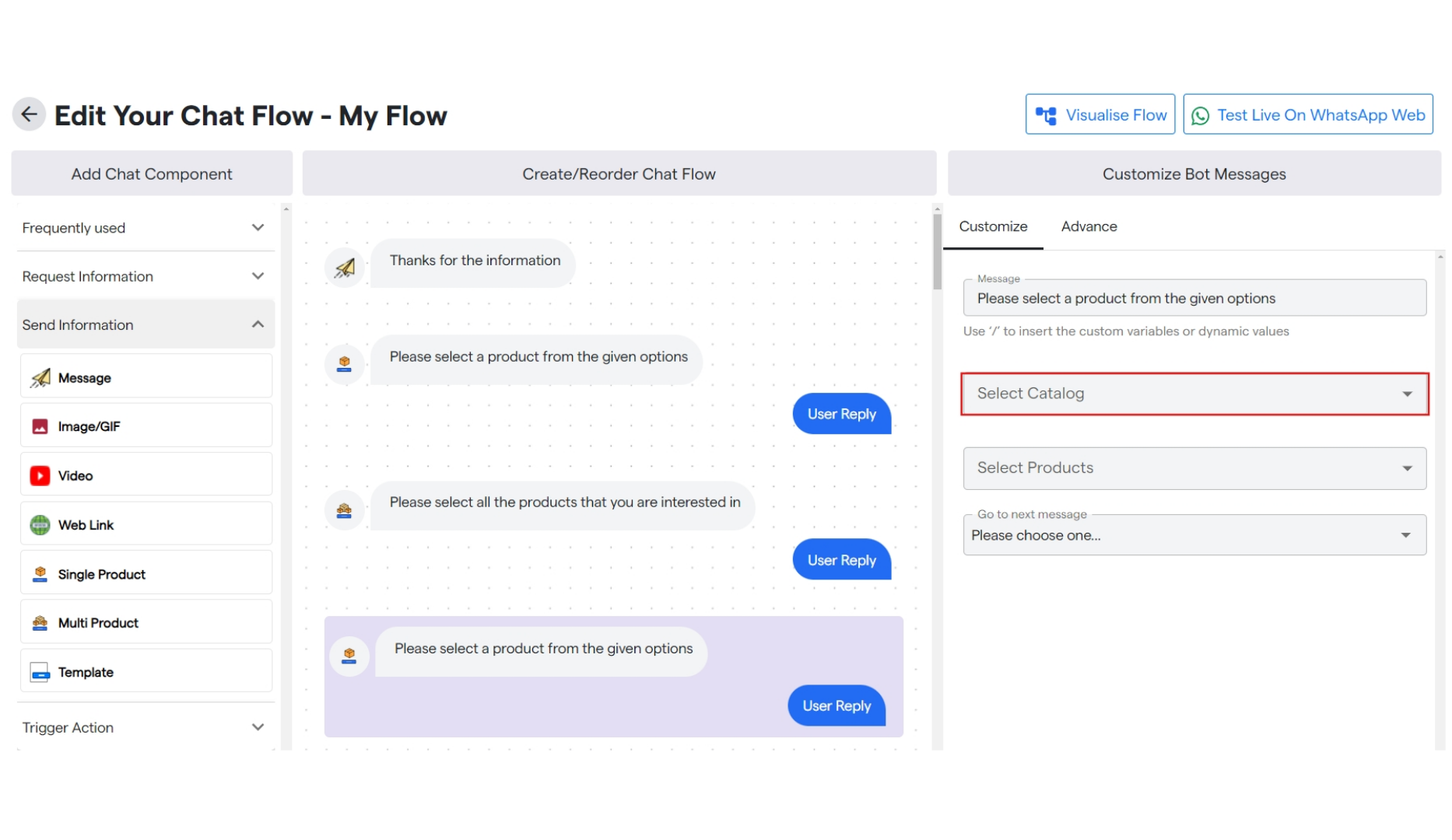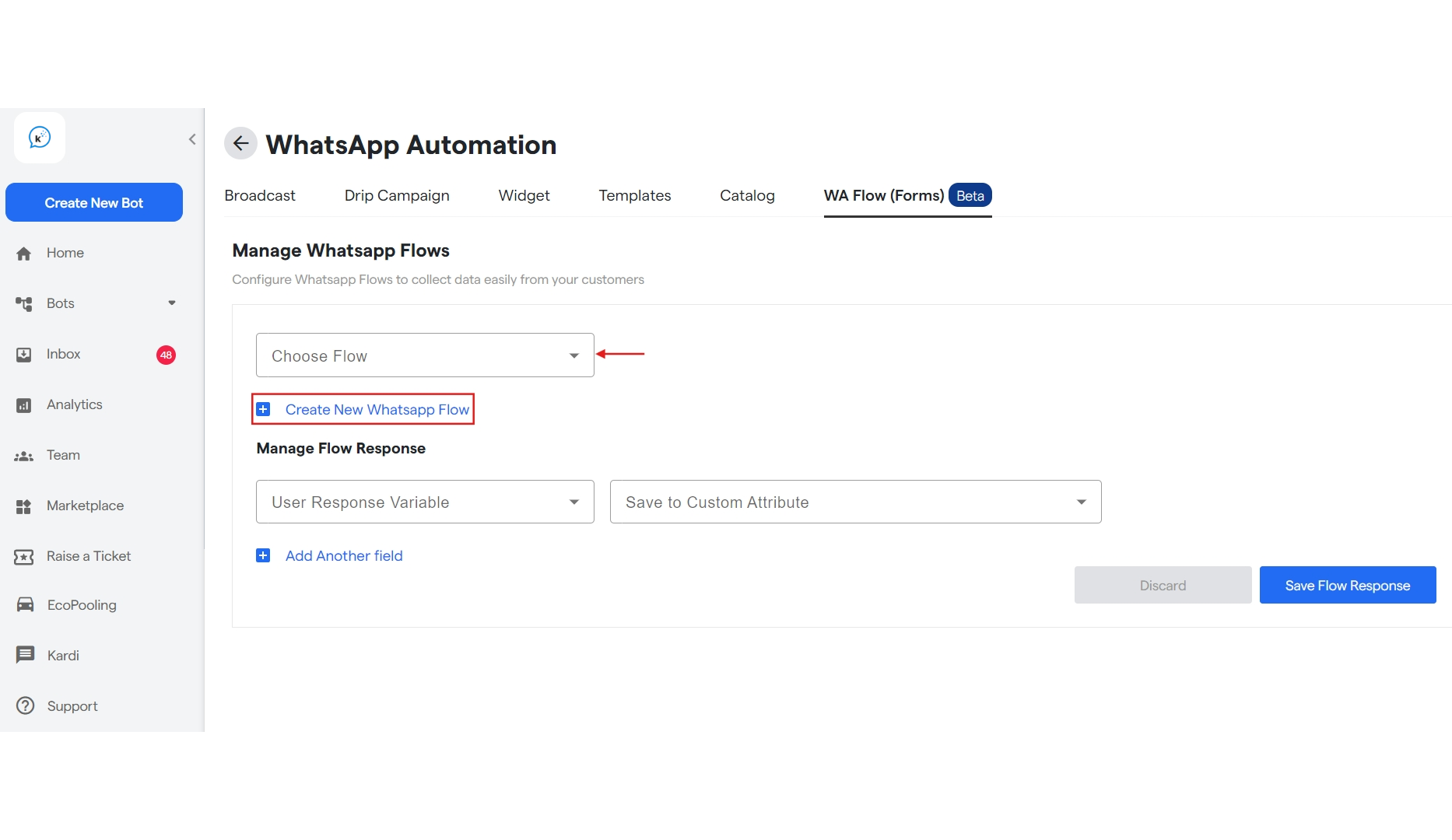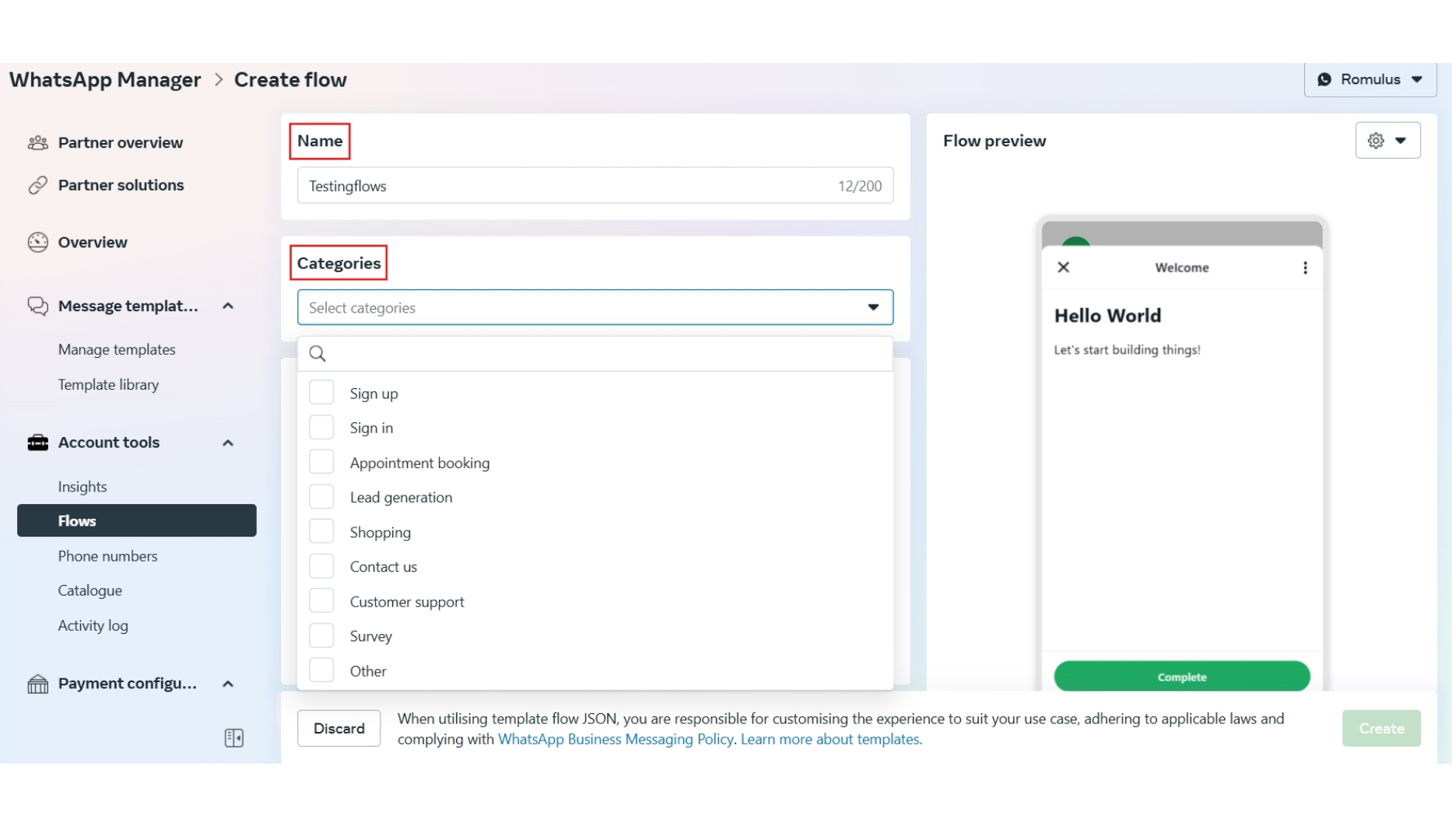Skip to main contentTo setup yours Whatsapp Catalog
-
Go to your Whatsapp Bot.
-
Click on WhatsApp Automation.
-
Select Catalog.
-
Click on “Create Catalog” to create a new catalog.
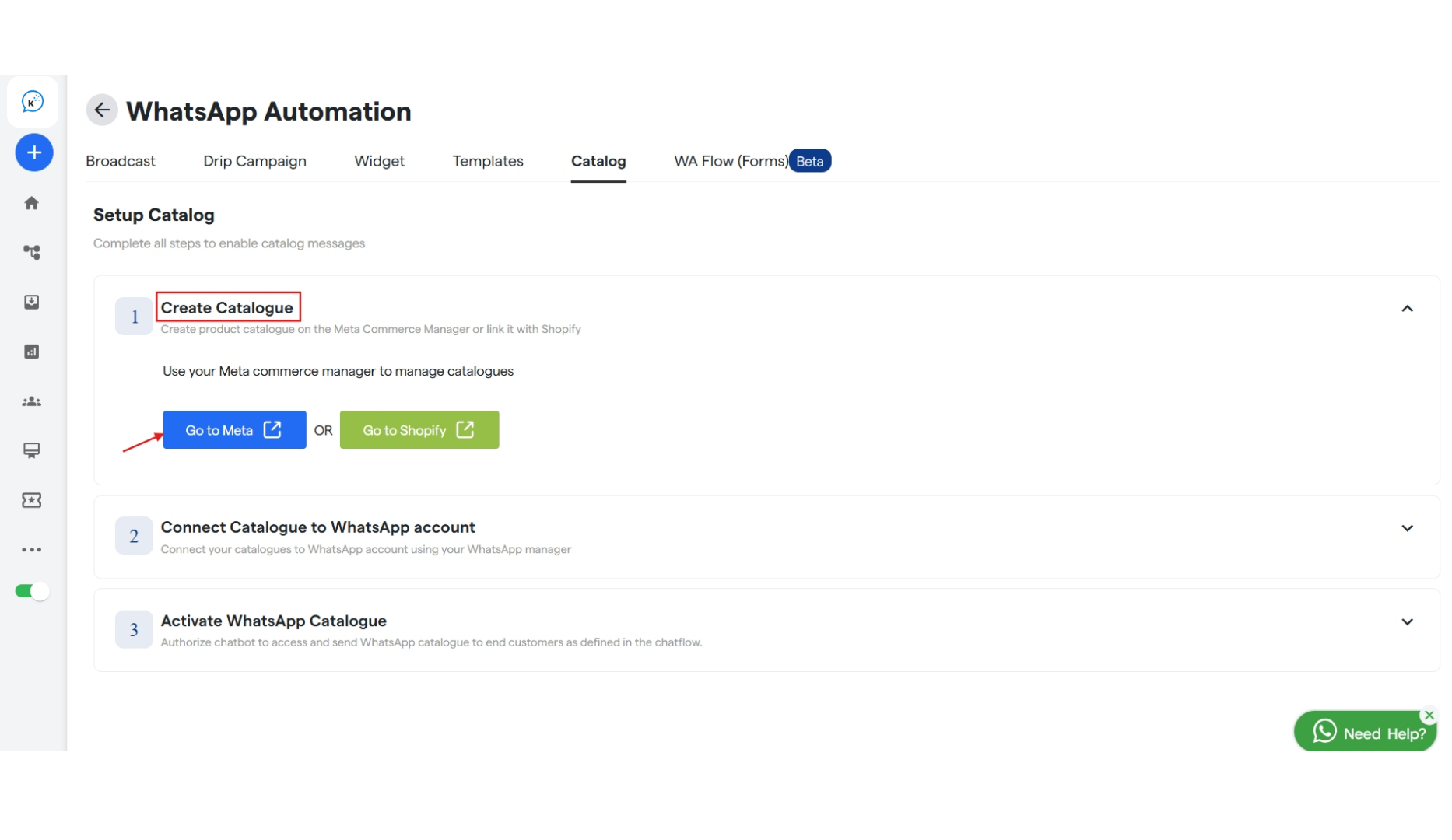
-
Click on “Go to Meta” to create a product catalog on Meta Commerce Manager.
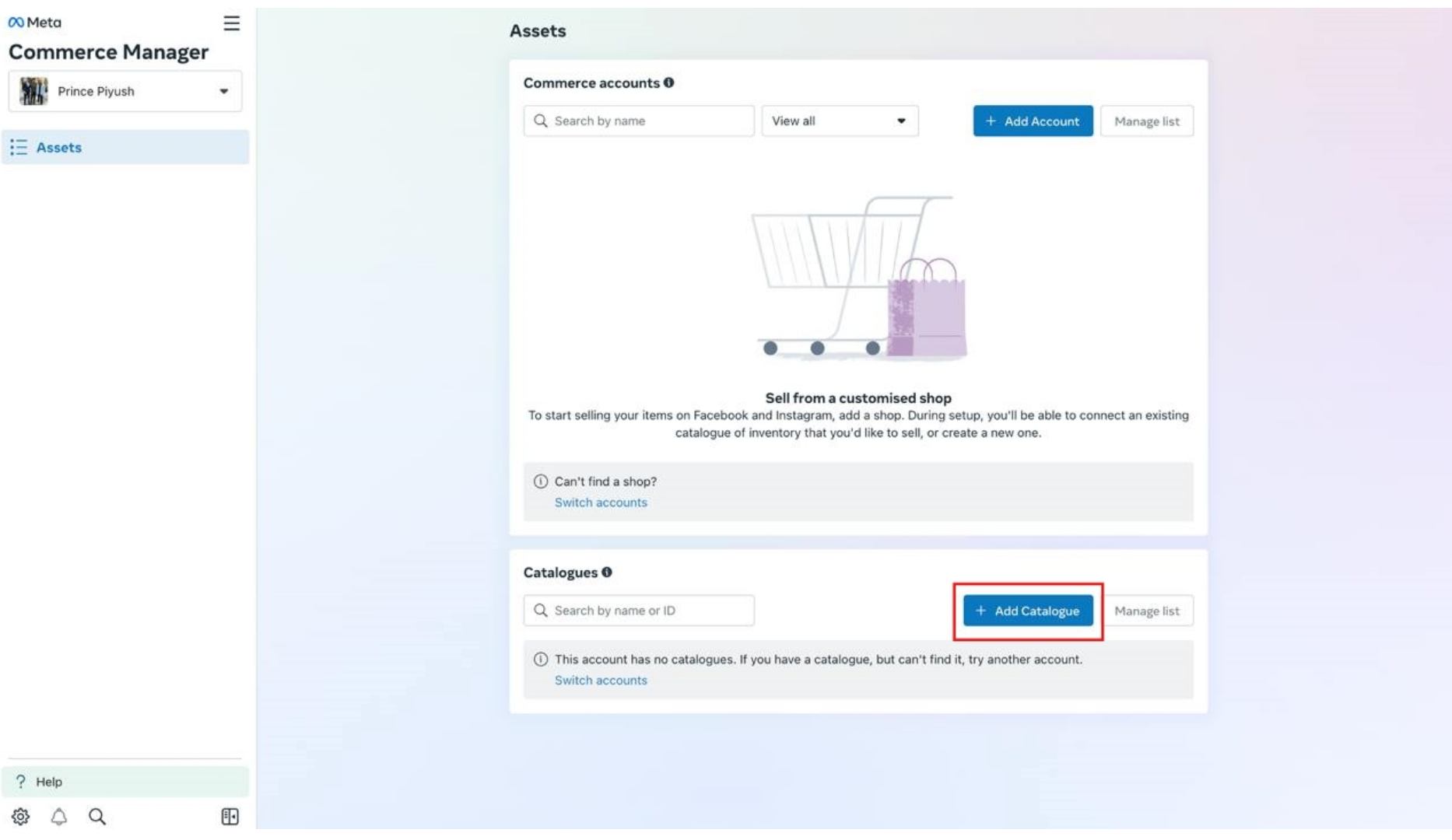
-
Now click on “Add Catalog” to create a catalog.
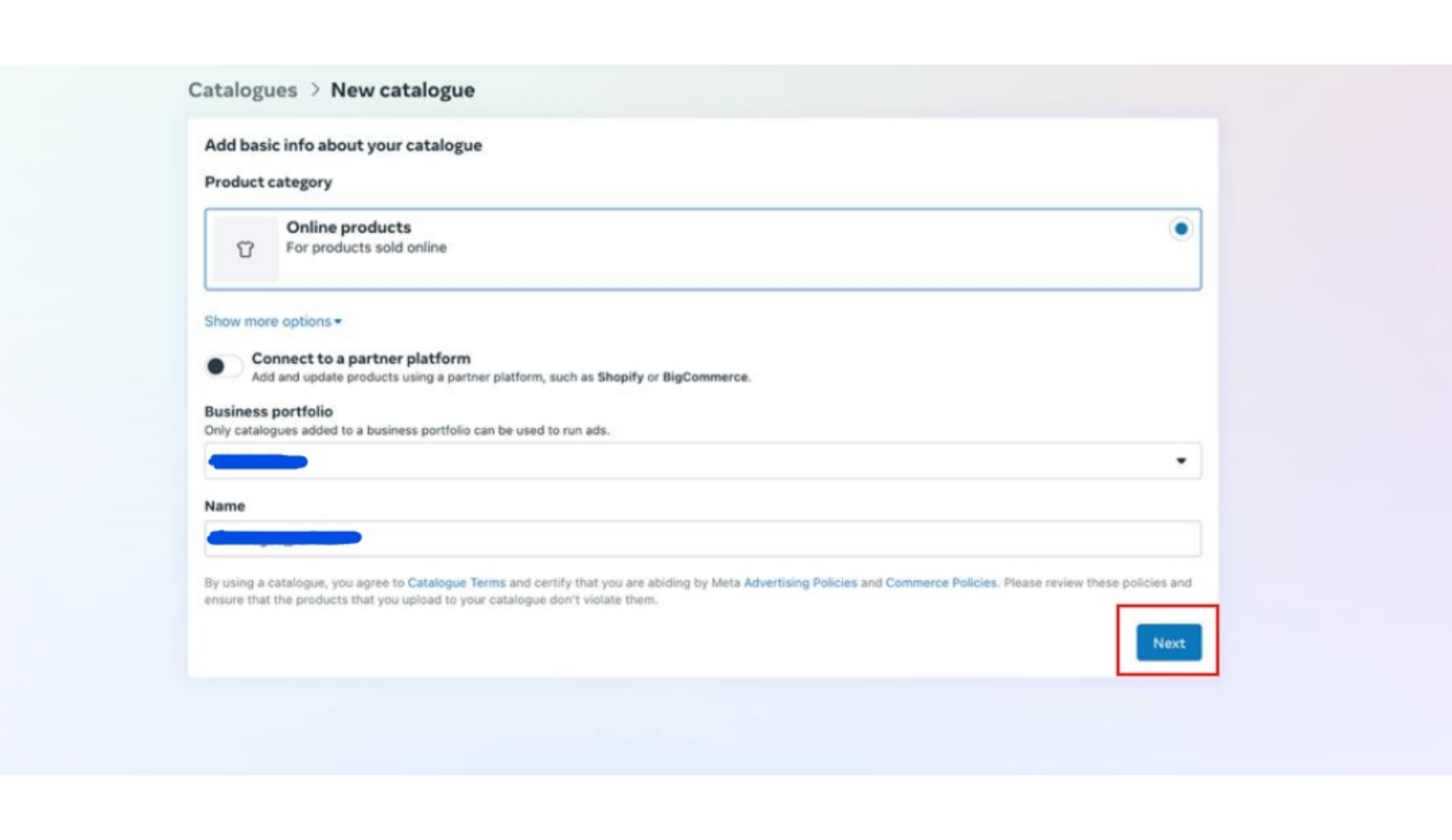
-
Select a business portfolio from the drop down and enter a name and after that click on “Next”.
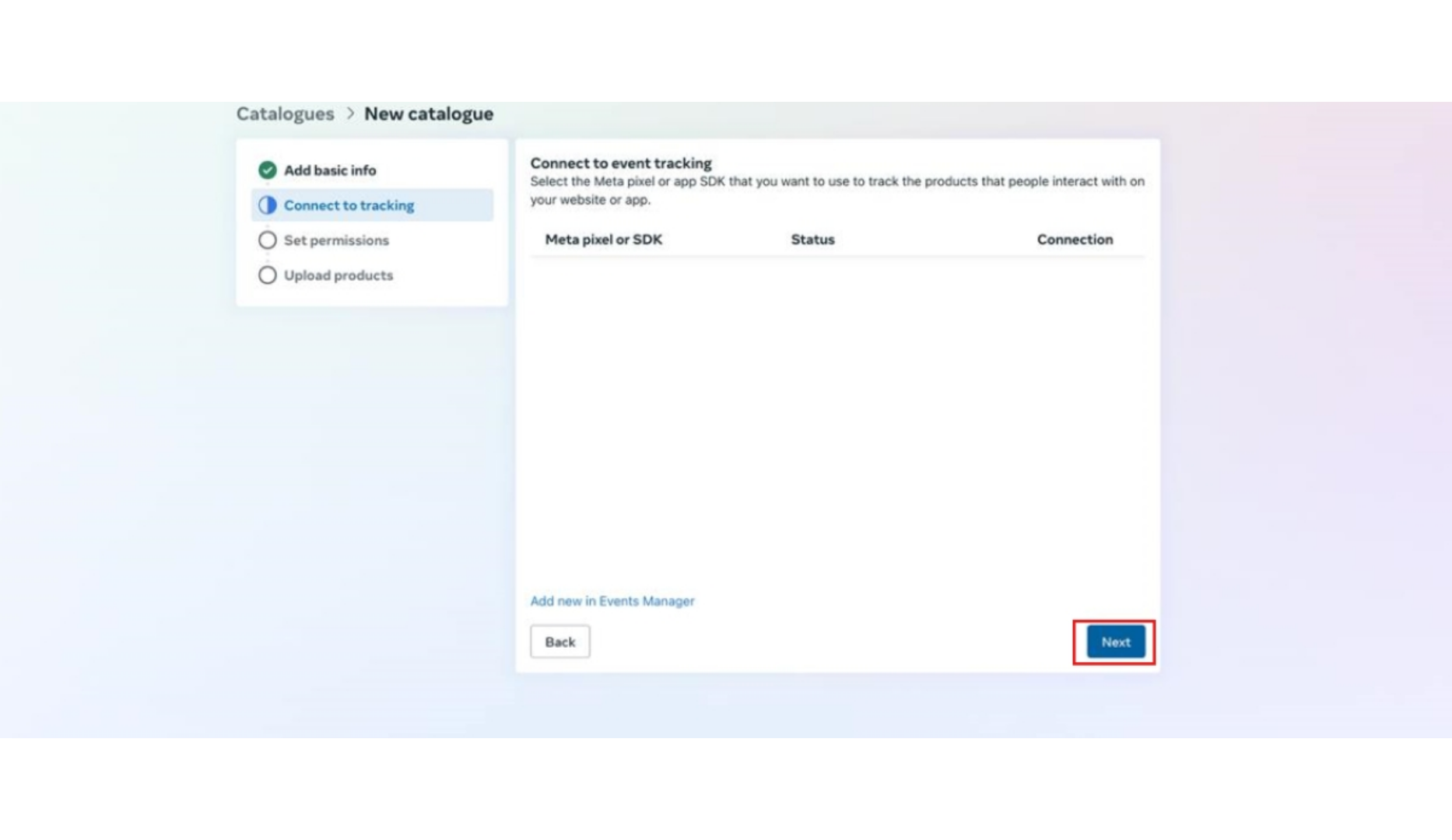
-
After adding basic info click on “Next” in event tracking.
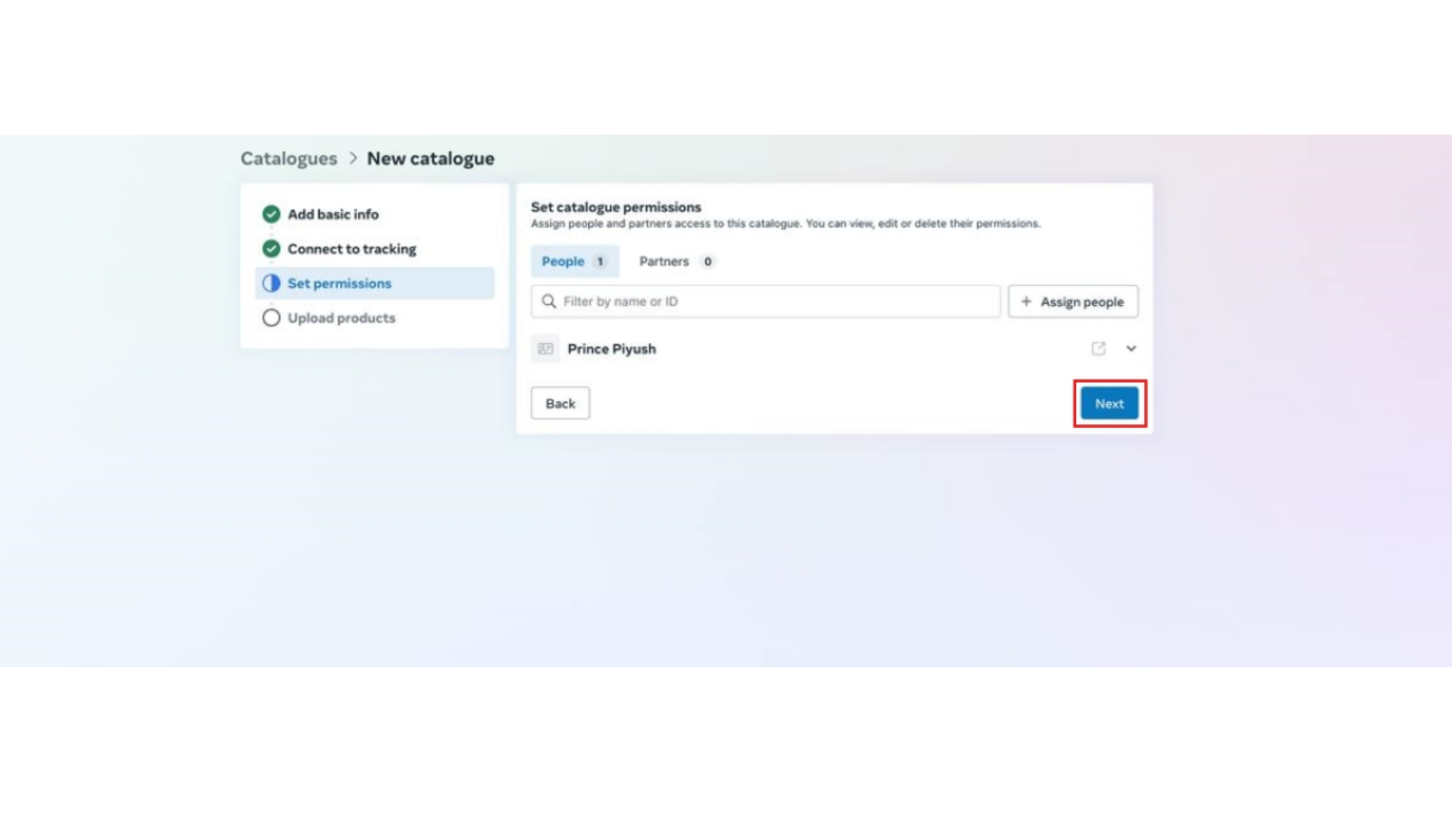
-
In set permissions you can assign people and then click on “Next”.
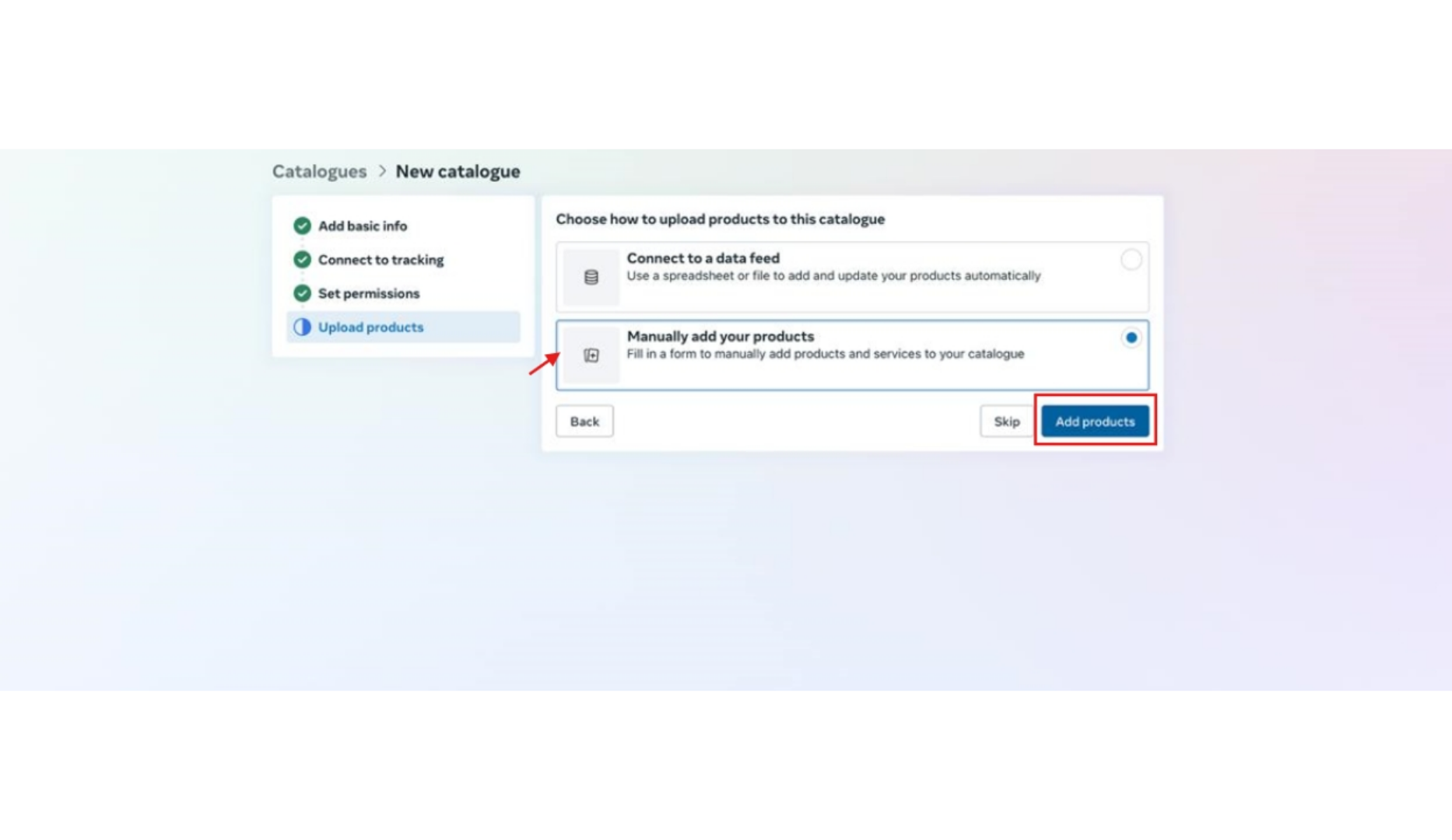
-
After selecting Manually add your products, click on “Add Products”.
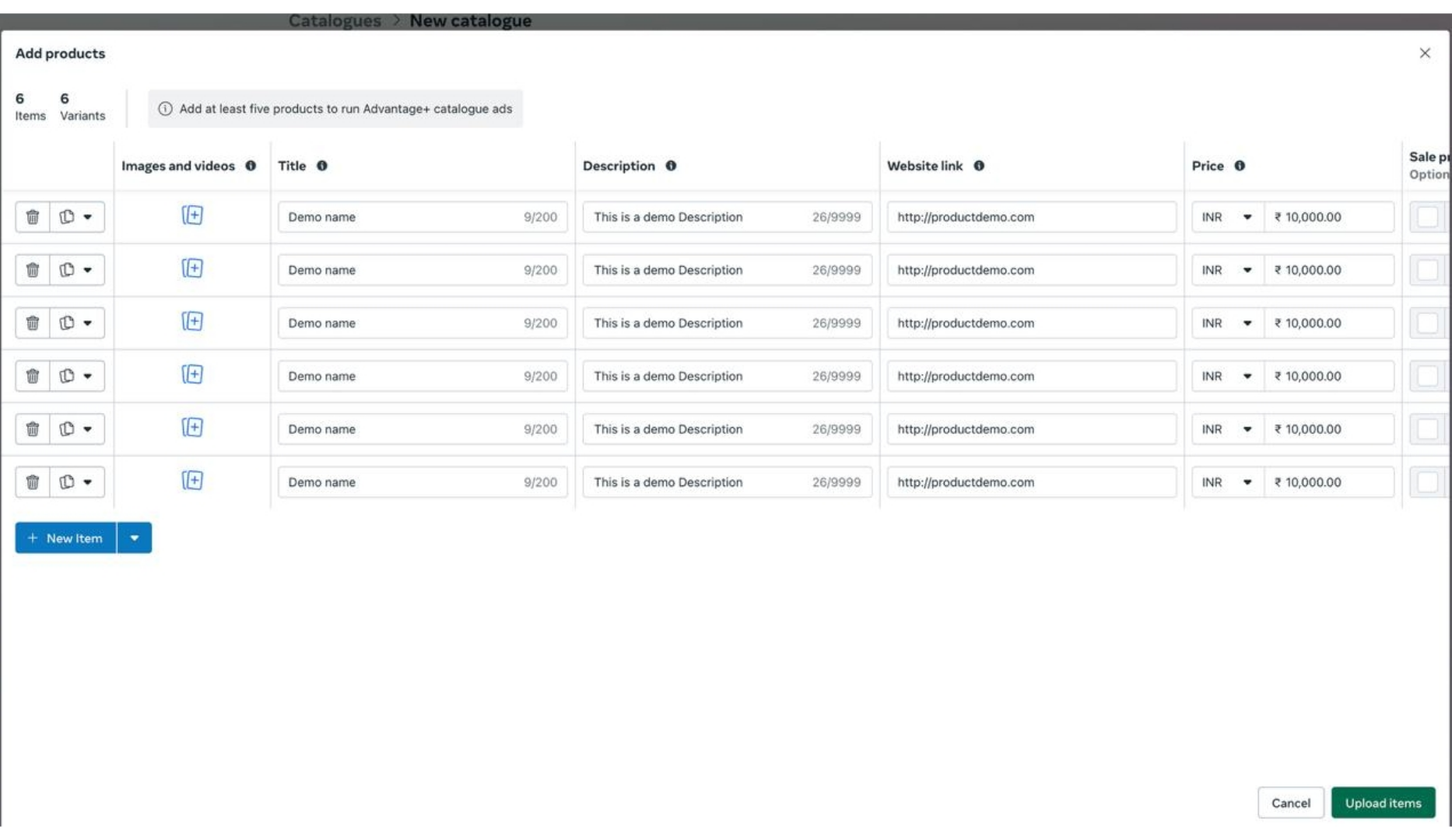
-
Add Product details such as images, title, description, web link, price etc. and if required click on “New Item” to add more products.
-
After filling all the details click on “Upload Items” this will create a new product catalog.
-
After that go back to WA Automation Page and select “Connect Catalog to Whatsapp Account”. And click on “Go to Meta”.
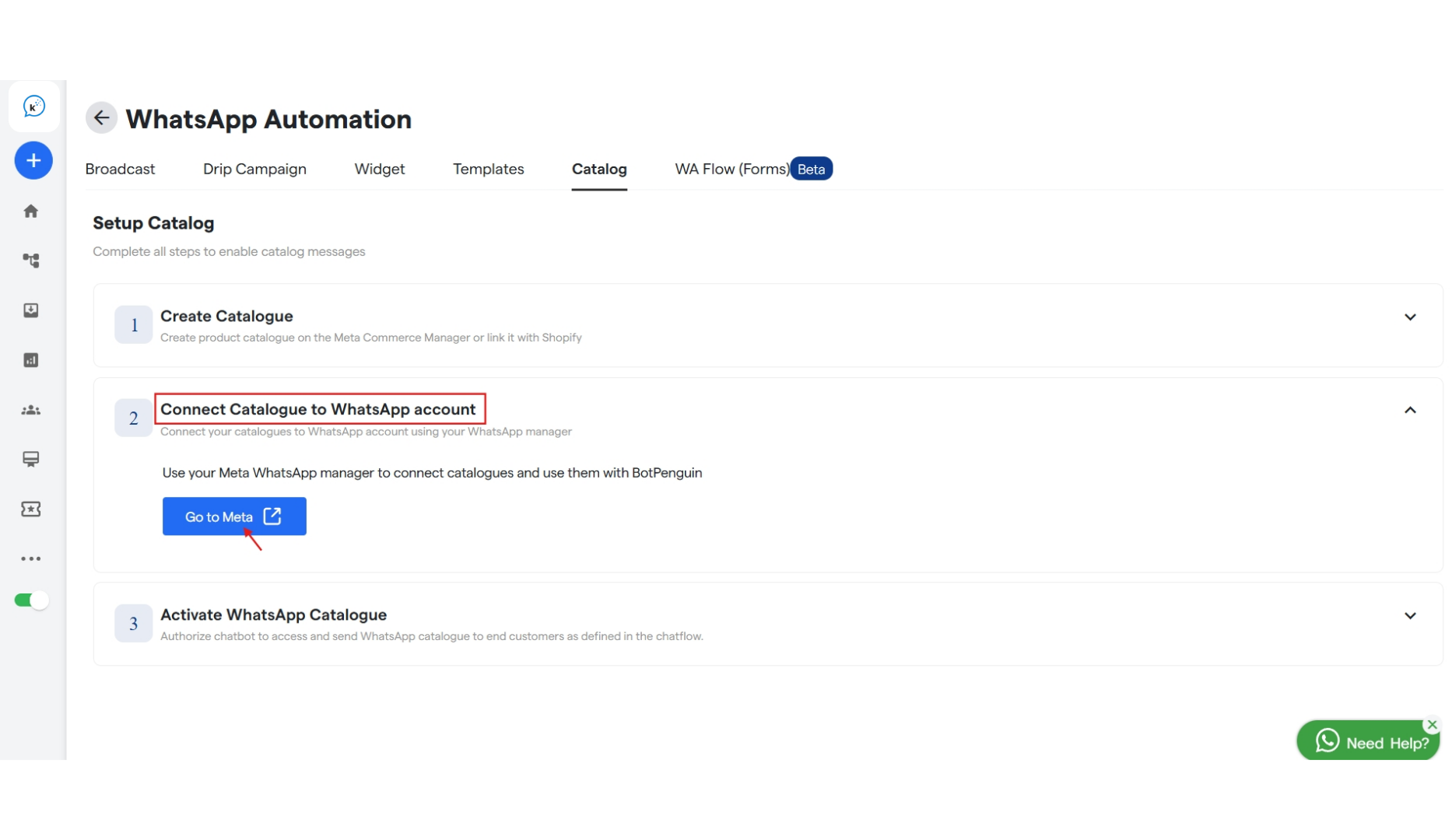
-
After that login to your meta account and click on settings button in the bottom left of the panel.
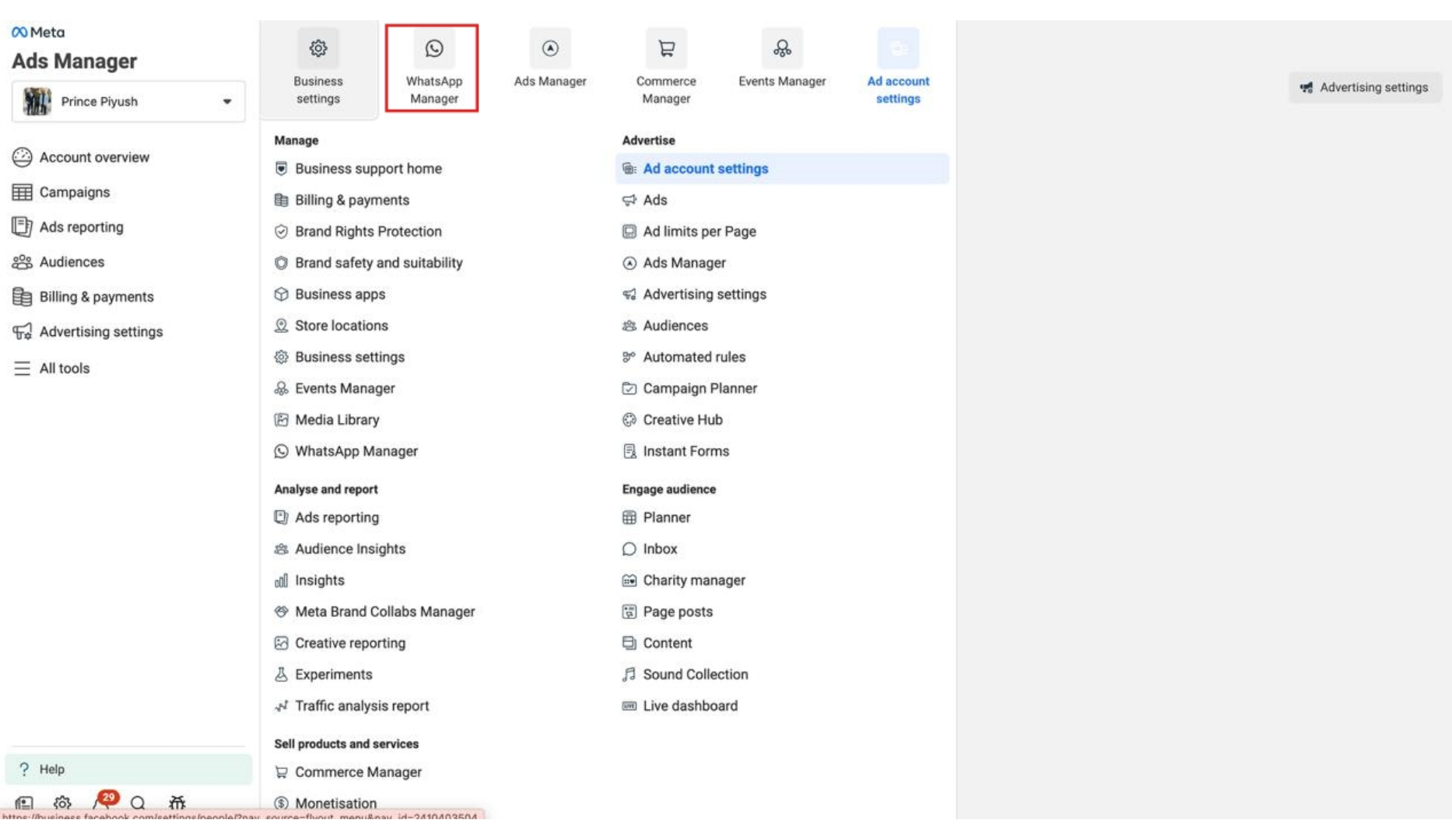
-
Then click on “All Tools” as shown down below.
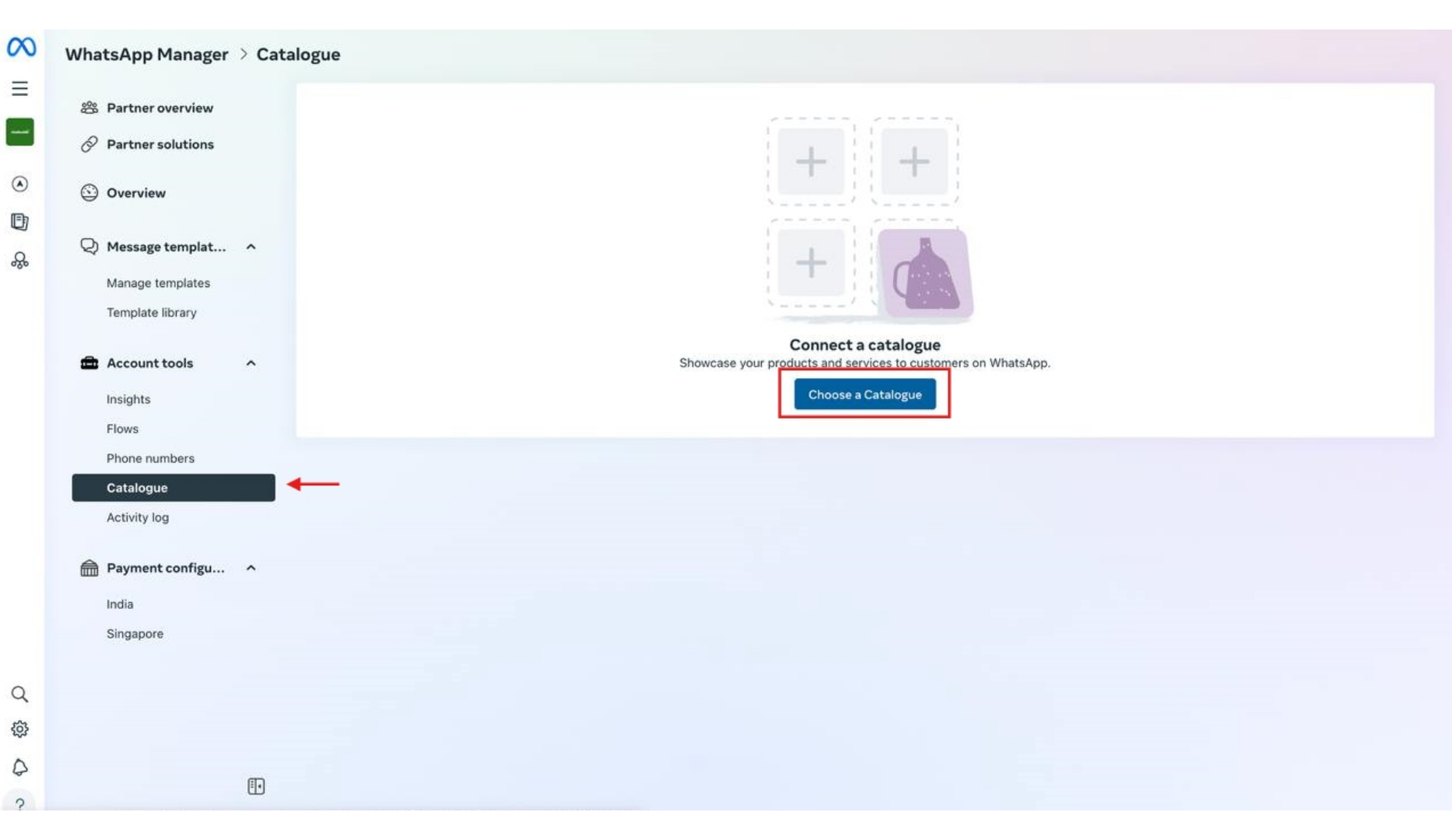
-
After that click on “WhatsApp Manager”.
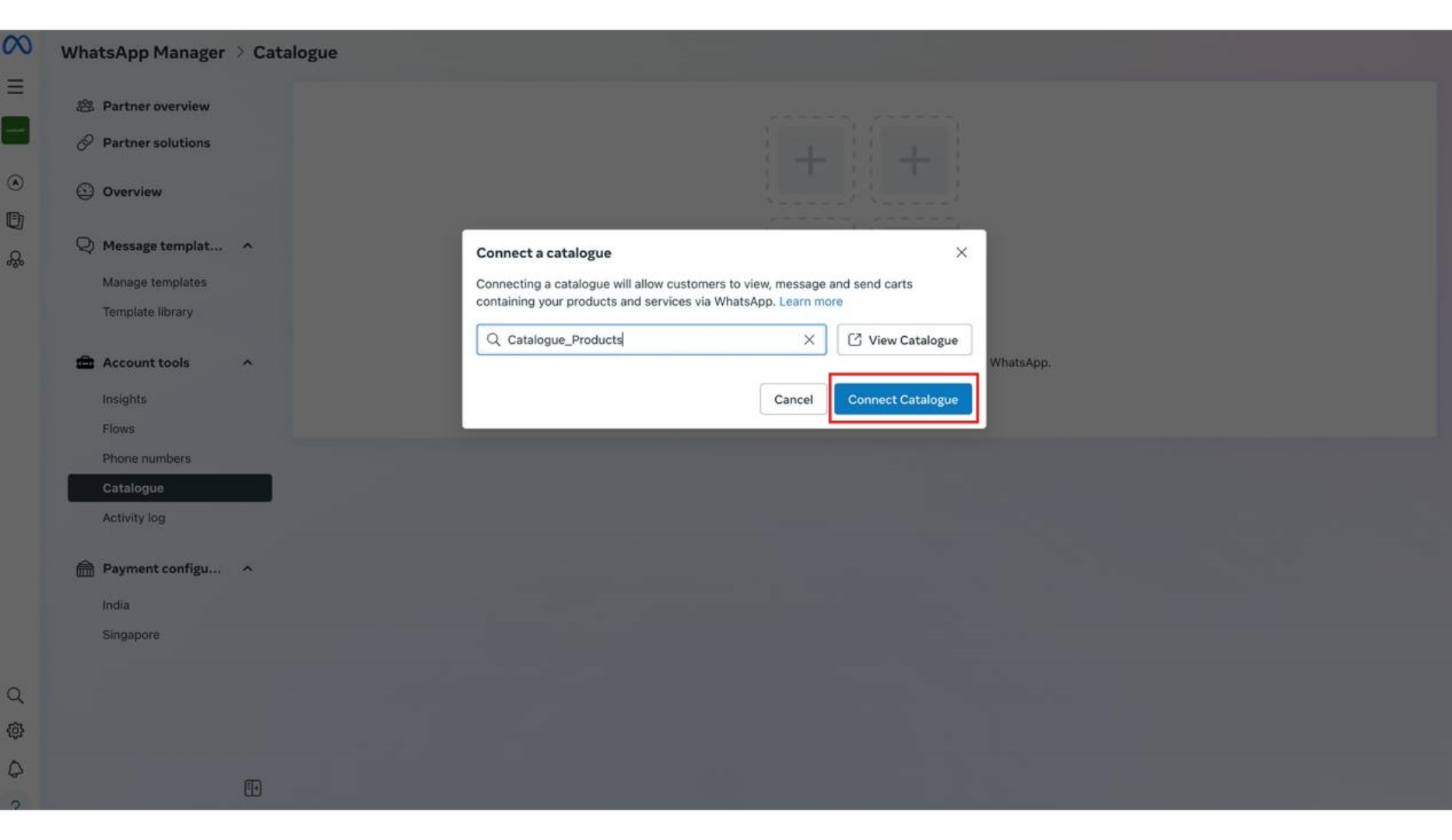
-
After that click on “Catalogue” and then select “Choose a Catalogue”. This will open a pop up box to select catalog that you want to connect.
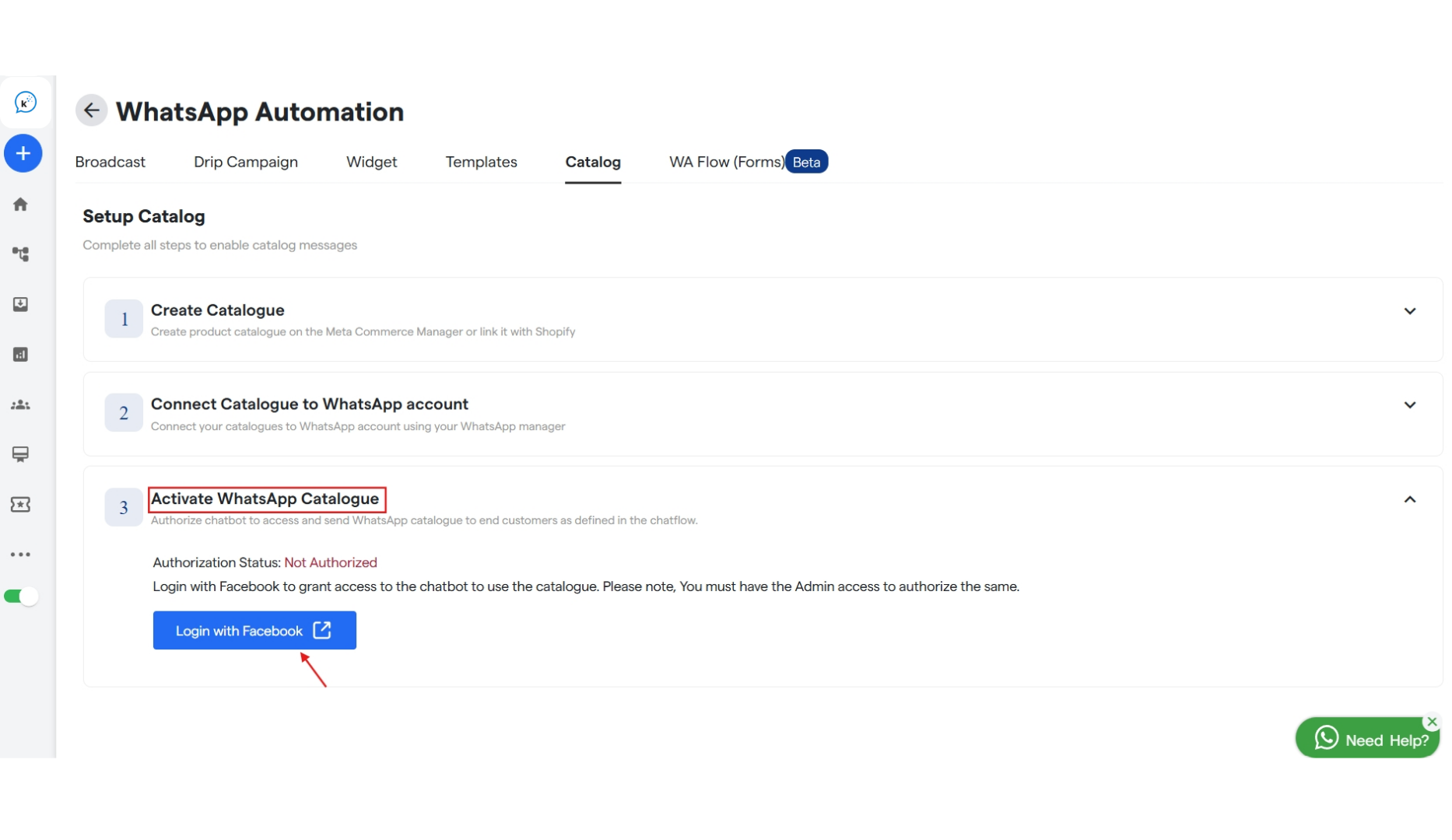
-
After selecting the catalog that you wish to connect click on “Connect Catalogue” and your catalog will be connected to your bot.
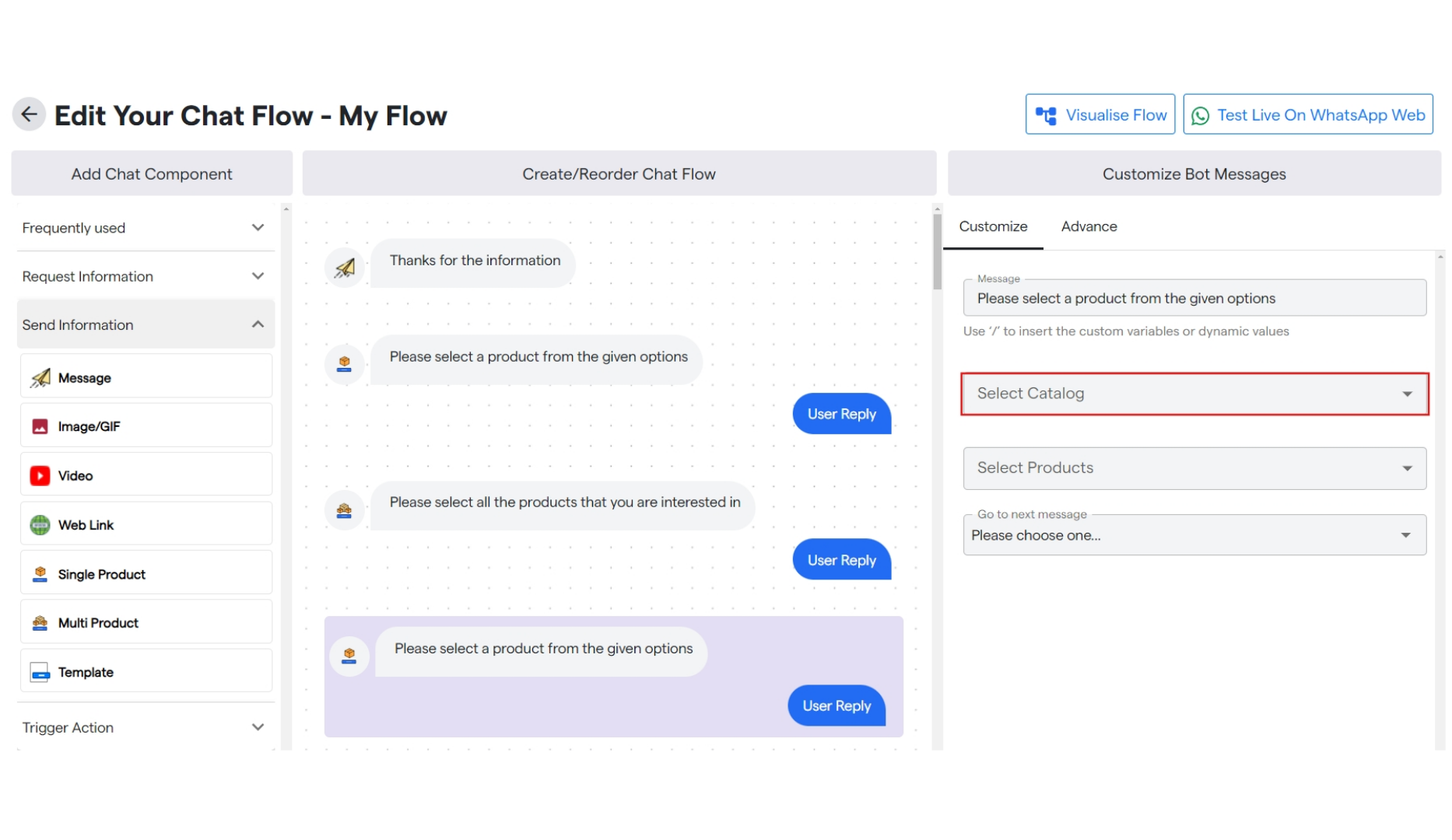
-
To activate your whatsapp catalog just login with facebook by clicking on “Login with Facebook” under “Activate Whatsapp Catalogue”.
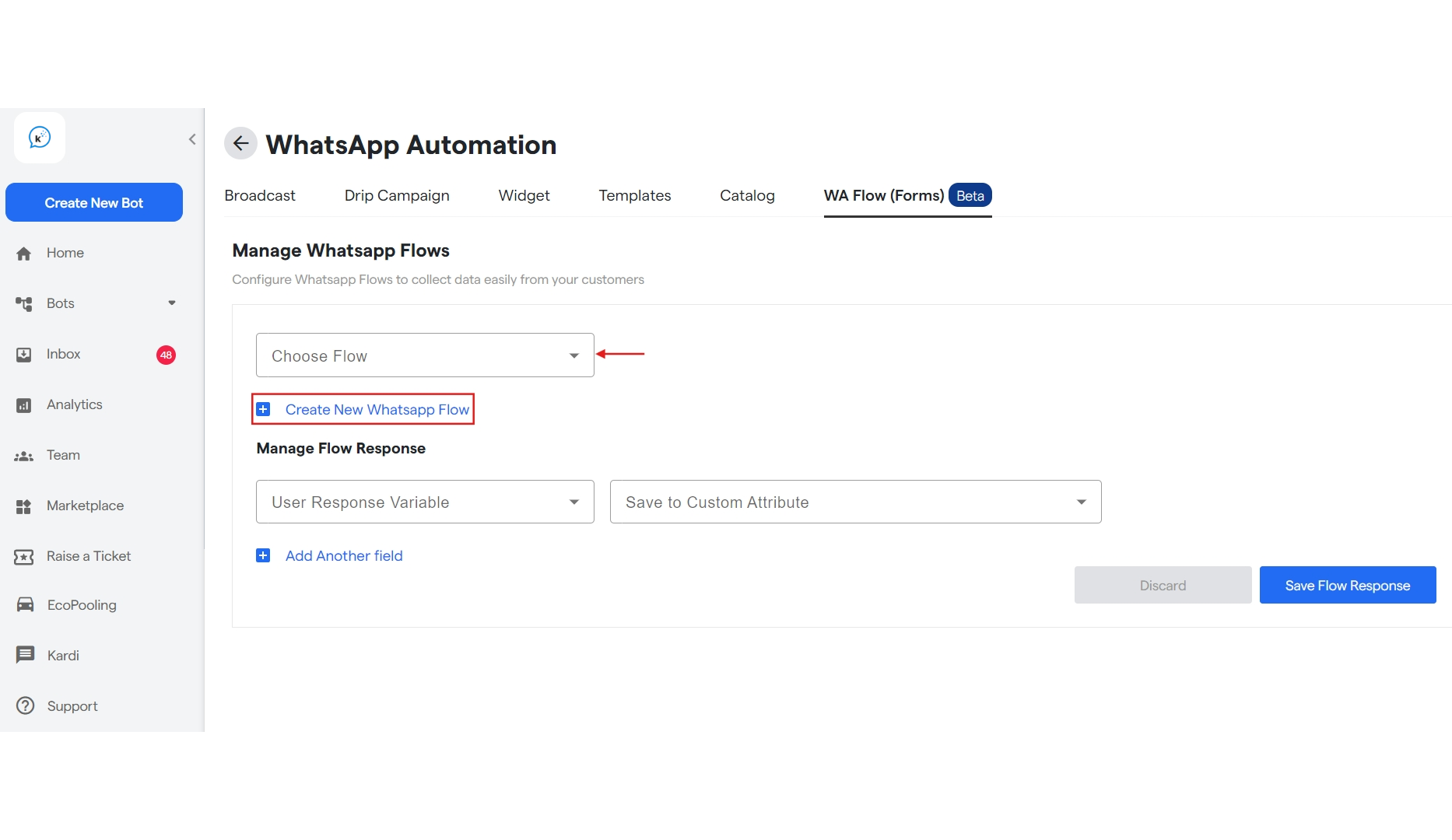
-
And finally you can select your catalog by clicking on the drop down which you want to use in your chat flow inside “Edit Your Chat Flow”.