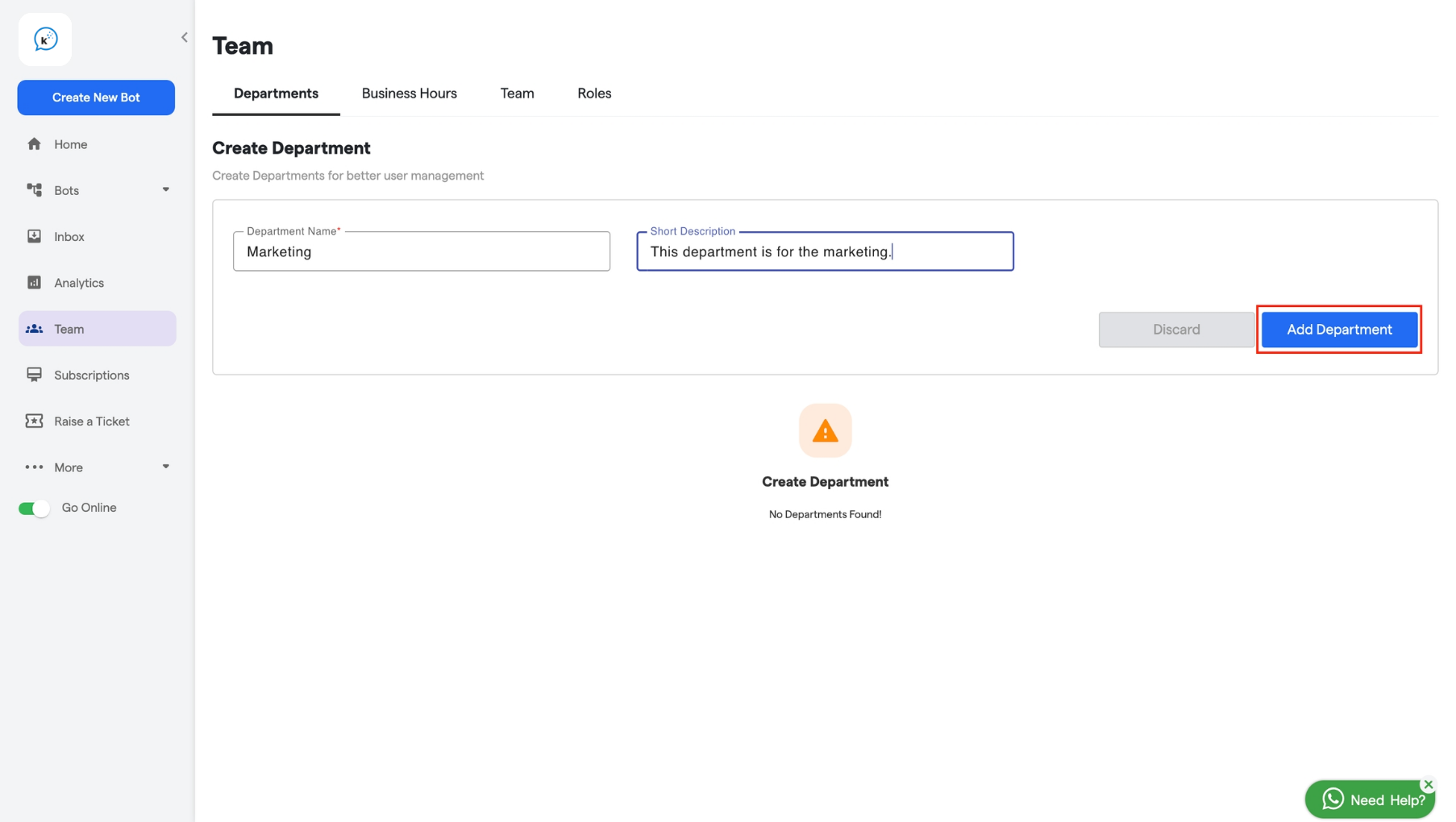Note: The “Departments” feature is only accessible to users on the King Plan.
How to create Department:
-
Navigate to the Departments section.
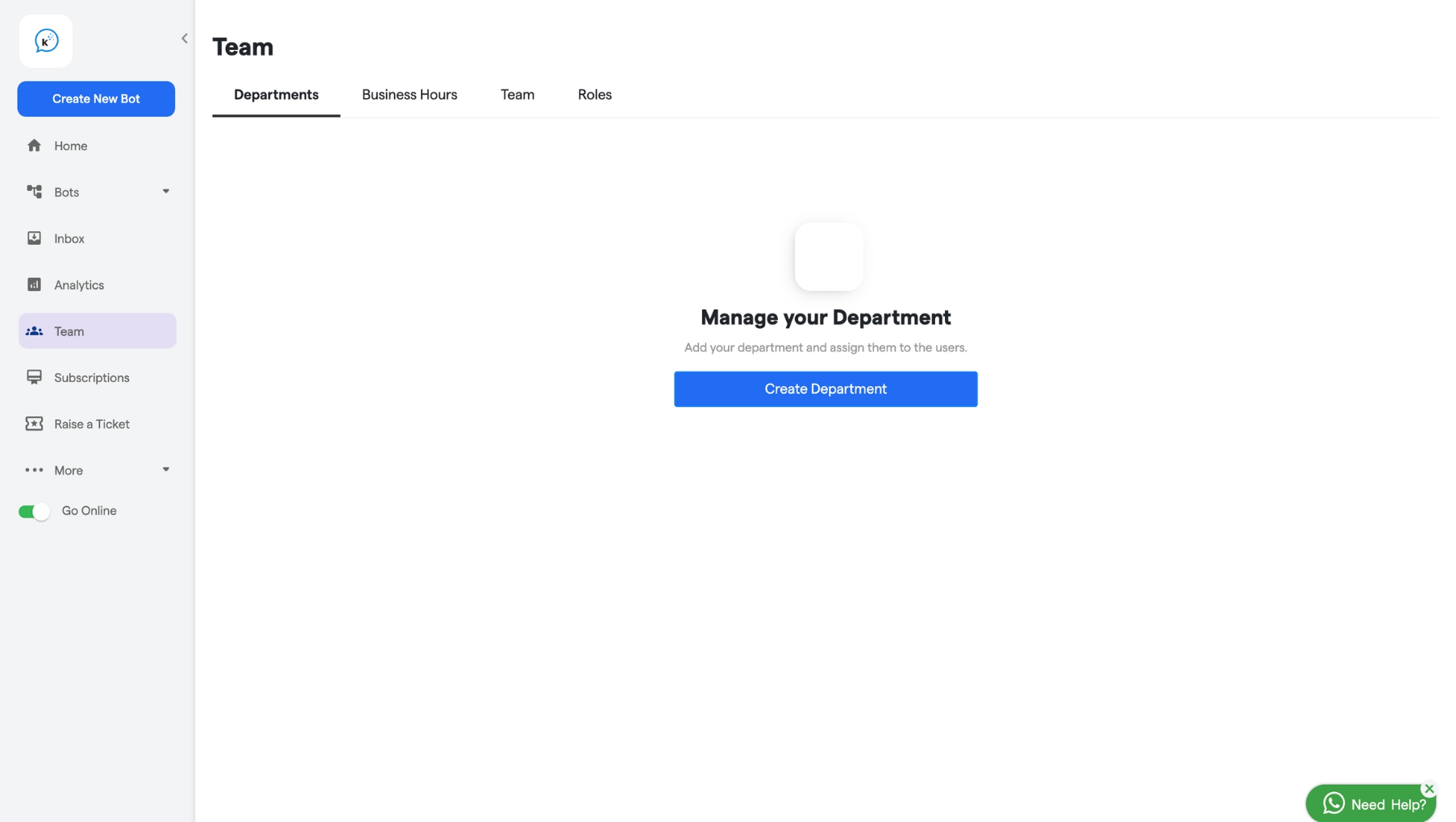
- Enter a name for the department in the Name field.
-
Add a short description for the department, if needed.
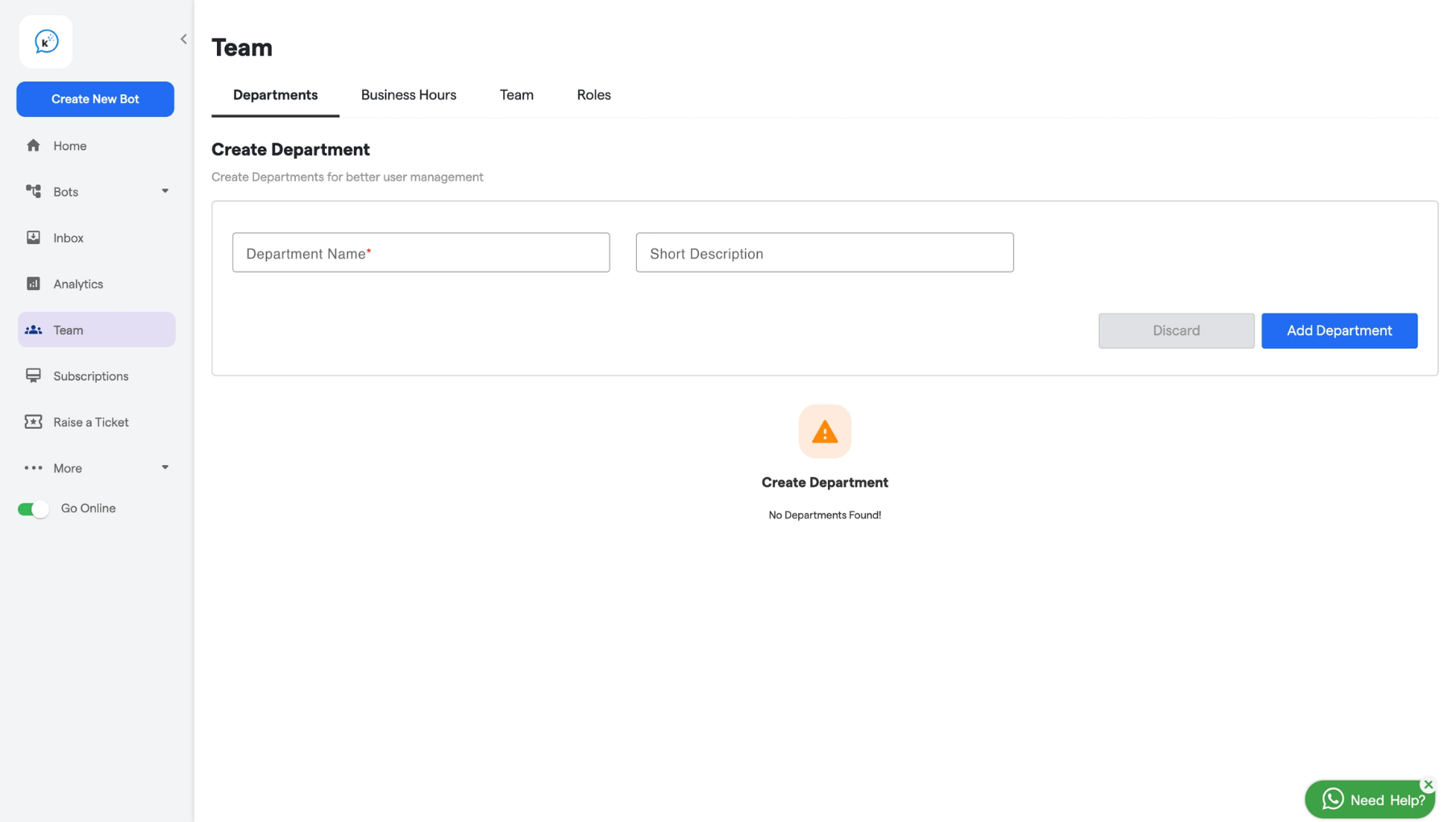
-
After filling in all the details click on the “Add Department” button.