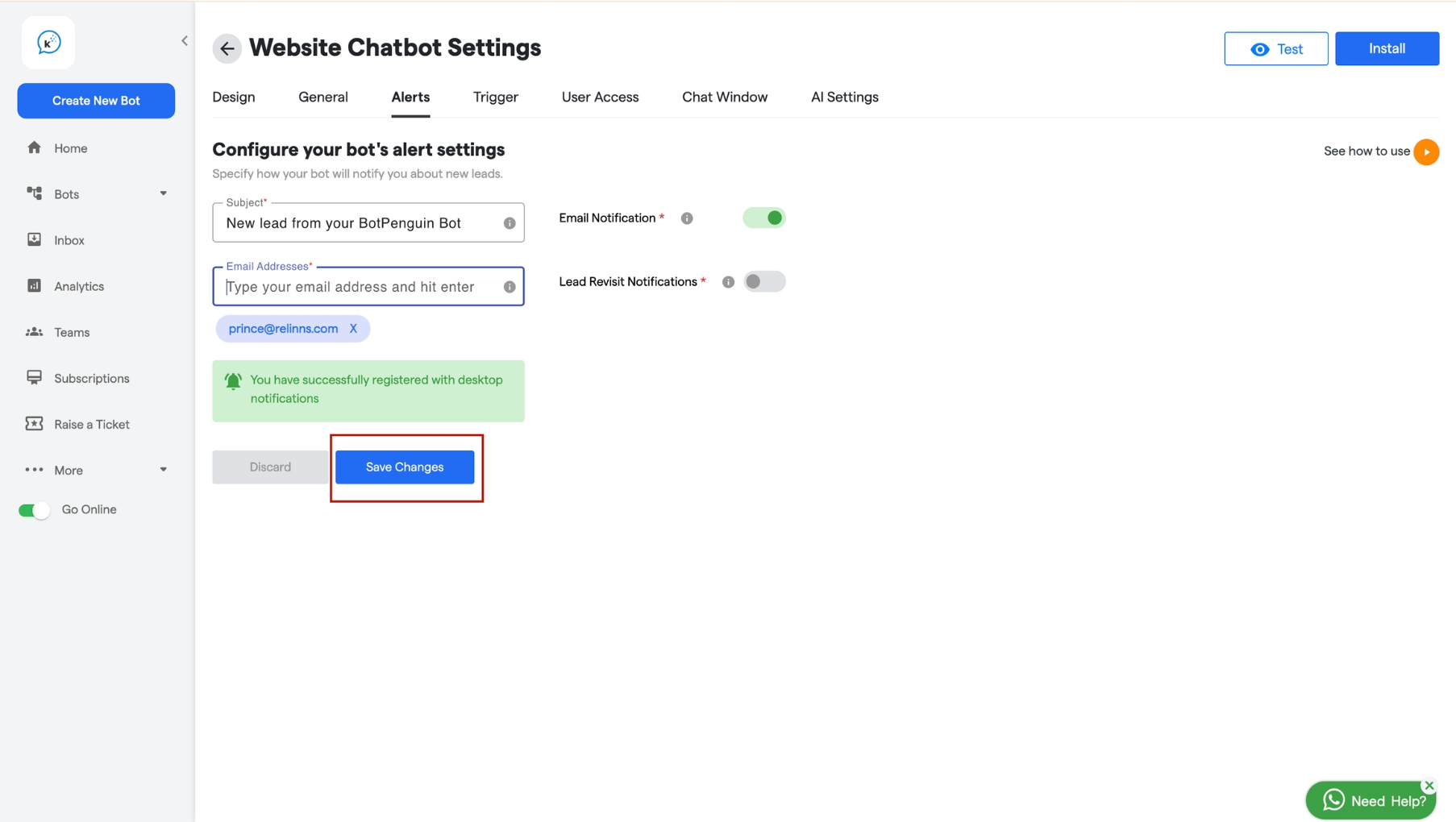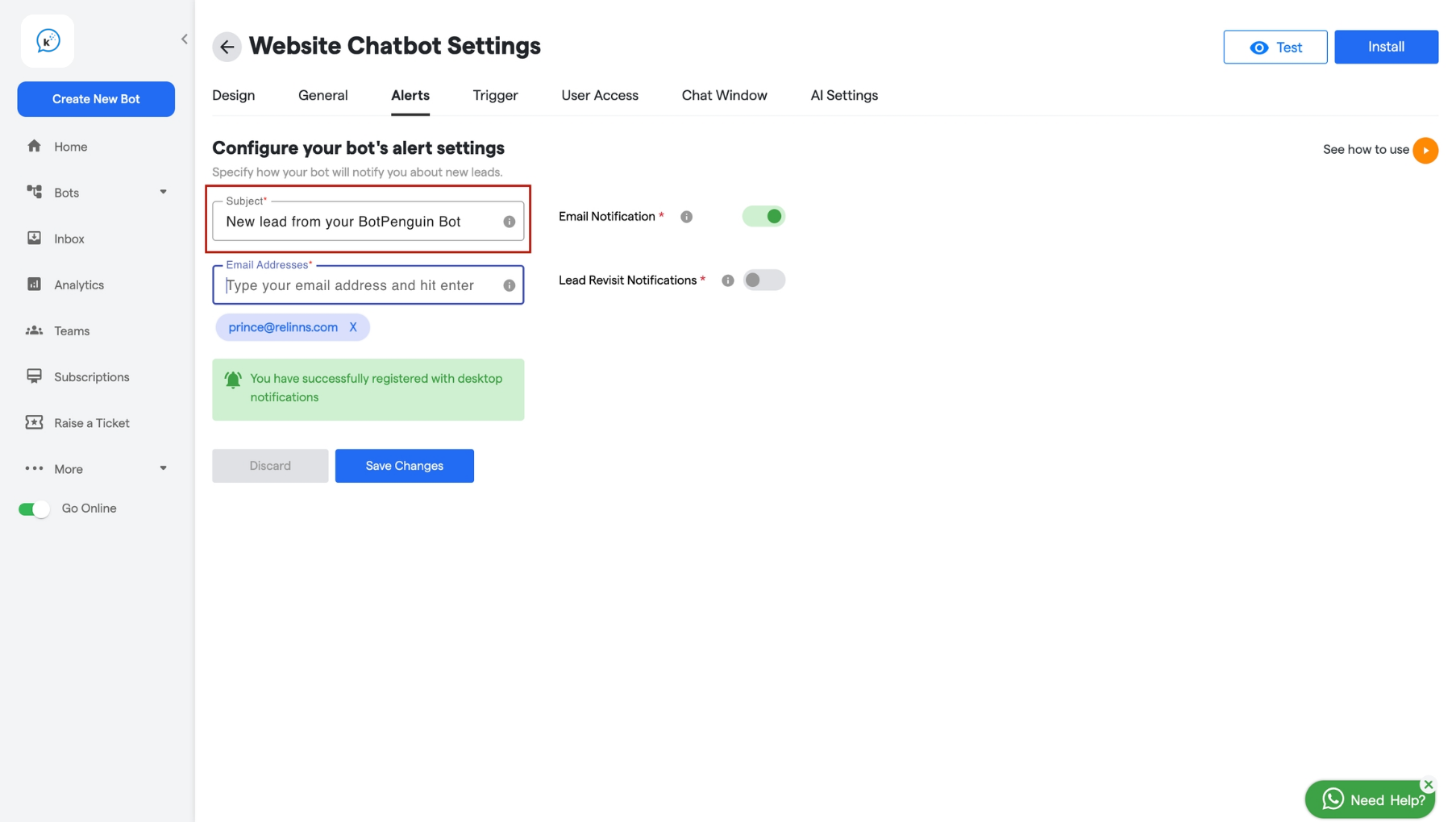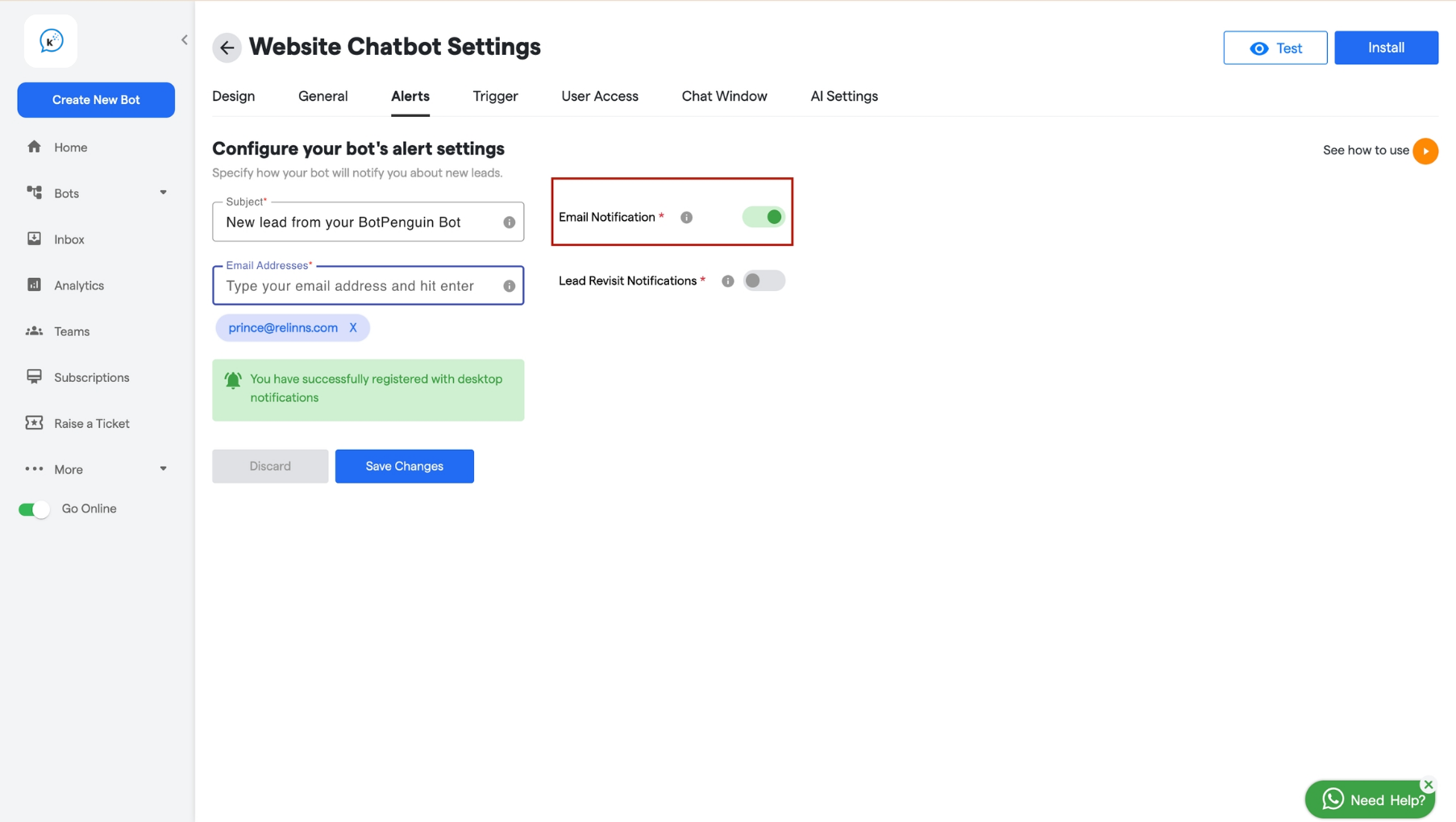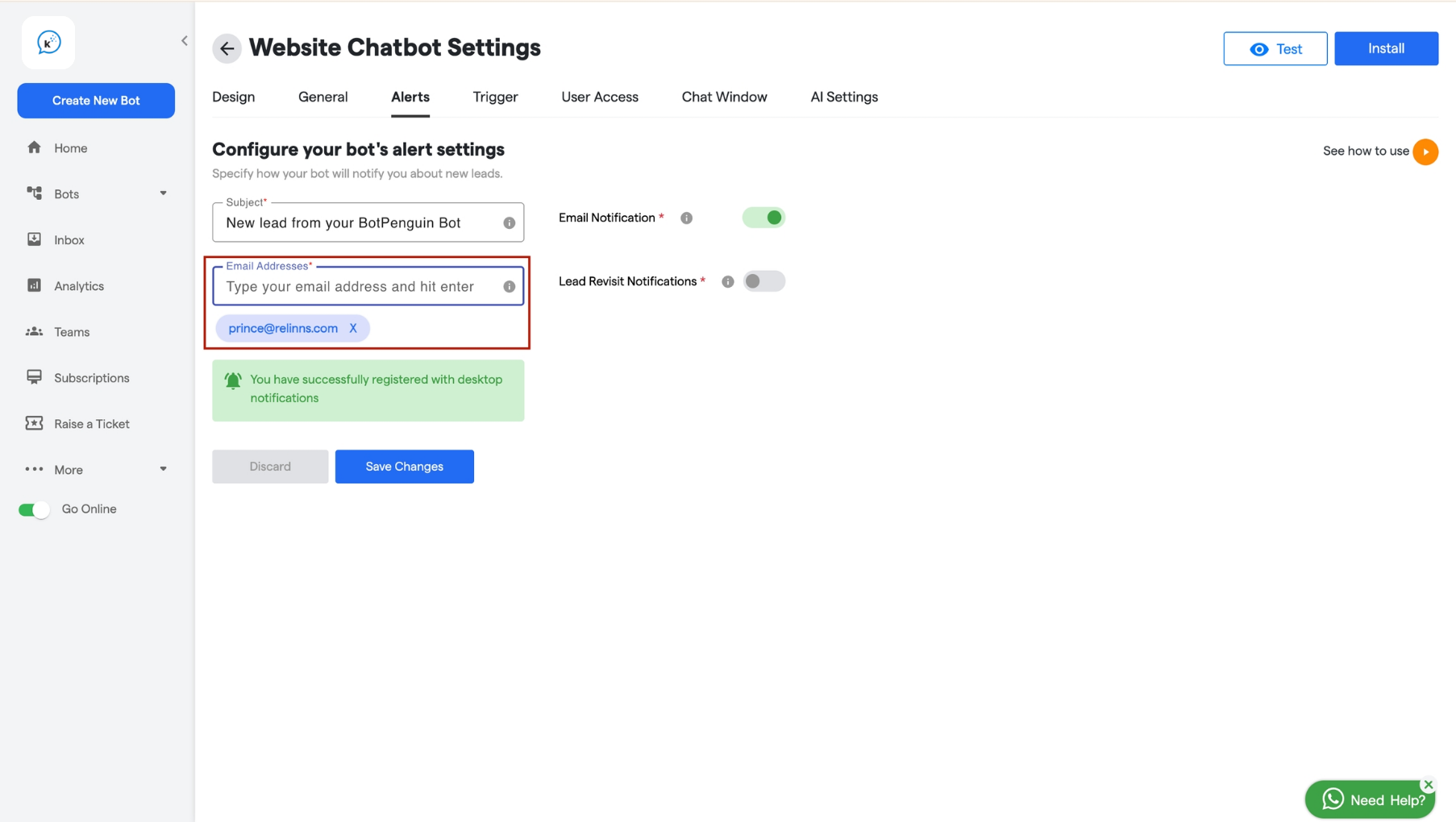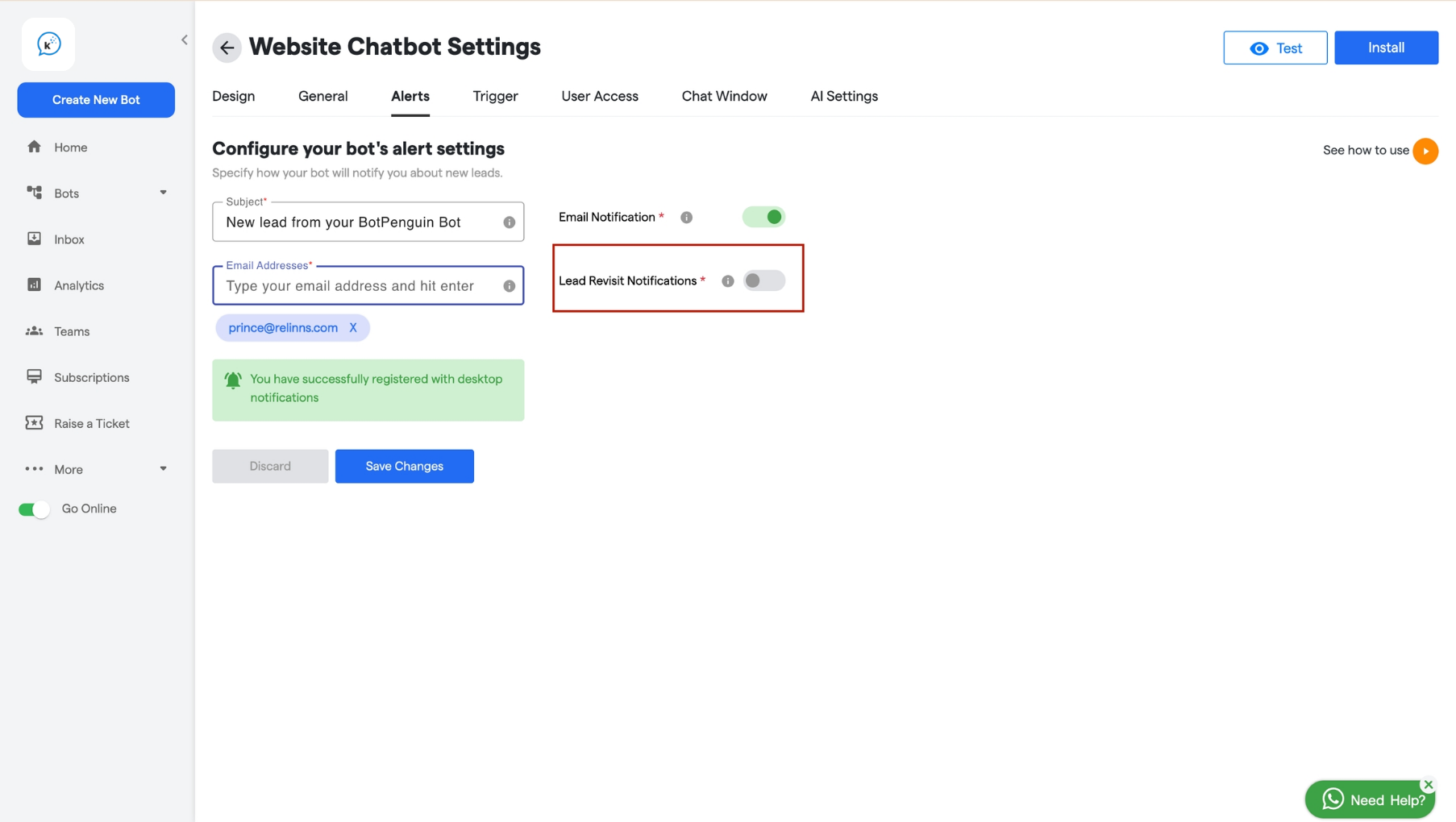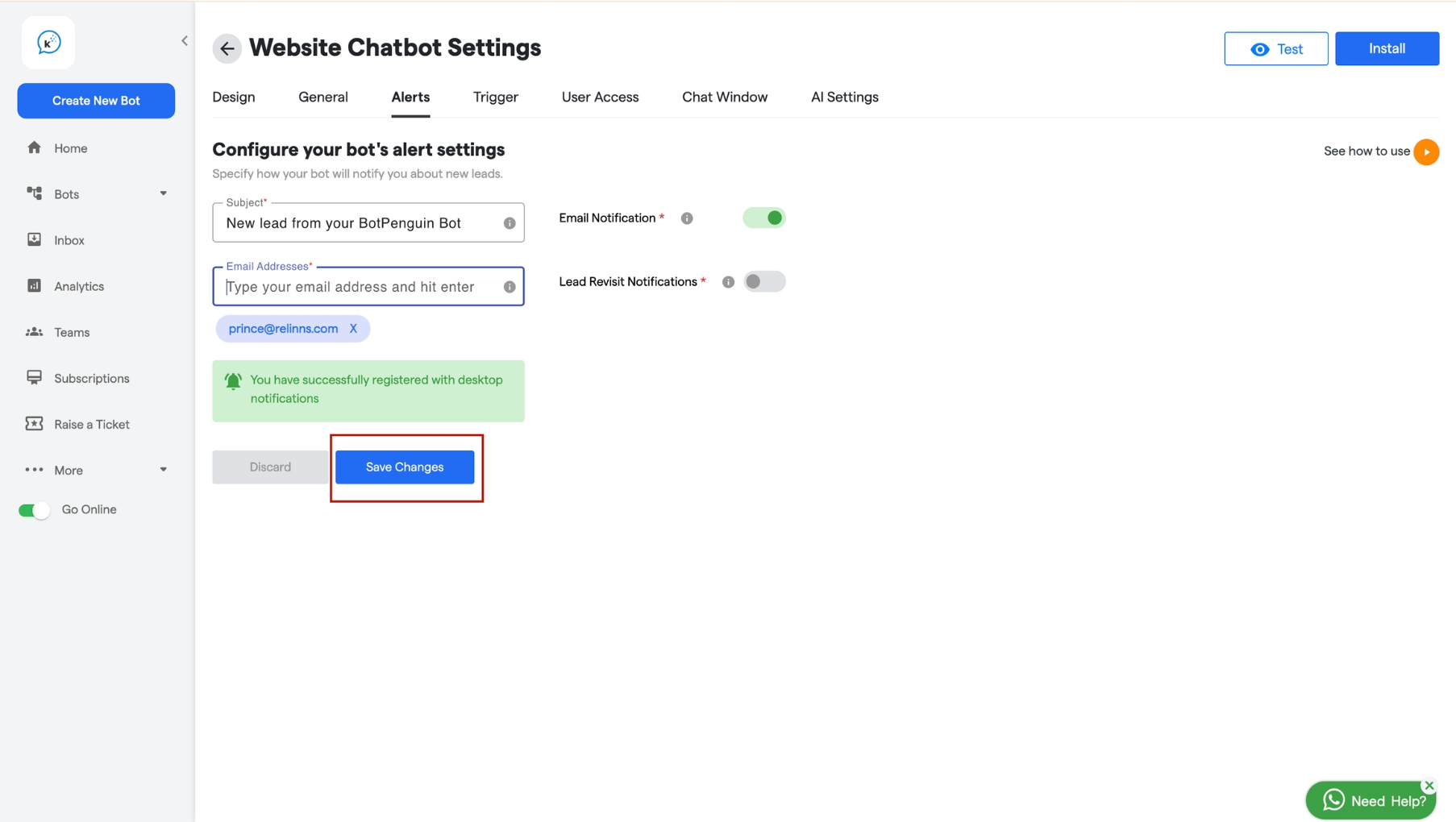Skip to main contentThe Alerts section allows you to configure email notifications for lead interactions with your chatbot. Here’s how you can set it up:
- Email Subject Field:
-
Enter the subject line for the email notifications. This will be the title of the email you receive when a new lead interacts with the bot.
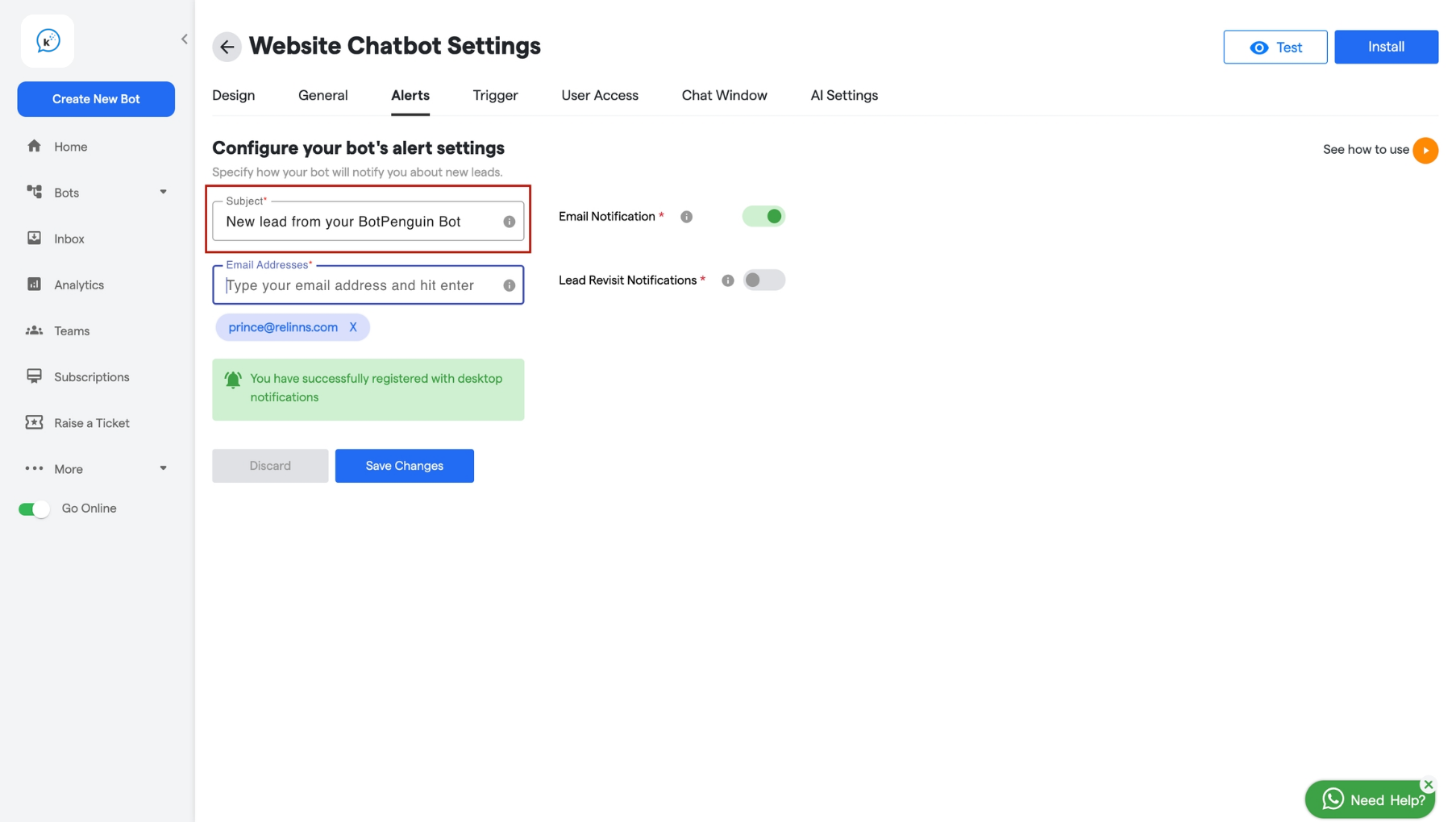
- Email Notifications Toggle:
-
Use this toggle to enable or disable email notifications. When enabled, you will receive an email whenever a new lead interacts with the bot.
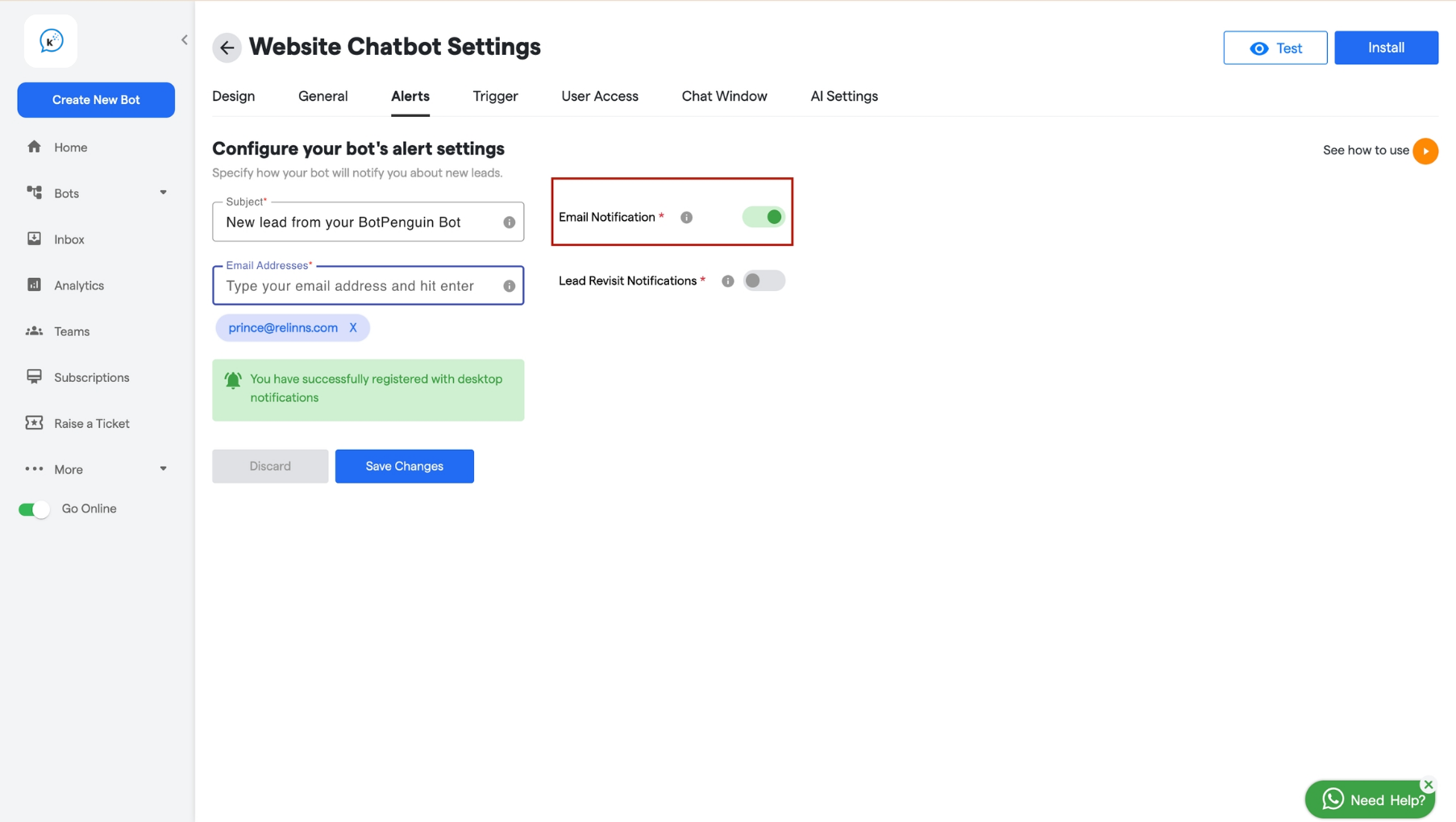
- Email Address Field:
-
Add the email addresses where you want to receive notifications.
-
You can add multiple email addresses by typing each one and pressing Enter.
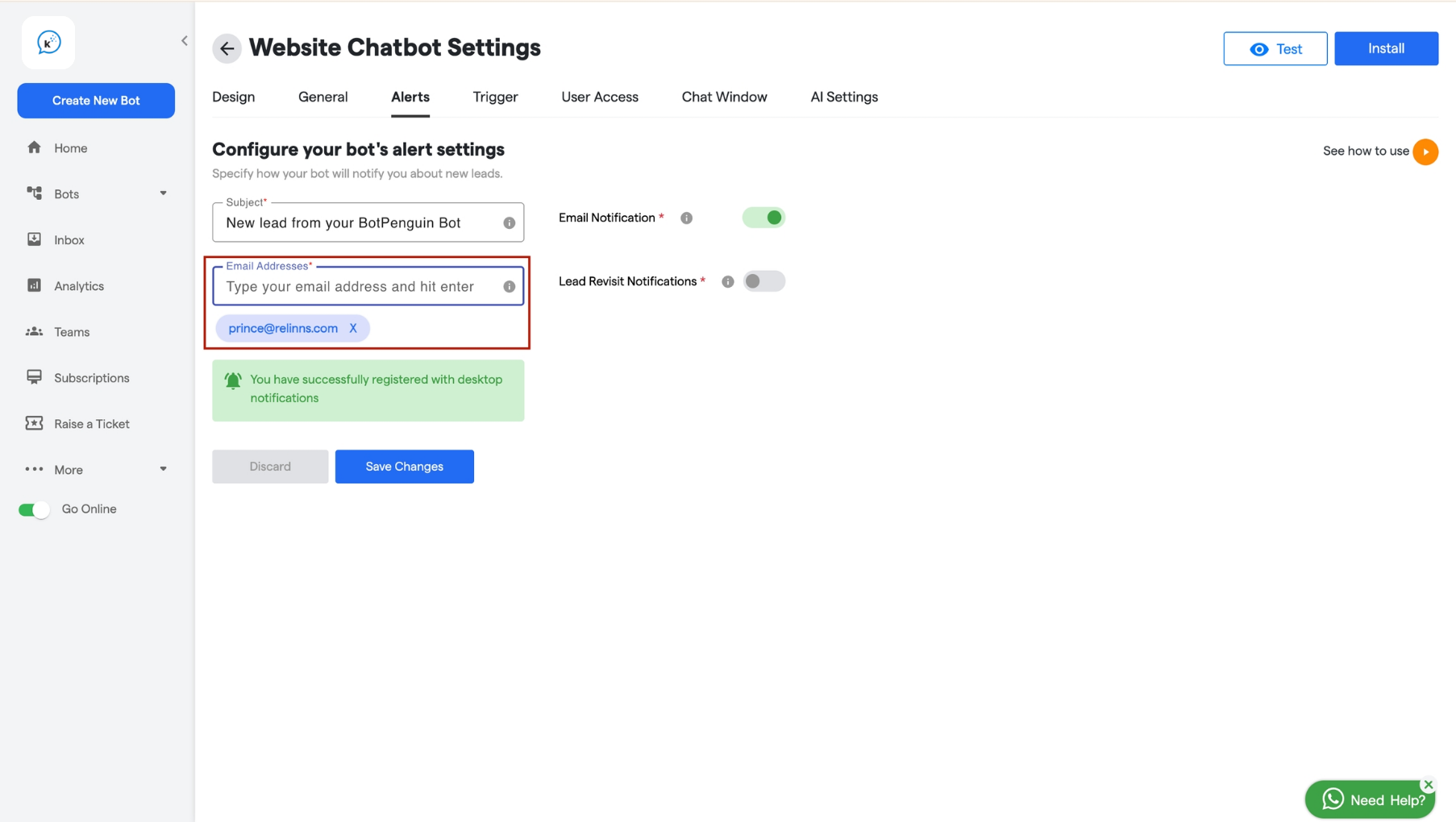
- Lead Revisit Notifications Toggle:
-
Enable this toggle to receive notifications when a lead revisits and interacts with the bot.
-
For example, if a lead interacts with the bot, leaves, and then returns later, you will receive a notification about their revisit.
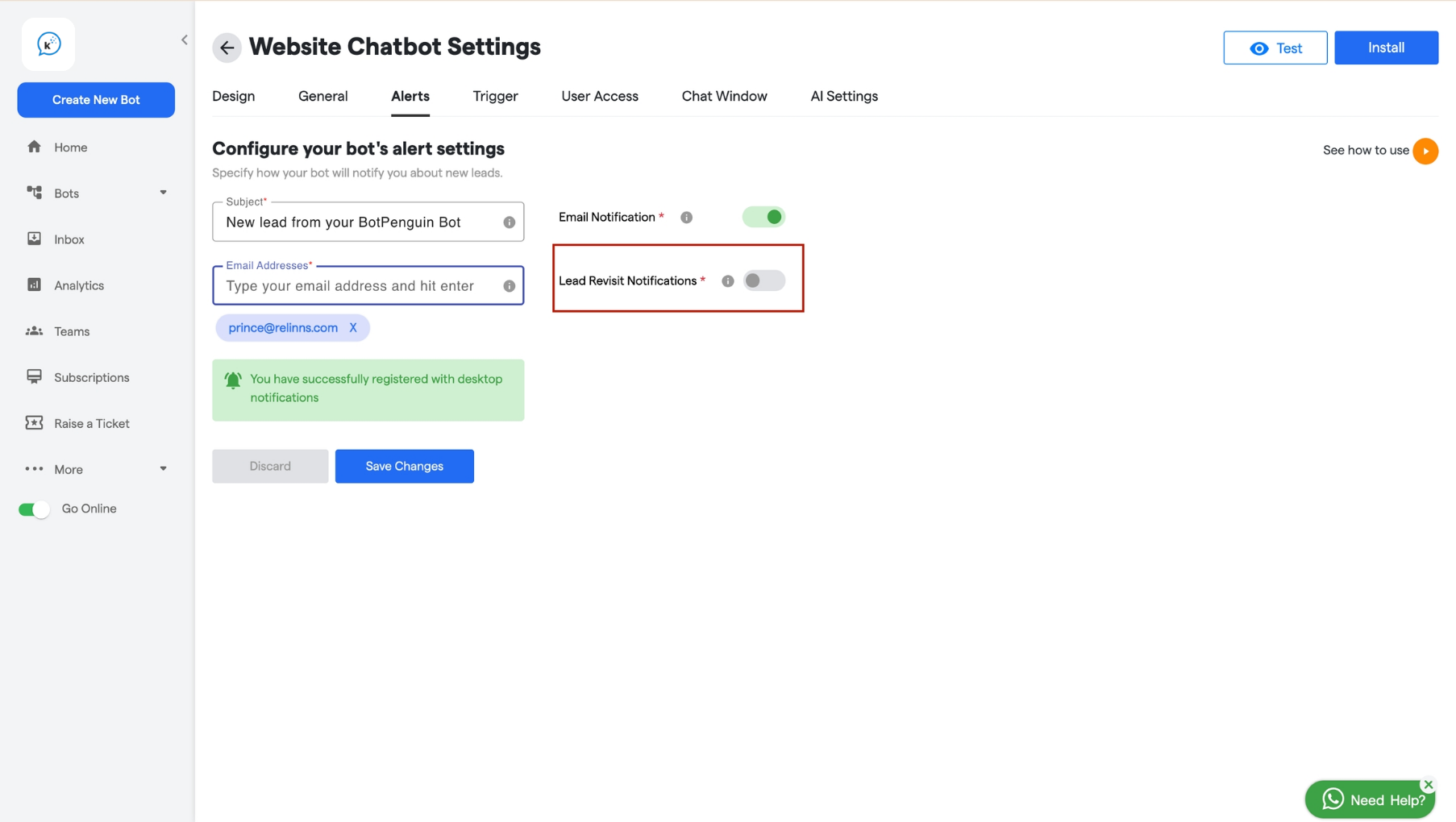
- Save Changes:
-
Click the Save Changes button to apply your settings. Your email notifications will now be active as per your configuration.