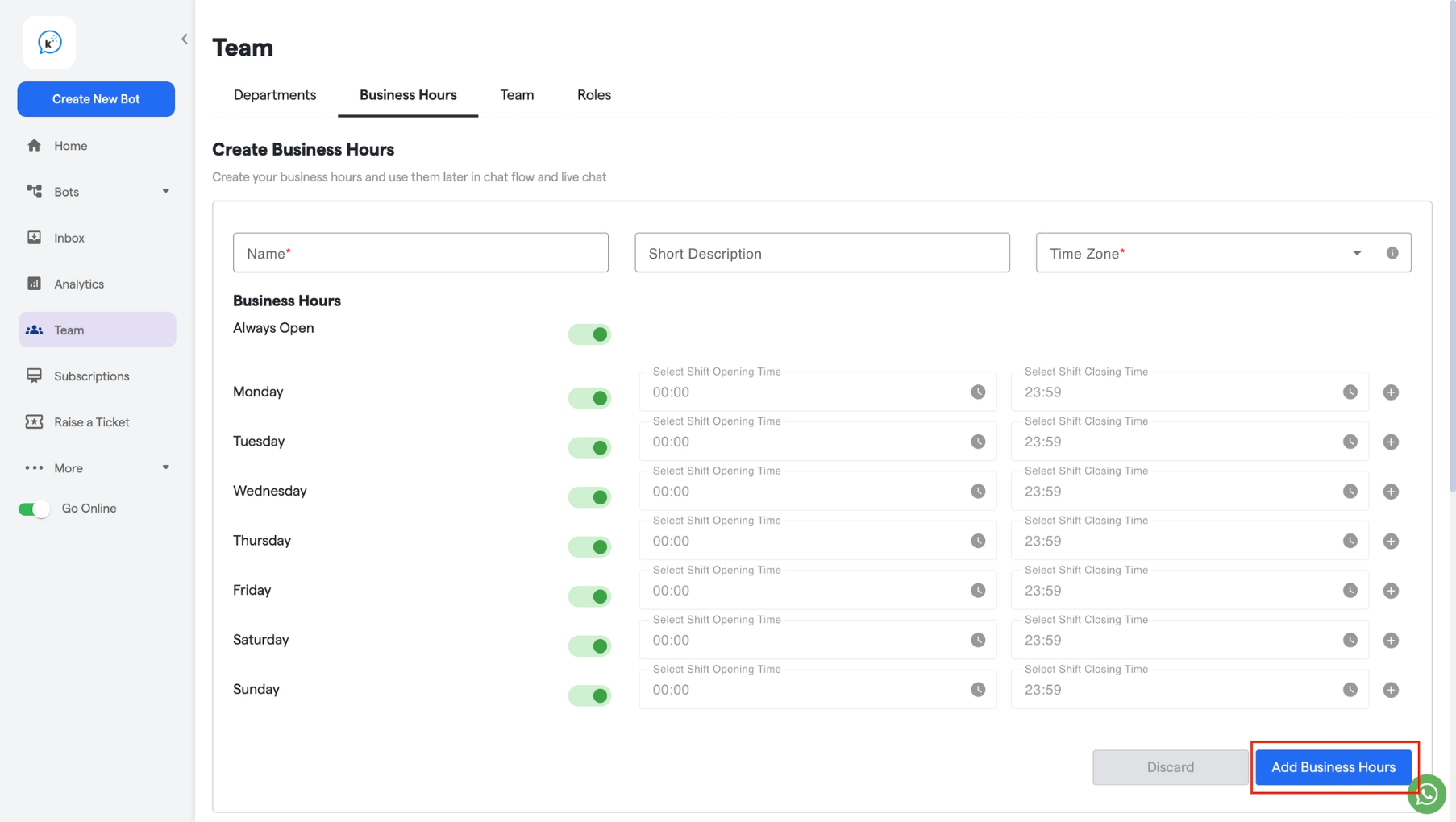Note: The “Business hours” feature is only accessible to users on the King Plan.
How to set Business hours:
-
Click on the “Create Business Hours” button to set business hours.
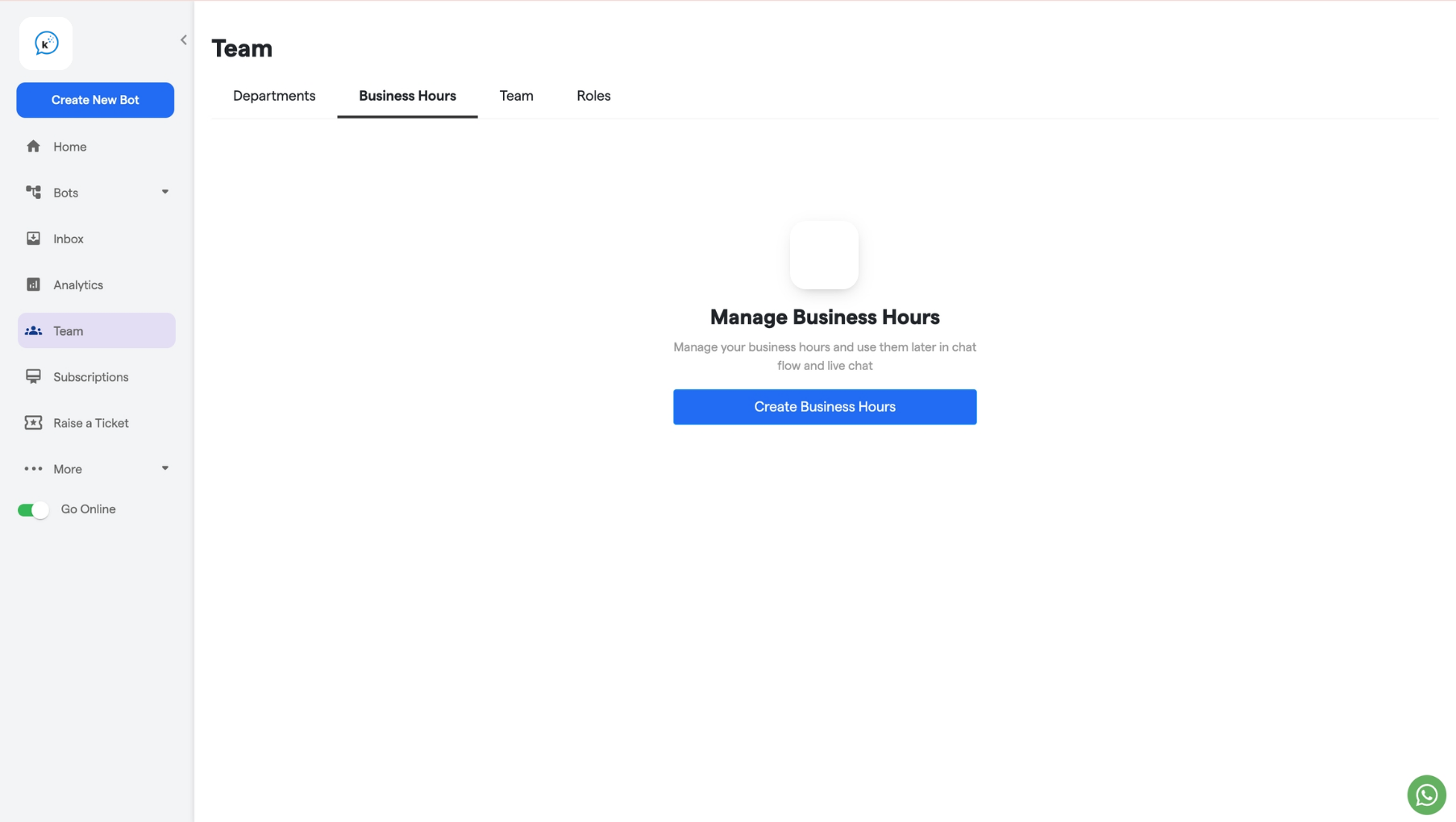
- Fill out the Name field and add a short description.
-
Select the time zone and the business days.
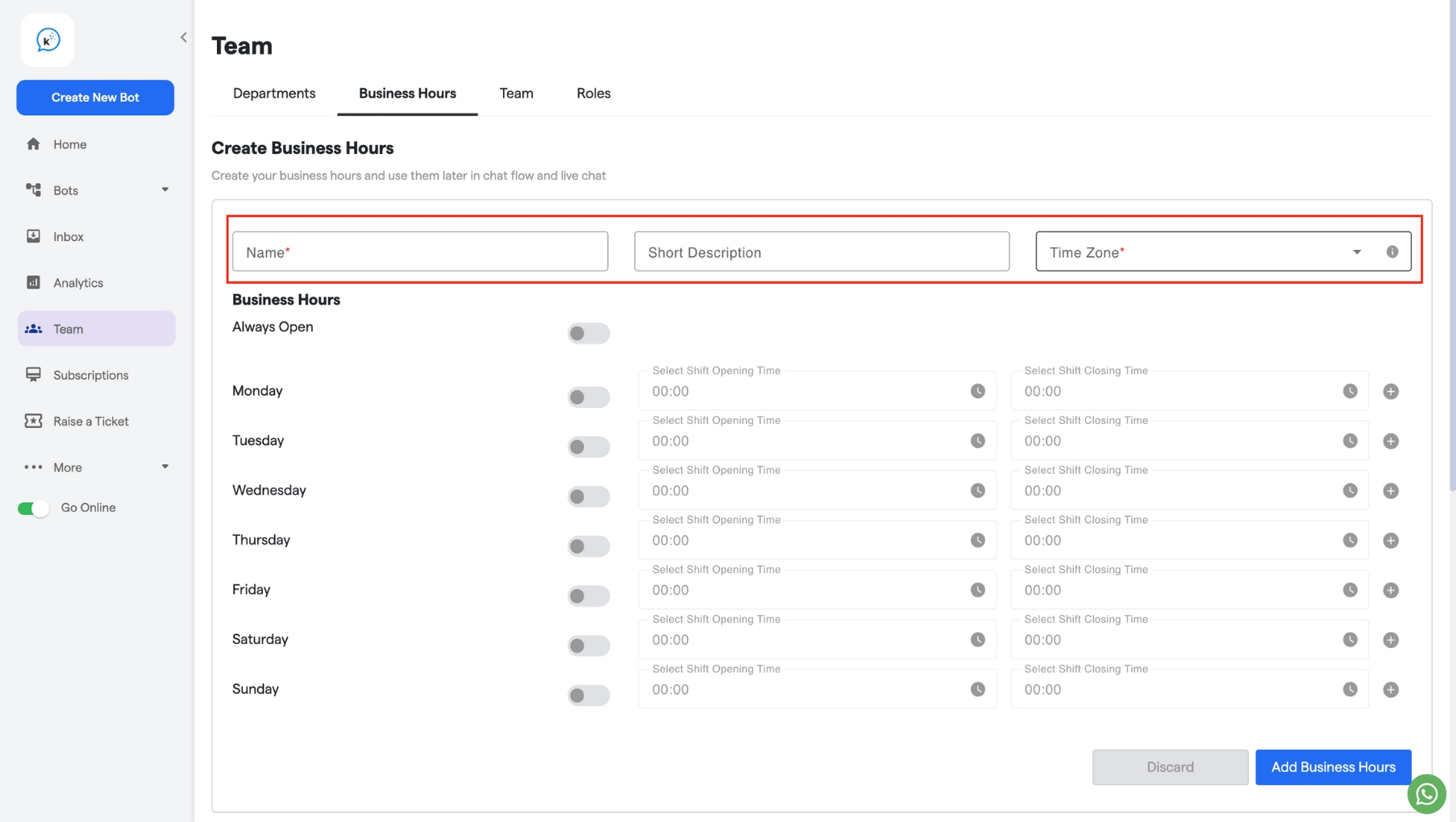
-
Choose the corresponding start and end times for each working day.
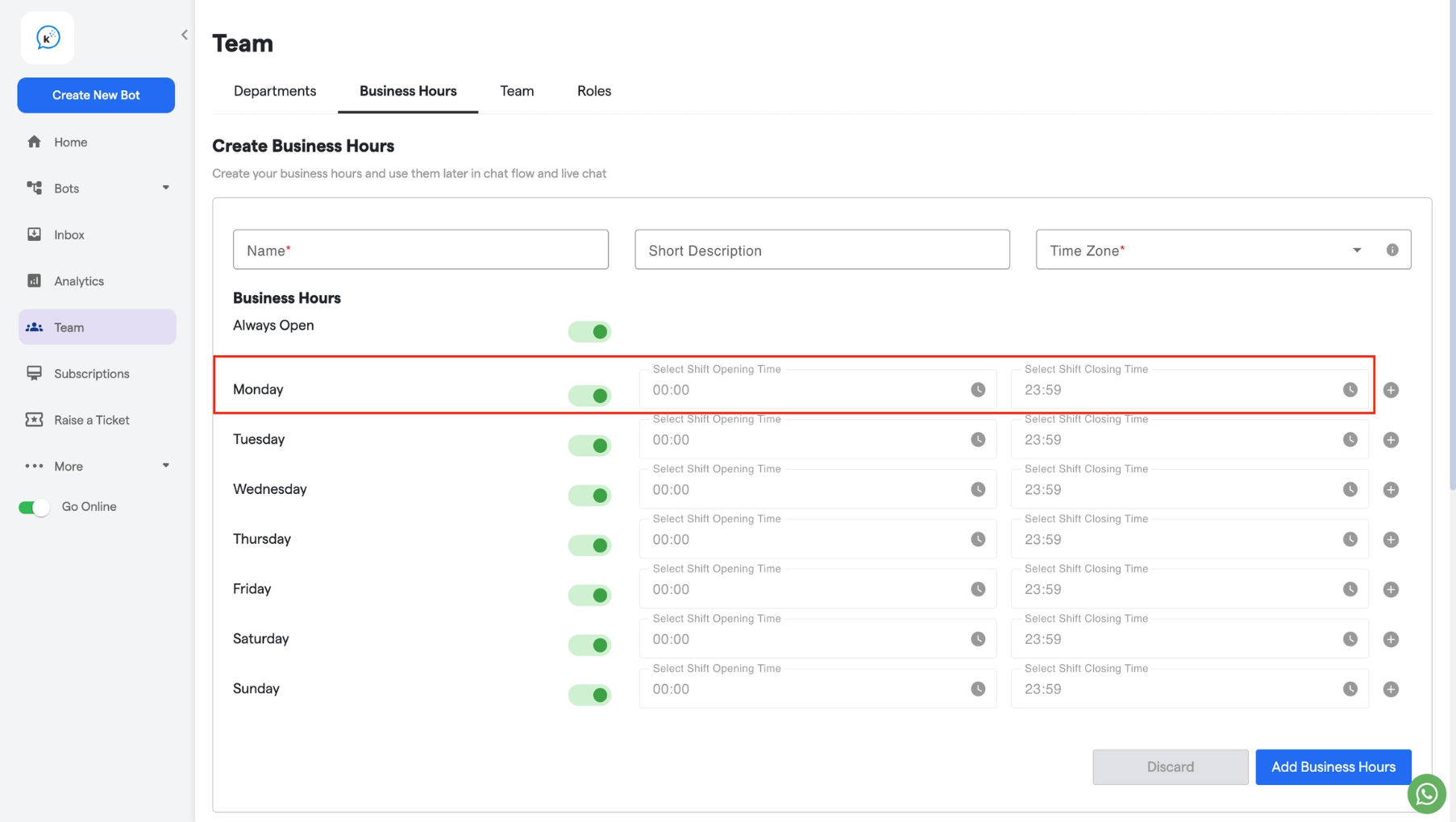
-
If there is a night shift or additional shift, click on the + icon to create a second shift.
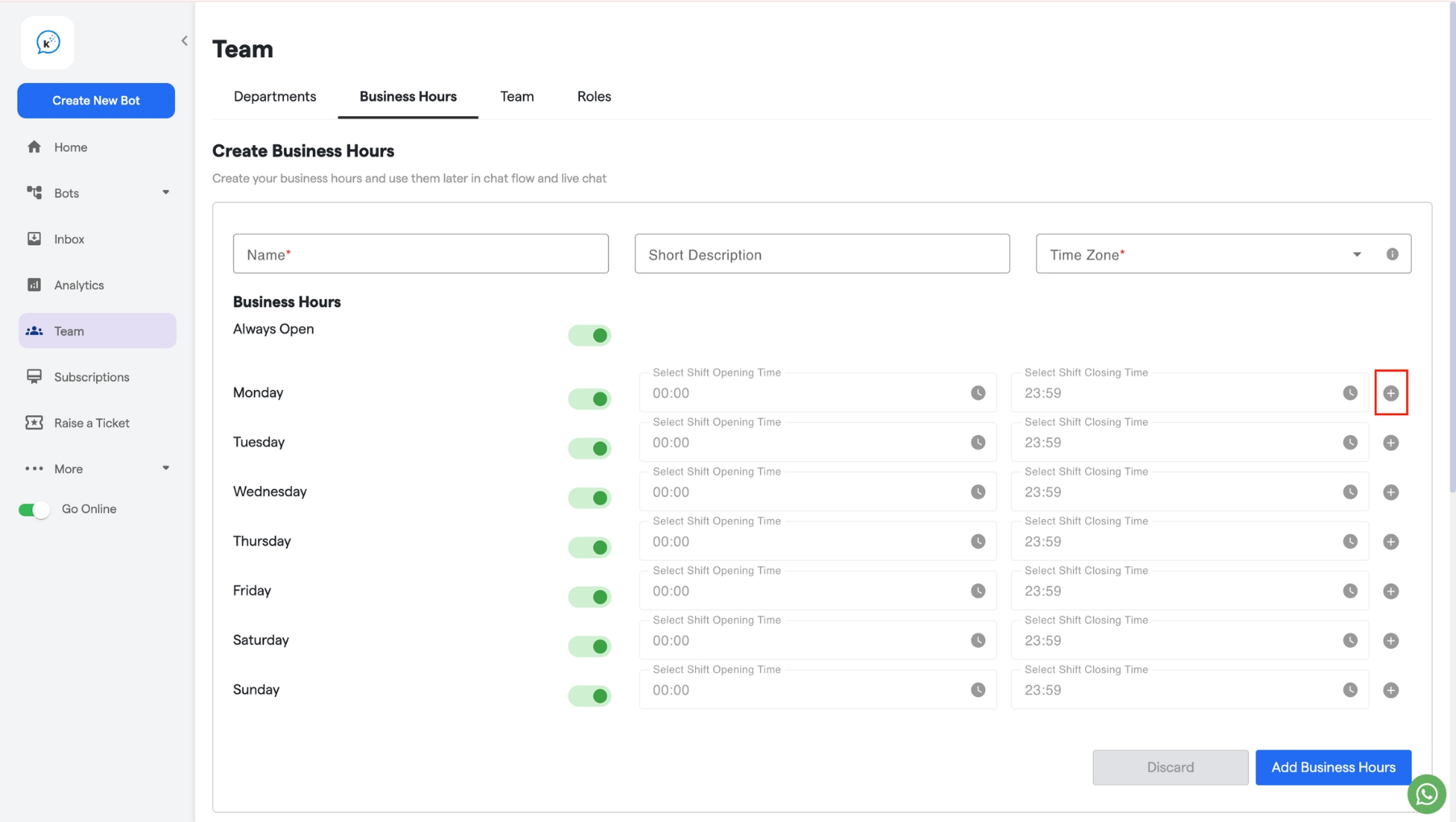
-
Click Add Business Hours to save.