Step 1: Access the Developer Dashboard
- Open your web browser and navigate to the Meta Developer Dashboard.
- Log in to your developer account using your credentials.
Step 2: Navigate to WhatsApp API Setup
- Once you are logged in, you will find the dashboard’s sidebar.
-
Click on the “API Setup” option under the “WhatsApp” section.
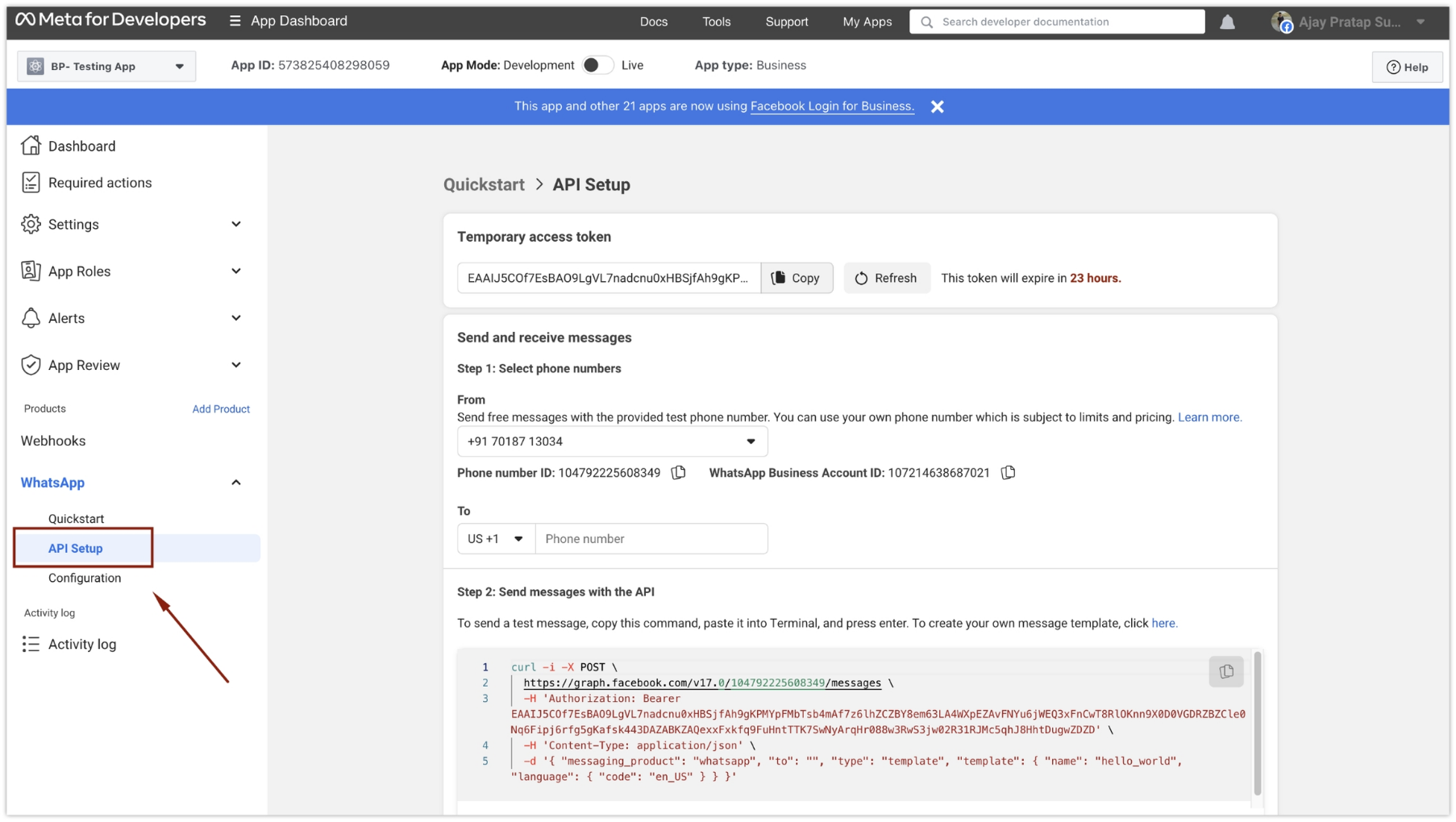
Step 3: Add Payment Method
- In the WhatsApp API setup page, proceed to “Step 6: Add payment method.”
-
Click on the “Add payment method” button.
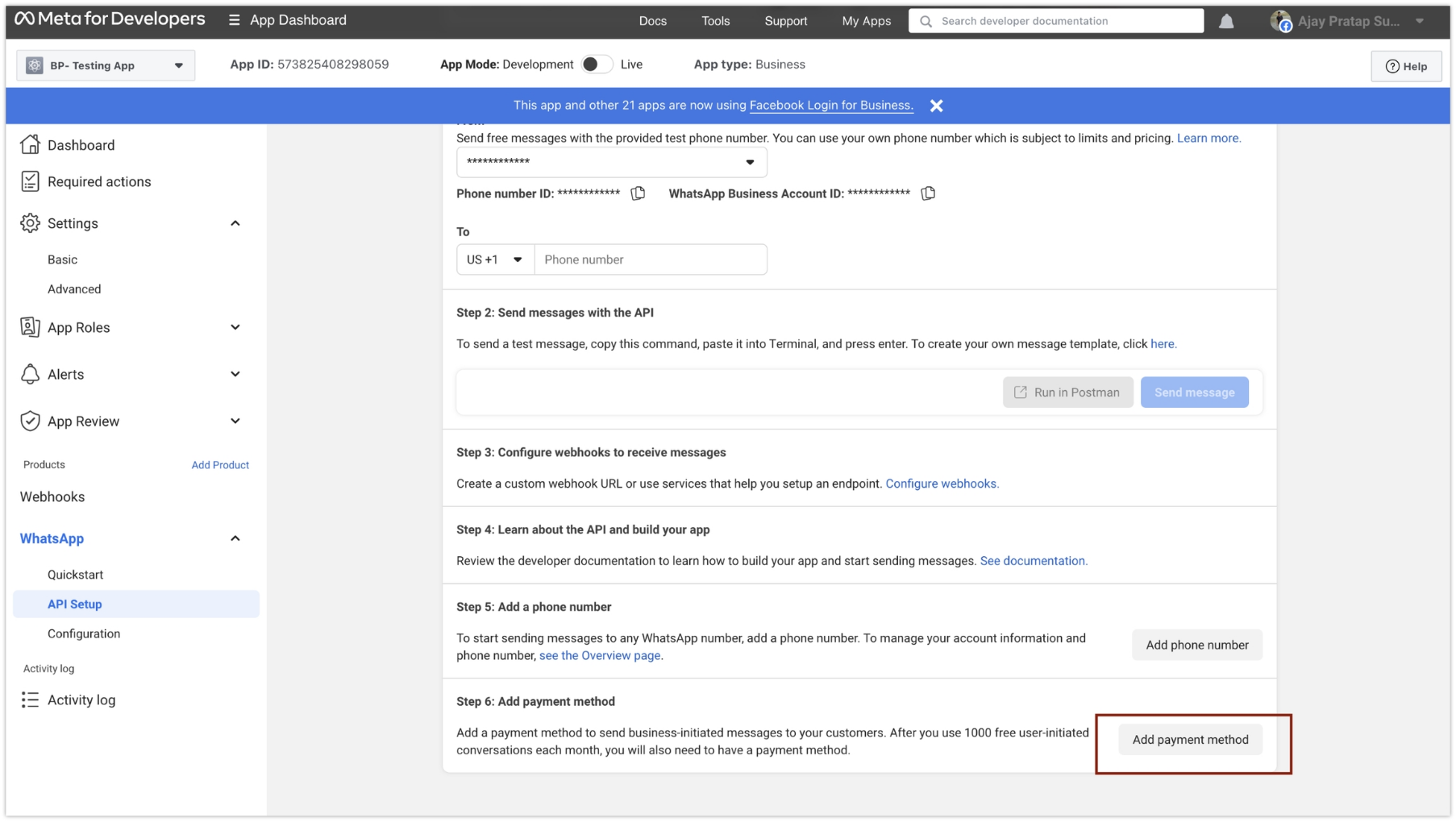
Step 4: Access WhatsApp Account Settings
- Clicking on the “Add payment method” button will redirect you to the WhatsApp account settings page in “Meta Business Manager.”
-
In the “Meta Business Manager,” locate and click on the “Payment Setting” button.
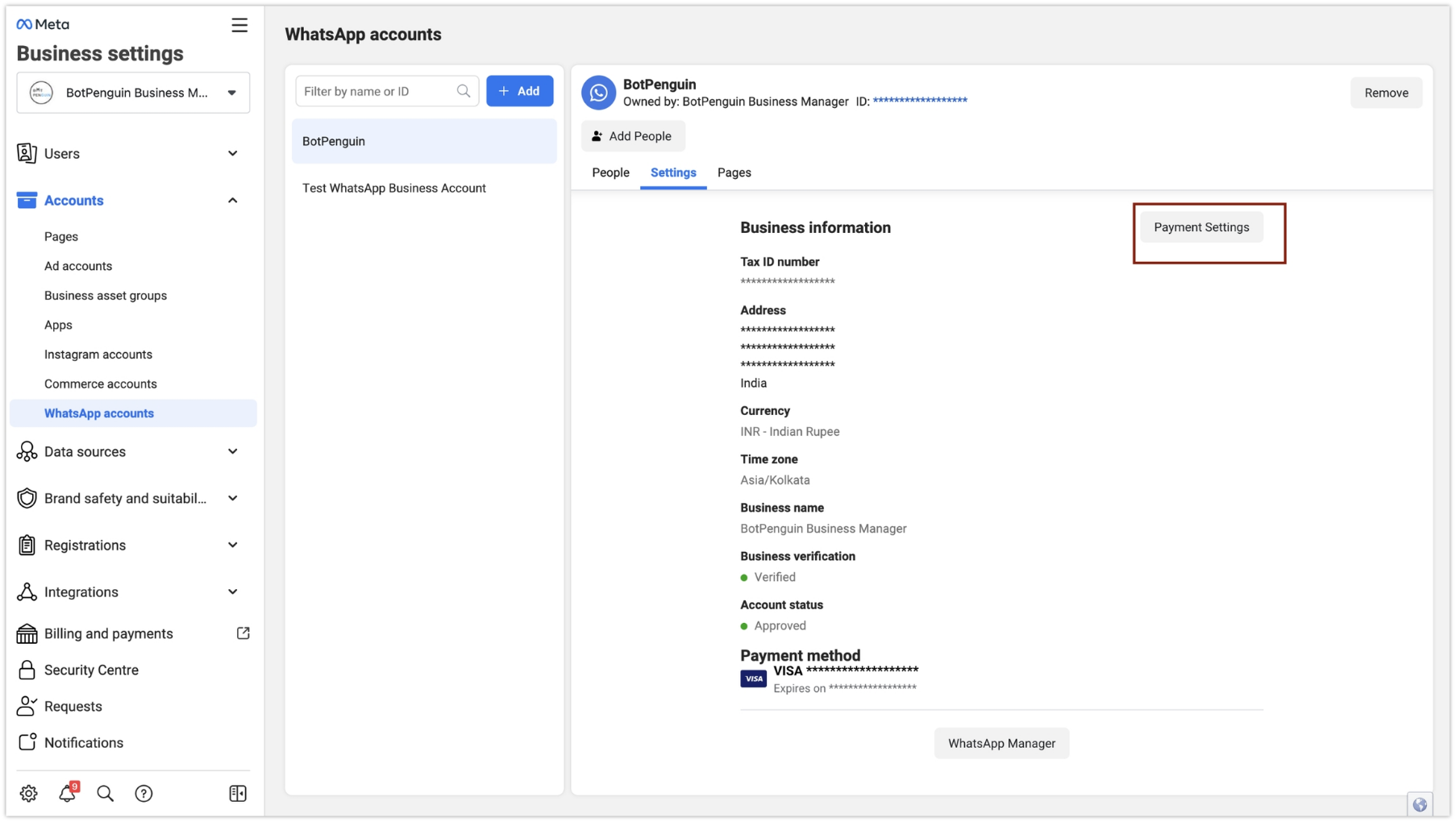
Step 5: Navigate to Billing and Payments Page
-
On the “Billing and Payments” page, click on the “Add Payment Method” option to add a new payment method.
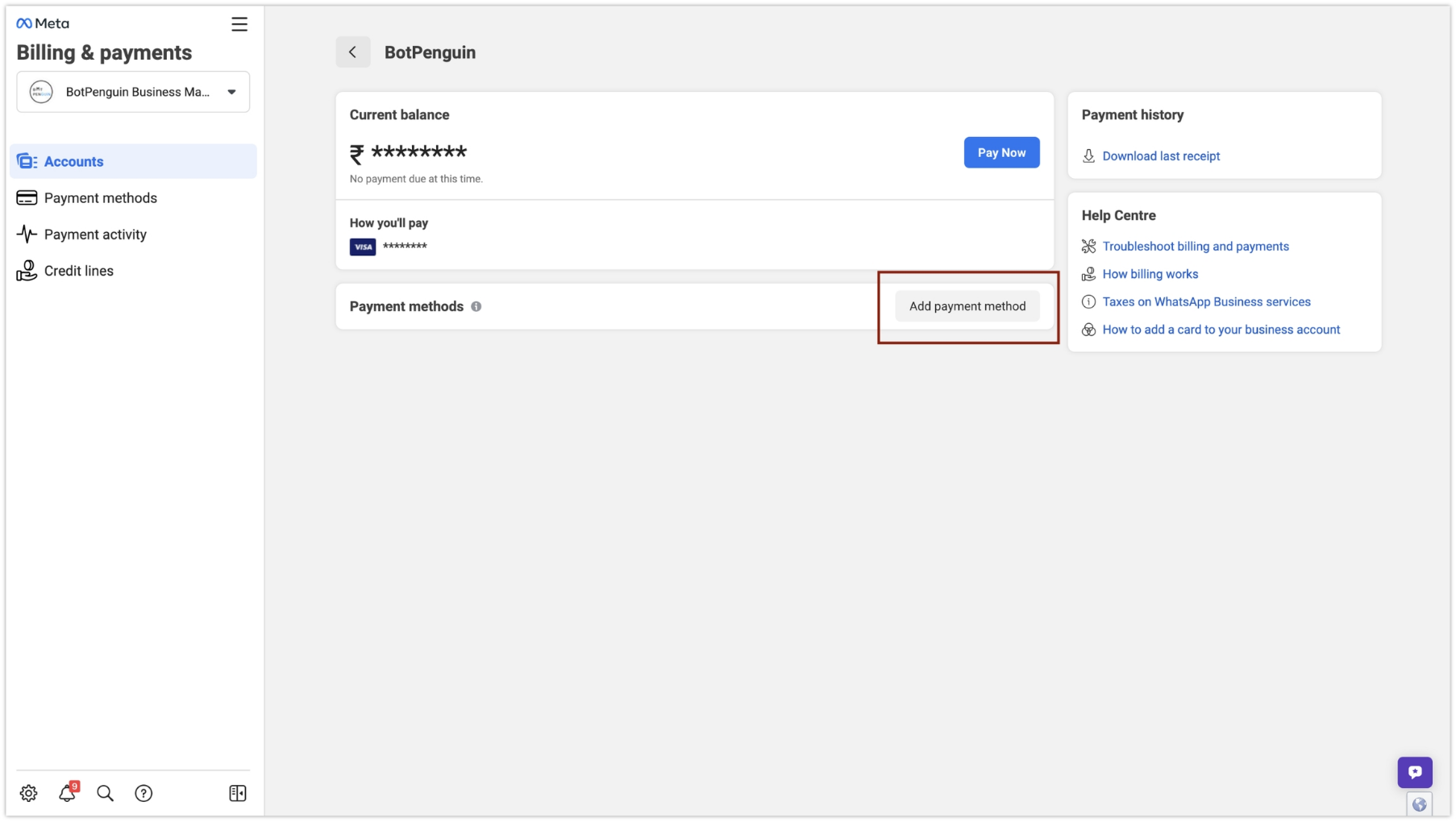
Step 6: Select Payment Method Type
-
Choose the payment method type that you want to use for your WhatsApp account.
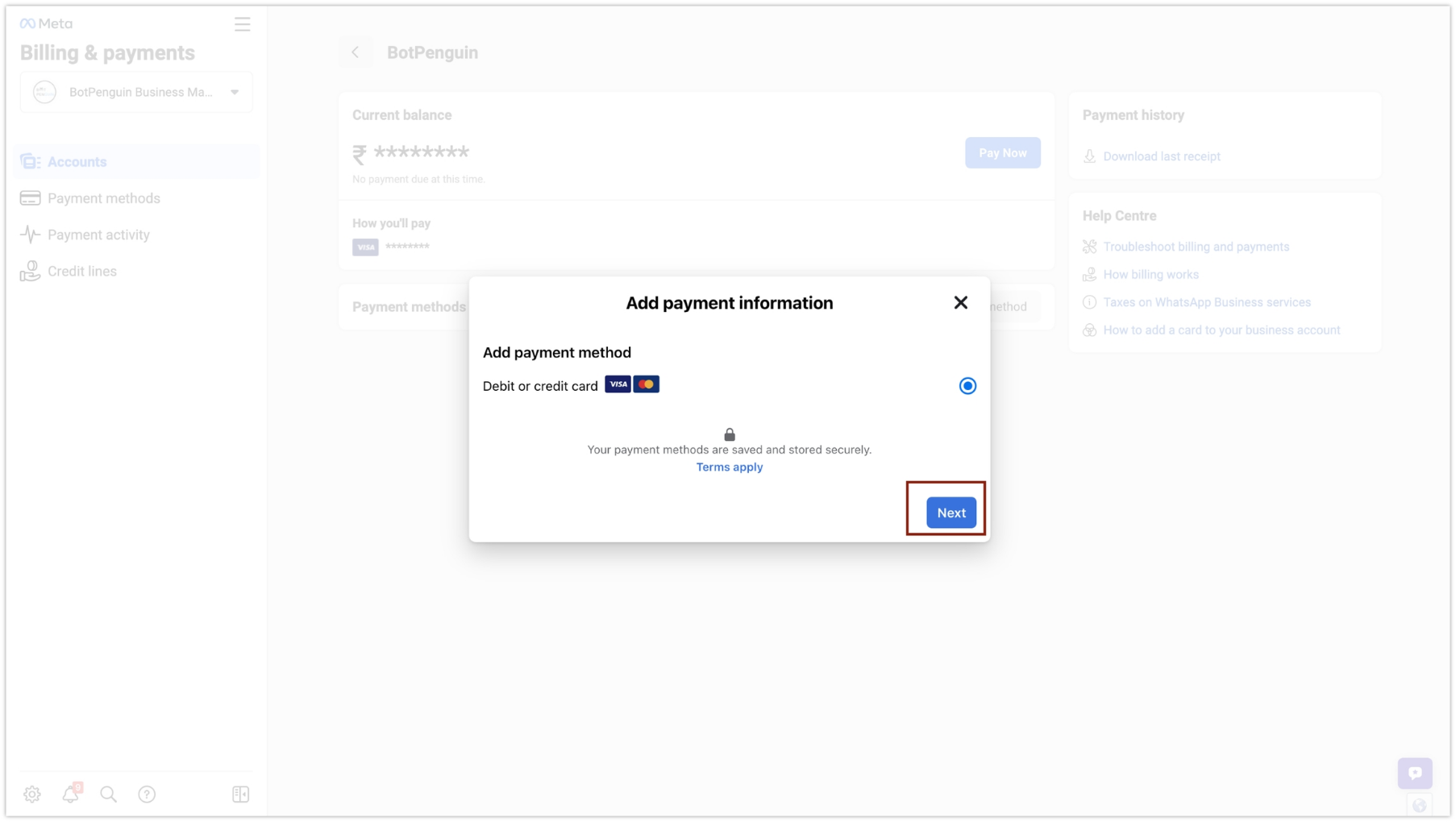
Step 7: Enter Payment Details
-
Enter the necessary payment details based on the selected payment method.
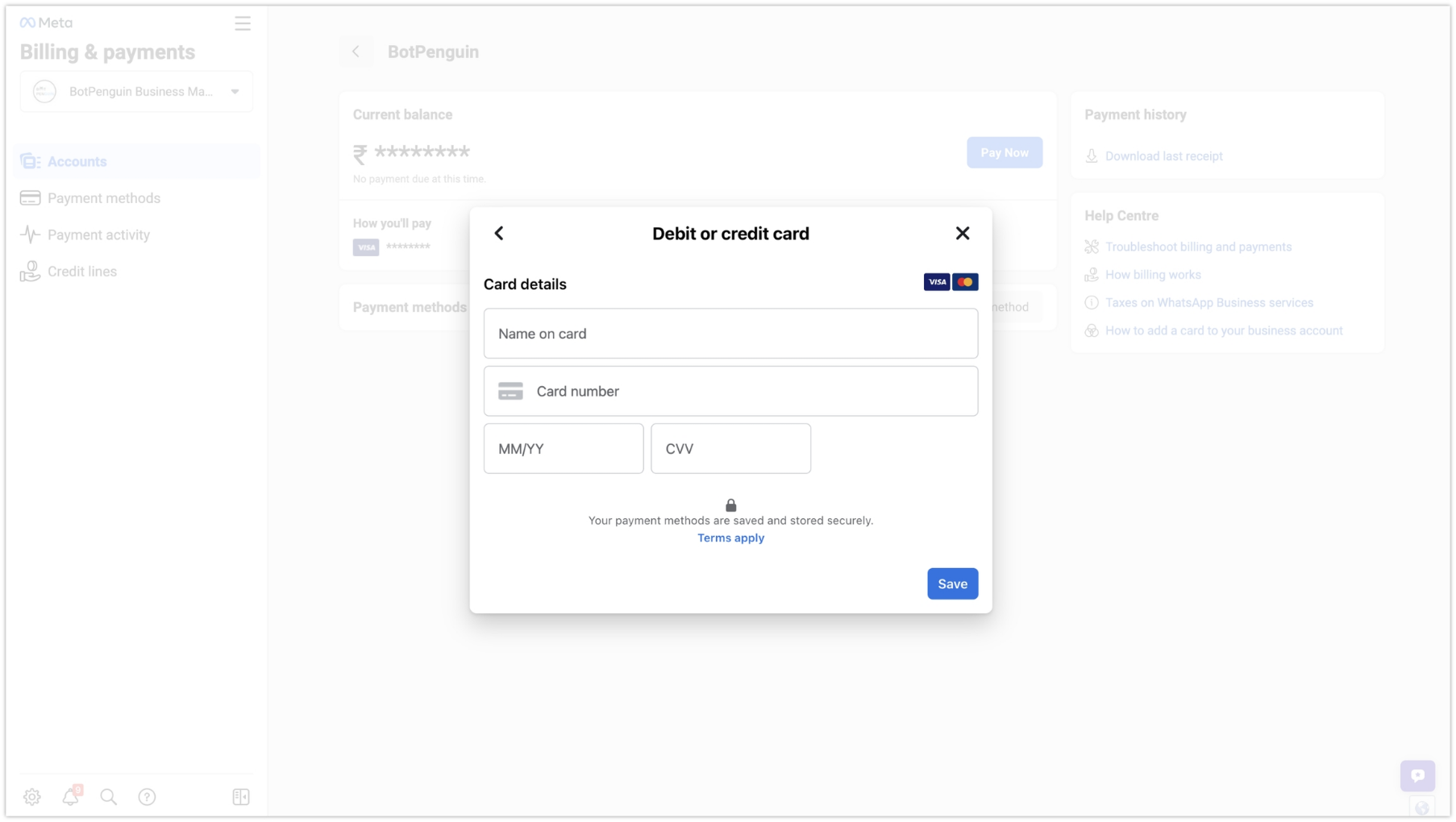
Step 8: Verify Payment Method
- Once you have entered the payment details, proceed with the verification process.
Step 9: Update Business Information
- After successful verification, make any necessary updates to your business information.
